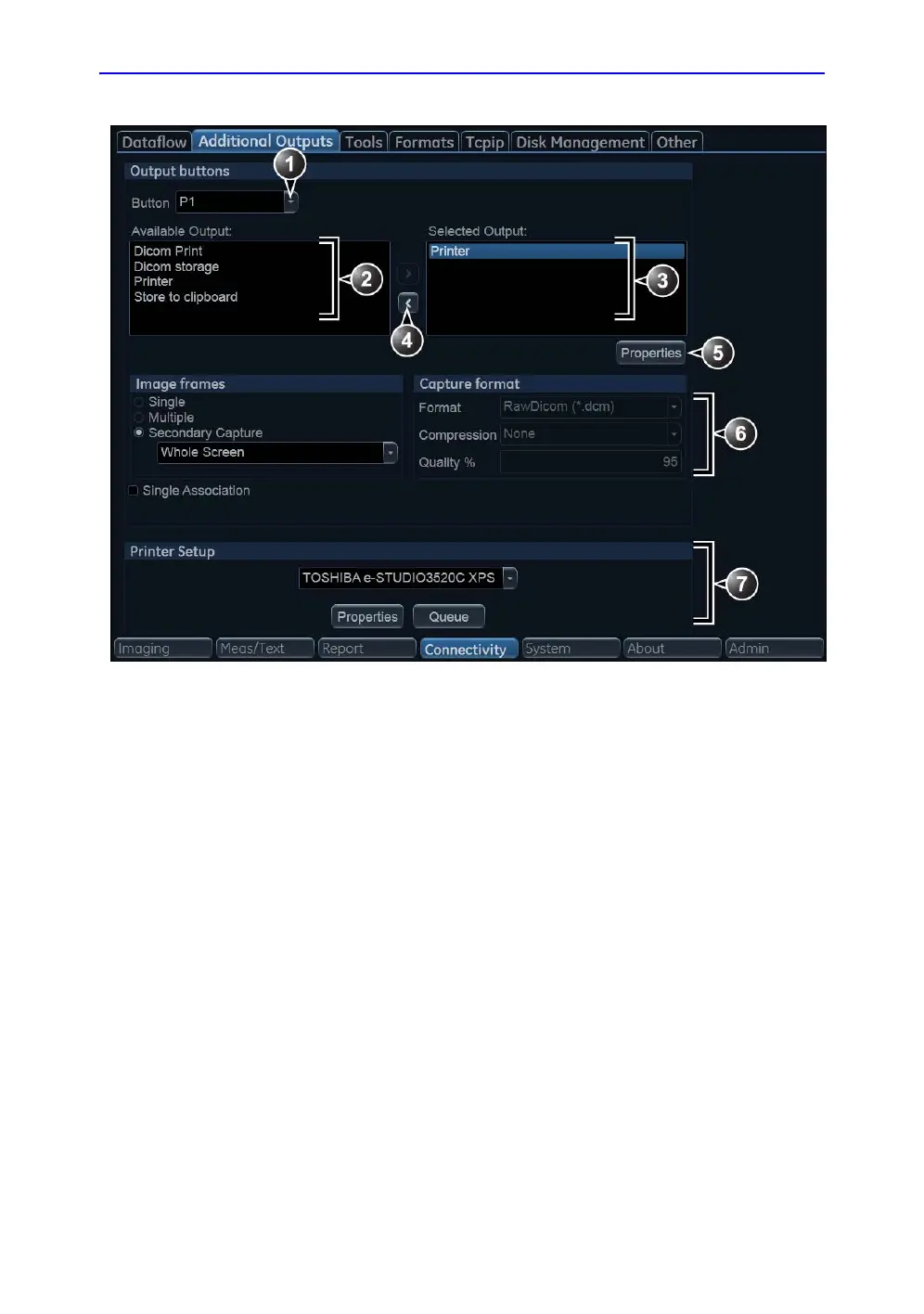Printing configuration
Vivid S70 / S60 – User Manual 14-7
BC092760-1EN 01
Figure 14-1. The Additional outputs sheet
1. Select P1 button.
2. Available output devices that can be assigned to the current button.
3. Output devices assigned to the current button.
4. Add or remove selected device to/from the current button.
5. Adjust the device settings of the selected assigned device.
6. Select the type of images to produce and adjust image settings.
7. Printer configuration (see page 14-6)
