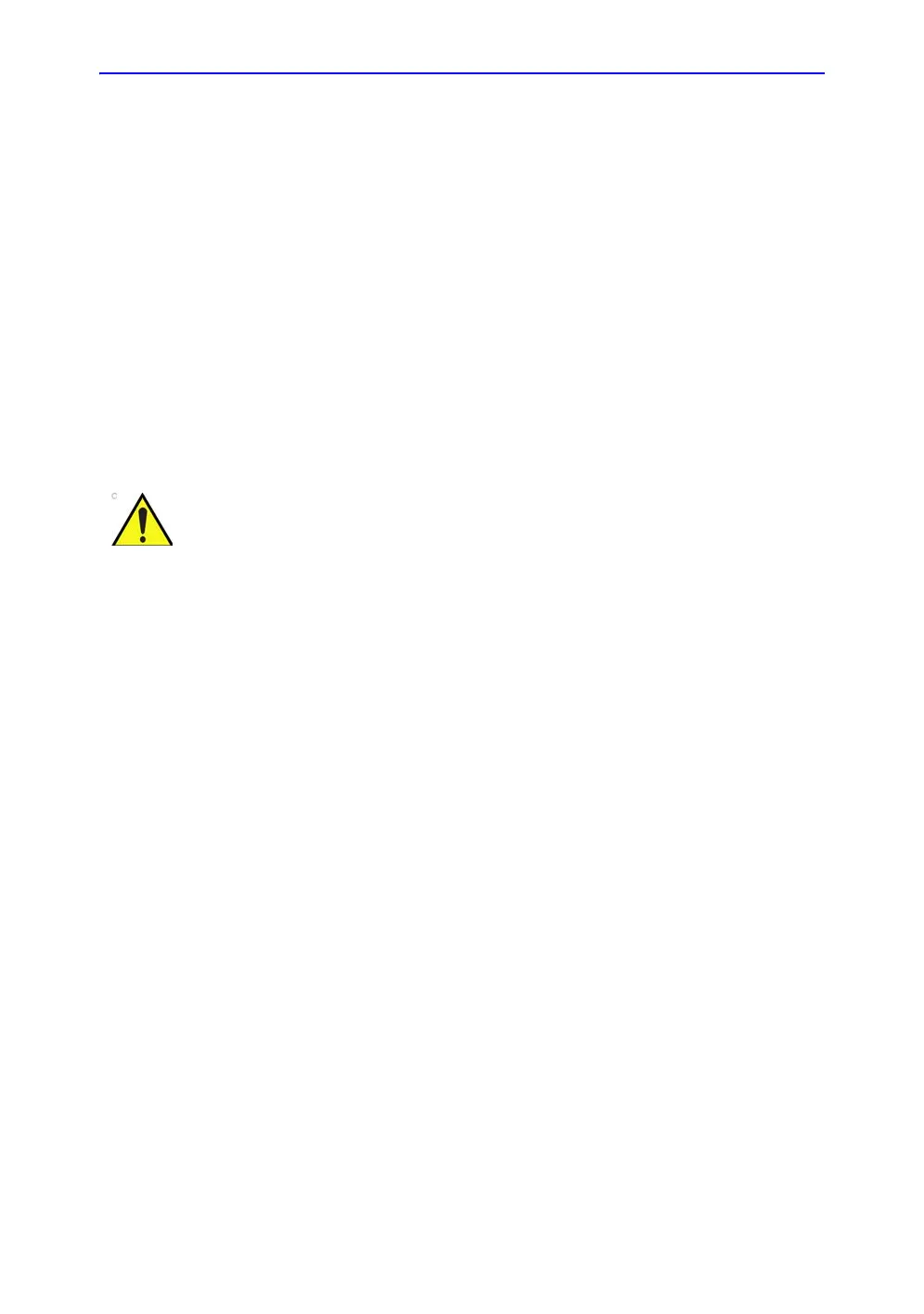Image Optimization
5-18 Vivid S70 / S60 – User Manual
BC092760-1EN
01
Adjust the following settings to further optimize display of the
image:
• Use Invert to reverse the color assignments in the color flow
area of the display.
• Use Tissue priority to emphasize either the color flow
overlay, or the underlying greyscale tissue detail.
• Use Baseline to emphasize flow either toward or away from
the probe.
NOTE: Push the Baseline control button to reset the baseline.
• Use Radial and Lateral Averaging to reduce noise in the
color flow area. Radial and Lateral Averaging smooths the
image by averaging collected data along the same
horizontal line. An increase of the lateral averaging will
reduce noise, but this will also reduce the lateral resolution.
Use all noise reduction controls with care. Excessive
application may obscure low level diagnostic information.
