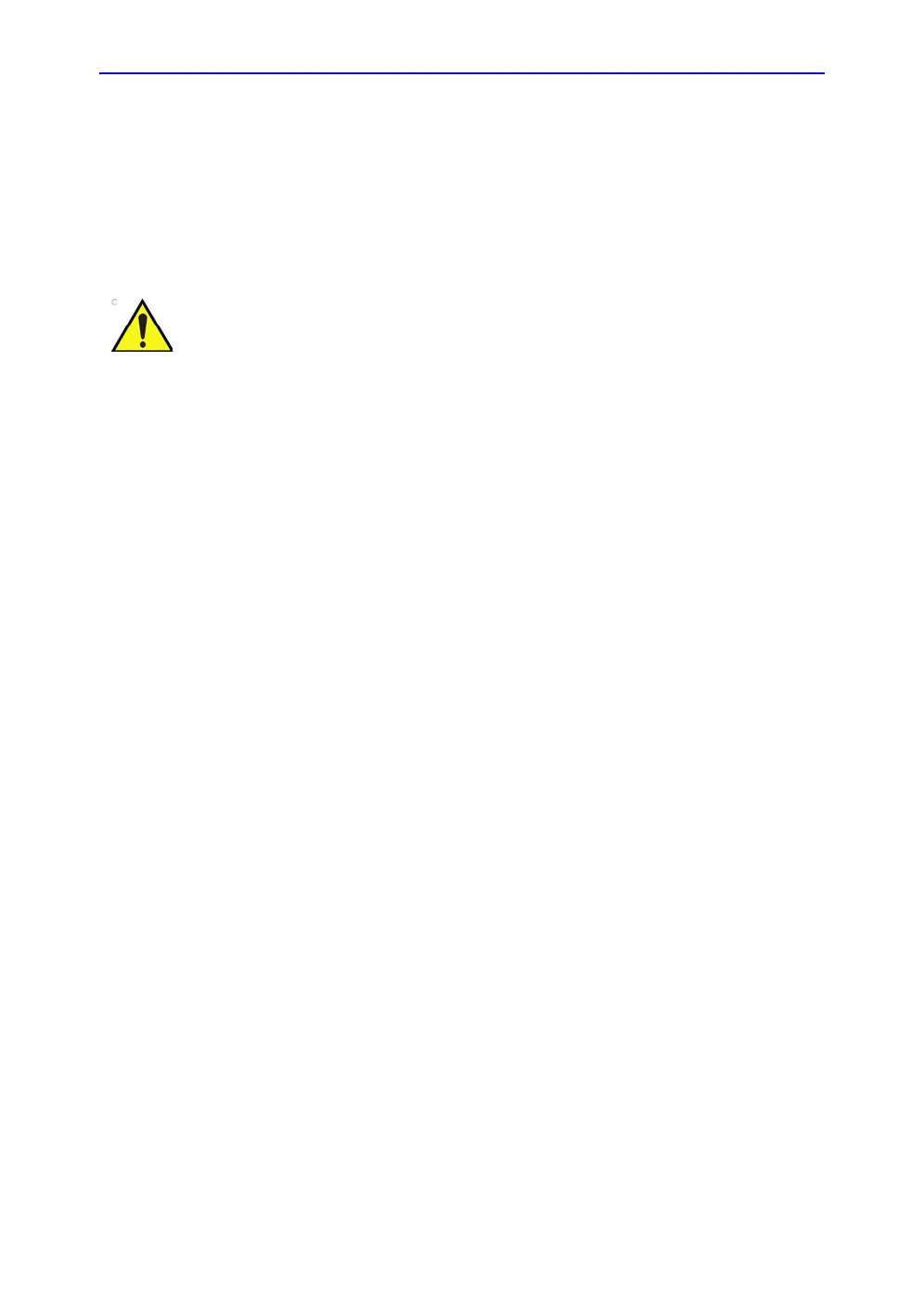4D/Multi-plane LV
Vivid S70 / S60 – User Manual 8-51
BC092760-1EN 01
Requirements
The 4D Auto LVQ tool is available on 4D tissue data sets in
replay mode only.
The tool cannot be used on 4D acquisitions with volume rate
equal or lower than 12 vps.
NOTE: When the 4D Auto LVQ tool is used on Vivid S70 / S60, it is
possible to store the traces, bullseye, 3D model, and
measurements shown as part of the user interface to images
files by pressing the Store button. However, if such image files
are to be sent to a DICOM server using a dataflow with RAW
data disabled, DICOM title bar must be enabled on the Vivid S70
/ S60 in order for the images to contain traces, bullseye, 3D
model, and measurements as part of the stored DICOM
Multiframe/Singleframe files.
Do not use the 4D Auto LVQ tool in these cases:
• For volume measurements: The acquisition has a volume
rate lower than 20% of the heart rate, e.g., 12 vps at
60 bpm, 20 vps at 100 bpm and 30 vps at 150 bpm.
• The image quality is poor.
• The acquisition has stitching artifacts (see page 6-8 on
how to avoid stitching artifacts).
• The acquisition has significant reverberation artifacts.
• A significant part (more than 25%) of the left ventricular
walls or the detected contours are outside the ultrasound
sector.
• Segments are outside the image sector.
The tool must not be used on other chambers than the human
adult left ventricle.
