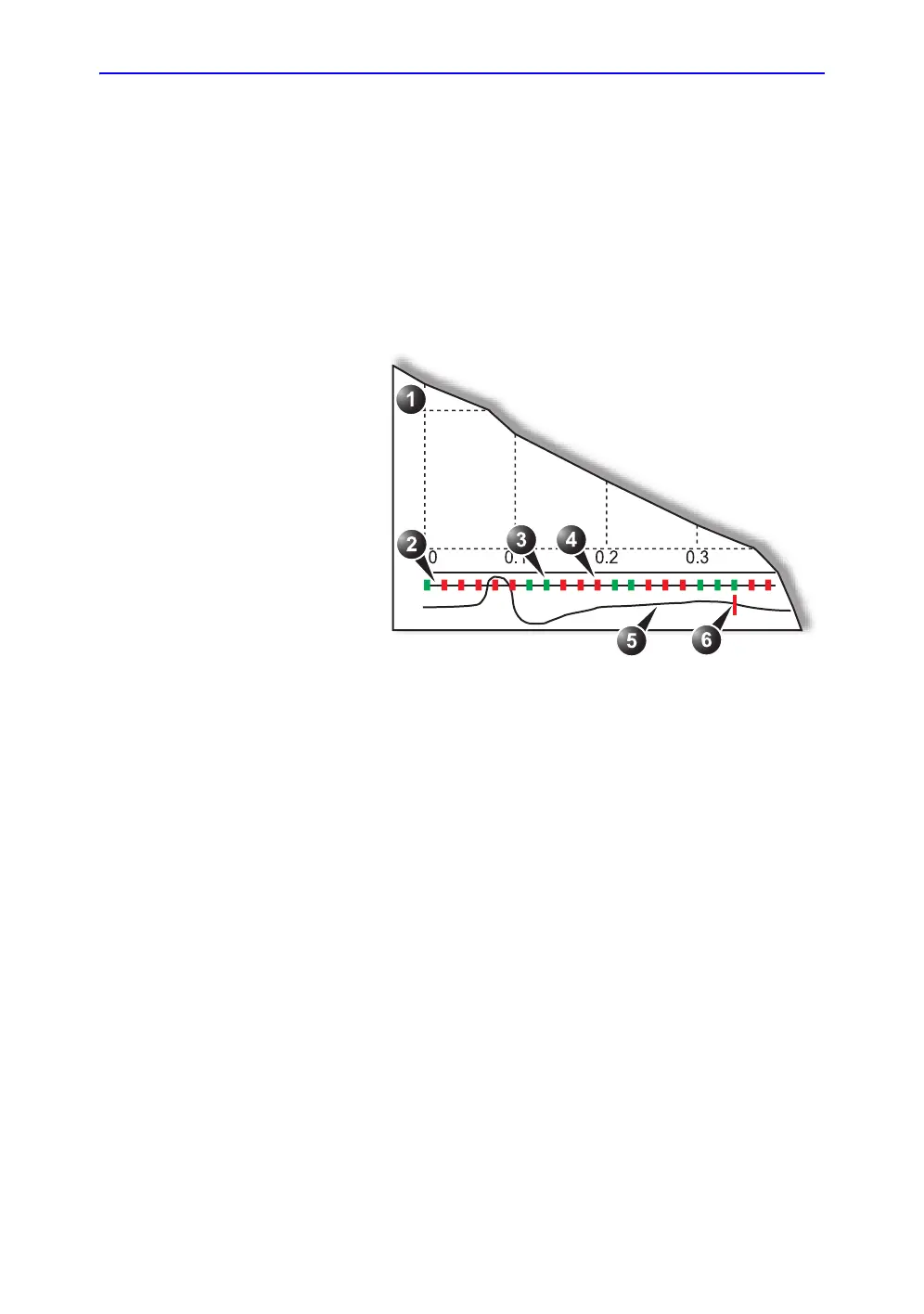Quantitative Analysis
9-14 Vivid S70 / S60 – User Manual
BC092760-1EN
01
Re-enabling all frames
1. Place the cursor on the Frame marker axis.
2. Press Update menu in the trackball area on the control
panel.
The System menu is displayed.
3. Select Enable all frames.
All previously disabled frames are re-enabled.
Figure 9-2. Frame disabling
1. Analysis window
2. Frame marker axis
3. Enabled frame (green marker)
4. Disabled frame (red marker)
5. ECG
6. Current frame
