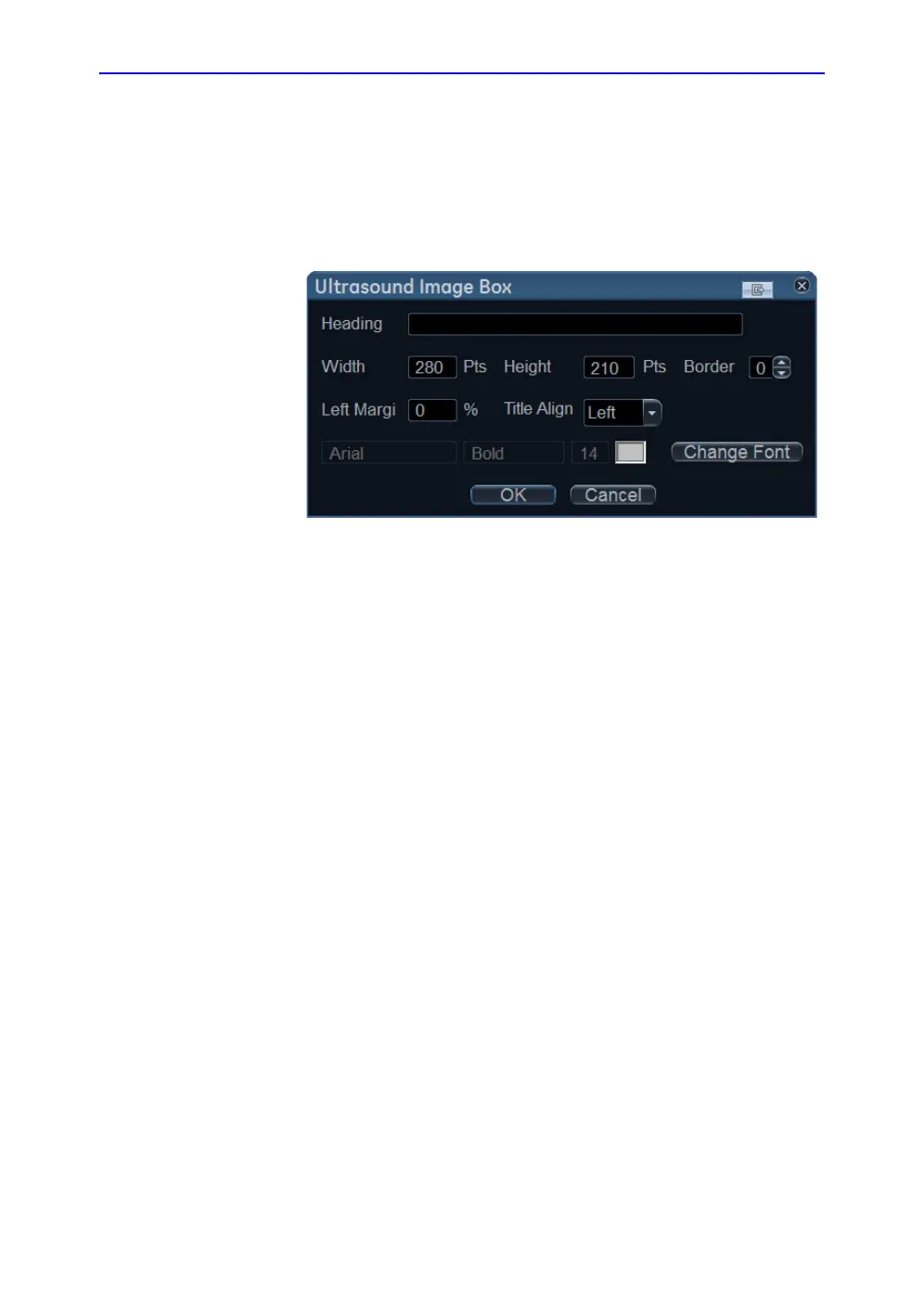Report designer
Vivid S70 / S60 – User Manual 11-35
BC092760-1EN 01
Inserting an Image container
• Select the location where to insert the fixed text (a table cell
or directly in the report template).
• Select Insert and Image.
The Ultrasound image box is displayed.
Figure 11-20. The Ultrasound image box
• If desired, enter a heading, set the container size and
specify the text appearance.
• Select OK.
Inserting a measurement container
You may display the measurements over several columns using
a table container as described below.
1. Insert a table for the measurements to the desired location.
2. Select the first table cell.
3. Select Insert and Measurements.
The Measurements box is displayed.
