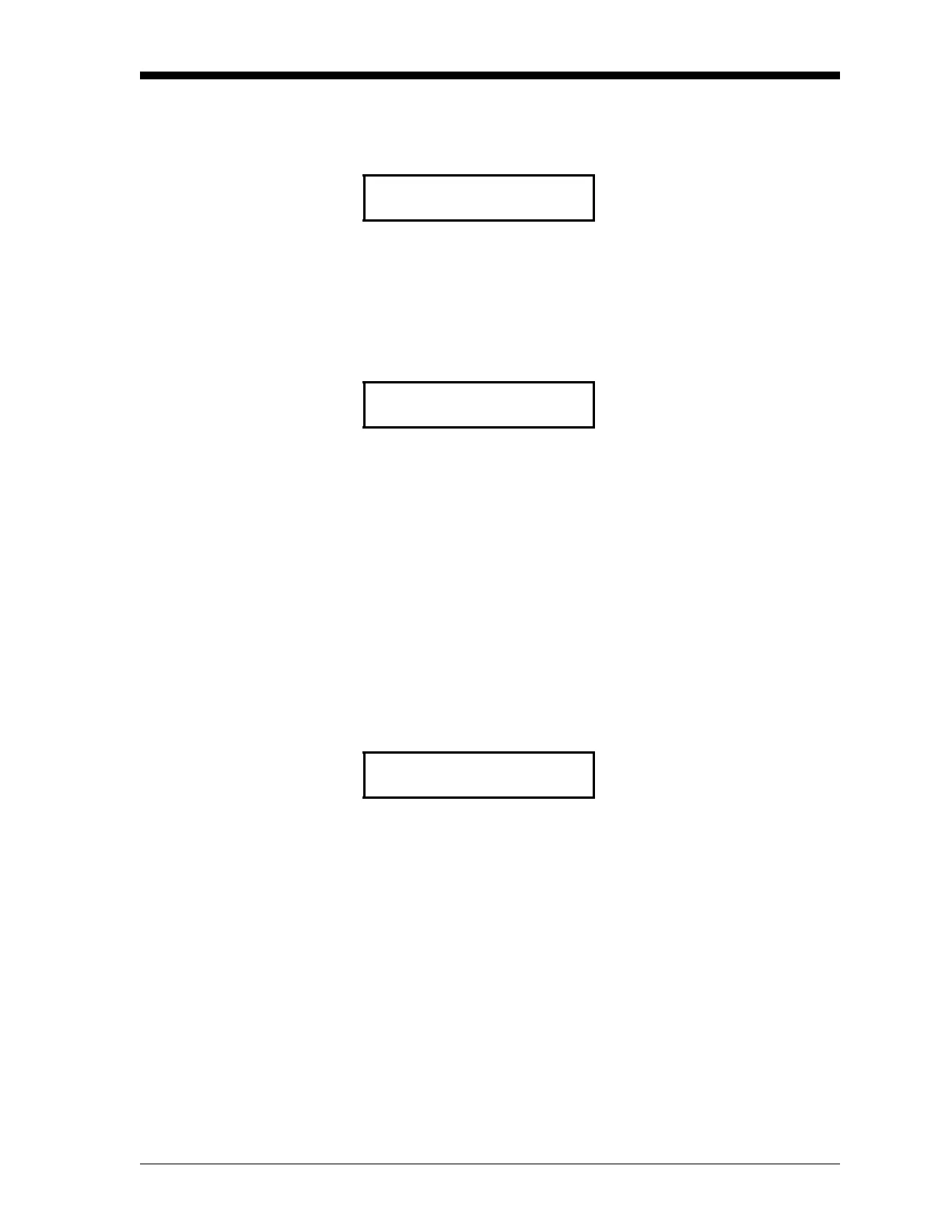General Programming 6-43
September 2007
ENTER UNITS Option If you selected the Enter Units? option, enter the desired oxygen
concentration at the next prompt.
The 4-20 mA analog output is forced to the value corresponding to
the above specified % oxygen. Verify that your analog output device
is displaying the correct value.
This completes the prompts for the Enter Units? option, and the
XMO2 returns to the main General menu.
SET ERROR HANDLING
Menu
The Set Error Handling menu is used to enable or disable all error
handling for the following devices:
• a terminal or PC connected via the XMO2’s RS-232 port
• the XMO2’s 4-20 mA analog output
Note: The error handling for each individual error condition is
programmed in the Set Error Handling? option of the
Advanced Menu (see page 7-36).
The Set Error Handling? menu consists of three options:
• Terminal - set the terminal/PC error handling
• mA Output - set the 4-20 mA analog output error handling
• Done? - exit the Set Error Handling? menu
Refer to the menu map in Figure C-6 on page C-6, and proceed to the
appropriate section for instructions.
Enter mA Output to:
To accept the current value, press
[Y] or [Enter]. To change the
current value, use the numeric
keys to enter a new value and
press
[Y] or [Enter] twice.
%O2 [xx.xx]:
mA Output @ xx.xx %O2
When ready, press [Y] or [Enter]
to return to the General menu:
Press [YES]
GENERAL MENU
Press [Y] or [Enter] to enter the
Set Error Handling? menu, or
press
[N] to move to the next
General Menu option.
Set Error Handling?
