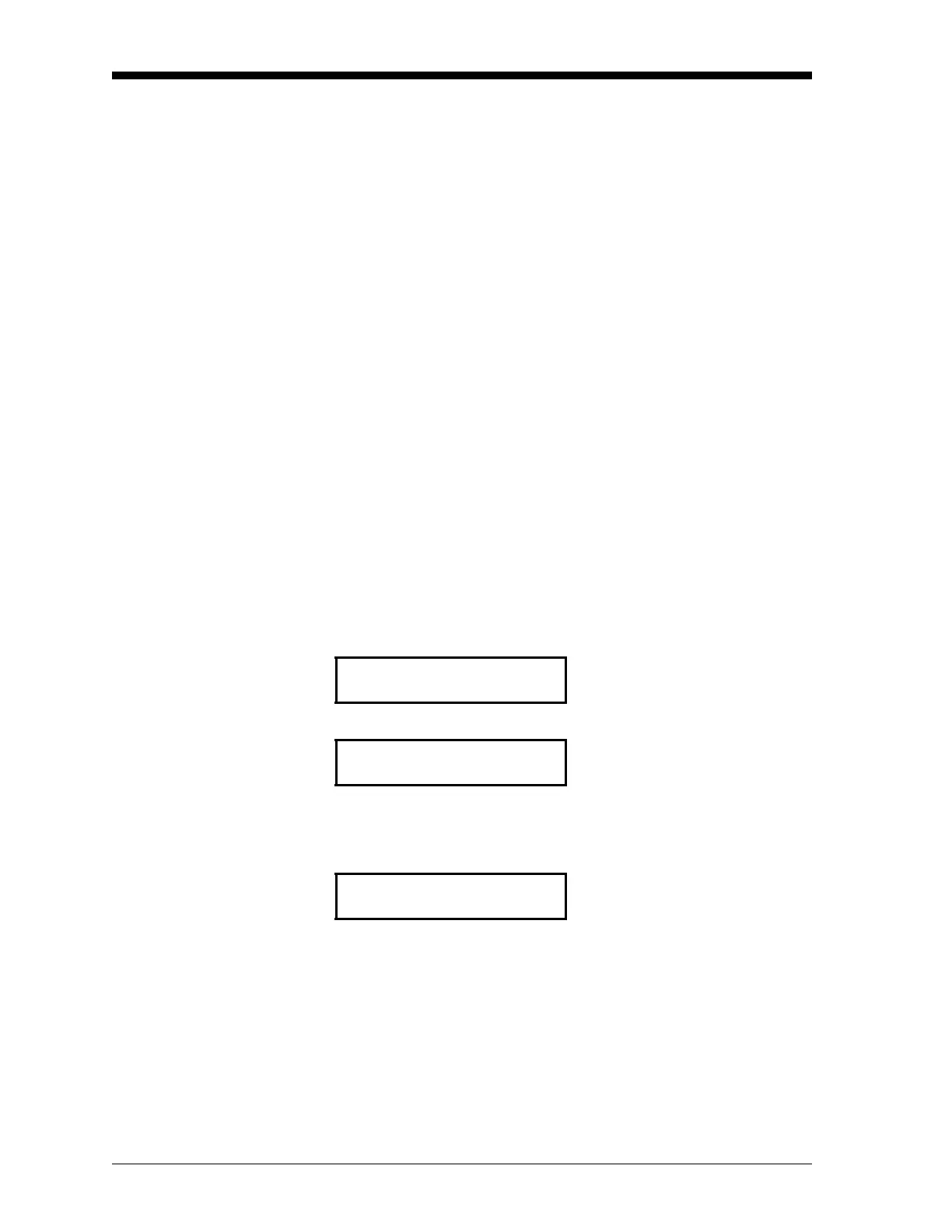September 2007
3-6 Startup & Operation
RS232 Digital
Communication
Calibration
At the initial startup of the XMO2, RS232 Digital Communication
Calibration is the second method available for field verification/
calibration of the 4-20 mA analog output.
Note: RS232 digital communication can also be used to change the
4-20 mA analog output range. See the next section for details.
To prepare for this calibration method, refer to Figure 3-1 on page 3-4
and perform the following preliminary steps:
1. Make sure that the RS232 digital output of the XMO2 has been
connected to a computer or terminal in accordance with the
instructions given in Chapter 2, Installation.
2. Loosen the set screw that locks the XMO2 cover in place, and
unscrew the cover.
IMPORTANT: Remember to replace the cover after the calibration
has been completed.
3. Turn the computer or terminal on and launch the appropriate
interface software to establish communications with the XMO2.
To begin the RS232 digital communication calibration, power up the
XMO2. When power is first applied, the XMO2 performs a series of
initialization routines. Displays similar to those shown below should
appear on your computer screen.
After displaying the firmware version and testing RAM (this takes
about 10 seconds), the XMO2 enters Operate Mode.
In the above example, the current settings for these parameters are:
damped response, background gas compensation, and DriftCal
enabled. Verify that the current settings shown for your XMO2 match
those listed on the XMO2 Calibration Sheet supplied by the factory.
See Chapter 6, General Programming, for a more detailed discussion
of these and other XMO2 operating parameters.
GE Panametrics
This is the installed firmware
version.
XMO2 STD.001.D
GE Panametrics
Next, the internal memory is
checked.
Testing RAM ...Passed.
Damped Bkgd Comp w/DriftCal
The first screen shows the current
settings for response type, type of
compensation, and DriftCal
status.
