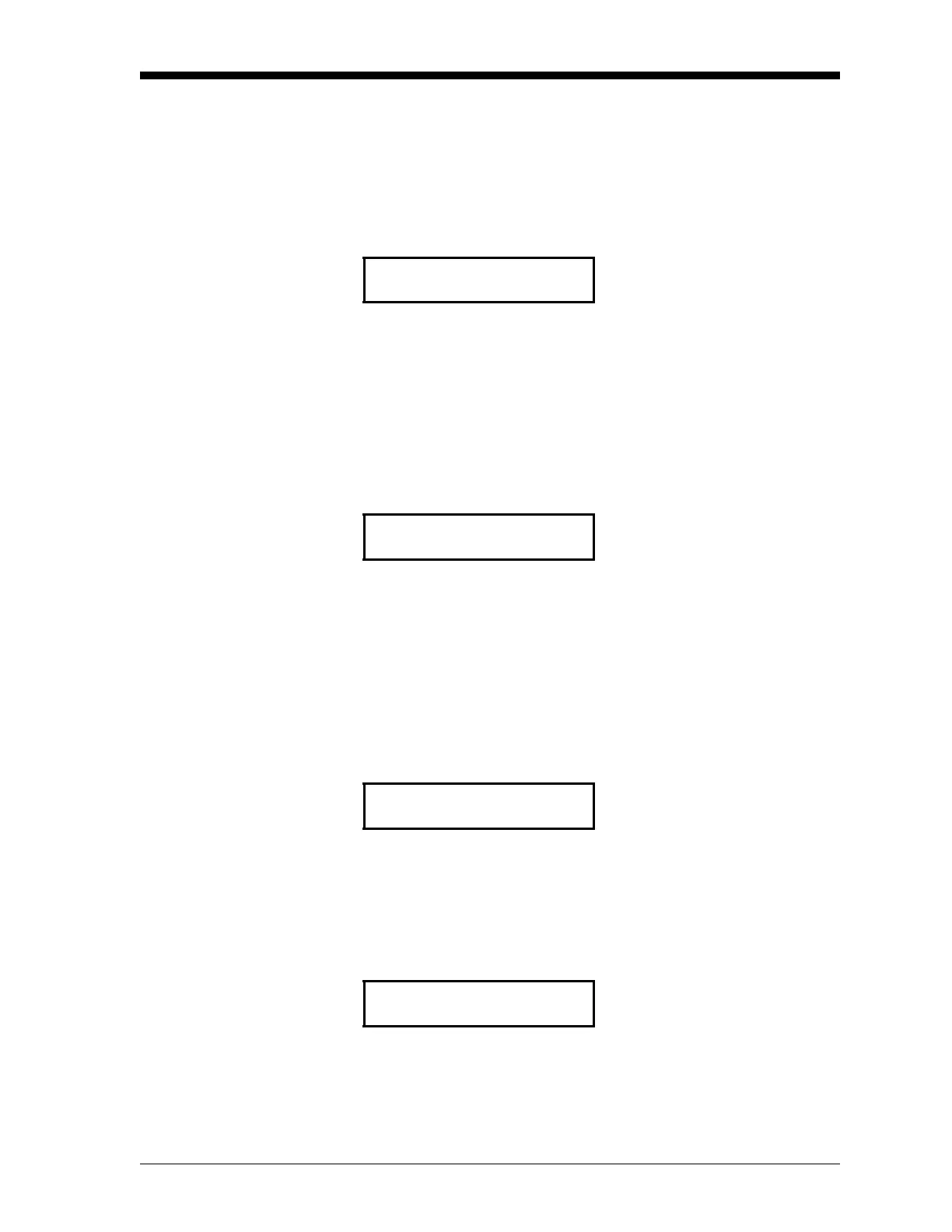Advanced Programming 7-7
September 2007
SYSTEM MODE Option The System Mode? option is used to specify the XMO2’s response
type, pressure/background gas signal compensation settings, and
calibration range. To use the System Mode? option, refer to the menu
map in Figure C-8 on page C-8 and complete the following steps:
Note: This menu option always appears.
The first prompt allows you to set the response type to either damped
or fast. Damped is the normal response, while fast response is a
software enhancement for faster performance under certain
conditions. The factory default setting for this parameter is damped.
IMPORTANT: The response type has been factory preset for your
application requirements. If considering a response
type change, always consult the factory first.
The next prompt enables the XMO2 to provide pressure
compensation of the oxygen signal. The XMO2 uses calibration data
entered for pressure compensation along with data stored in the drift
curve to compensate the oxygen signal.
Note: Pressure compensation can be used only if the XMO2 is
provided with an optional atmospheric pressure transducer.
The next prompt enables the XMO2 to provide background gas
compensation of the oxygen signal. The XMO2 uses calibration data
entered for background gas compensation along with data stored in
the drift curve to compensate the oxygen signal.
CALIBRATE SYSTEM
Press [N] until this prompt
appears, then press
[Y] or [Enter].
System Mode?
Response Type
Press [N] to select the desired
option, then press
[Y] or [Enter] to
confirm your selection and move
to the next prompt.
fast [DAMPED]
Pressure Comp
Press [N] to select the desired
option, then press
[Y] or [Enter] to
confirm your selection.
on [OFF]
Background Comp
Press [N] to select the desired
option, then press
[Y] or [Enter] to
confirm your selection and move
to the next prompt.
on [OFF]
