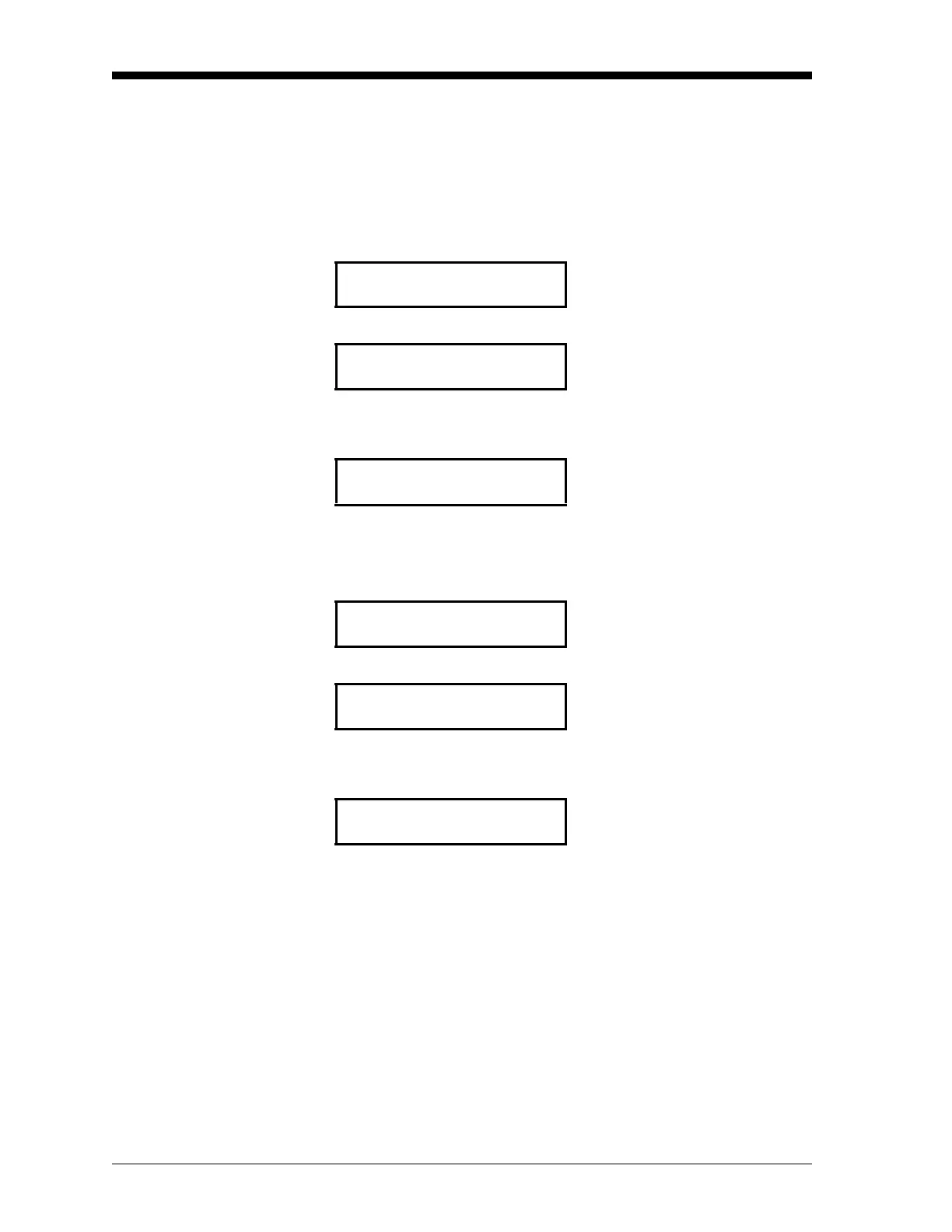September 2007
7-22 Advanced Programming
TERMINAL Option The Terminal submenu is used to individually enable or disable error
handling for fifteen different terminal error conditions. To program
this menu, see Figure C-9 on page C-9 and proceed as follows:
• The DriftCal Offset Error is generated when an error occurs during
an offset gas (one-gas) calibration.
• The DriftCal Zero Error is generated when an error occurs during
a zero gas (two-gas) calibration.
ENABLE/DISABLE ERRORS
Press [N] to skip this error, or
press
[Y] or [Enter] to set it.
DriftCal Offset Error?
DriftCal Offset Error response:
Press [N] to select the desired
option, then press
[Y] or [Enter] to
confirm your selection and move
to the next prompt.
disable [ENABLE]
ENABLE/DISABLE ERRORS
Press [N] to move on to the next
error.
DriftCal Offset Error?
ENABLE/DISABLE ERRORS
Press [N] to skip this error, or
press
[Y] or [Enter] to set it.
DriftCal Zero Error?
DriftCal Zero Error response:
Press [N] to select the desired
option, then press
[Y] or [Enter] to
confirm your selection and move
to the next prompt.
disable [ENABLE]
ENABLE/DISABLE ERRORS
Press [N] to move on to the next
error.
DriftCal Zero Error?
