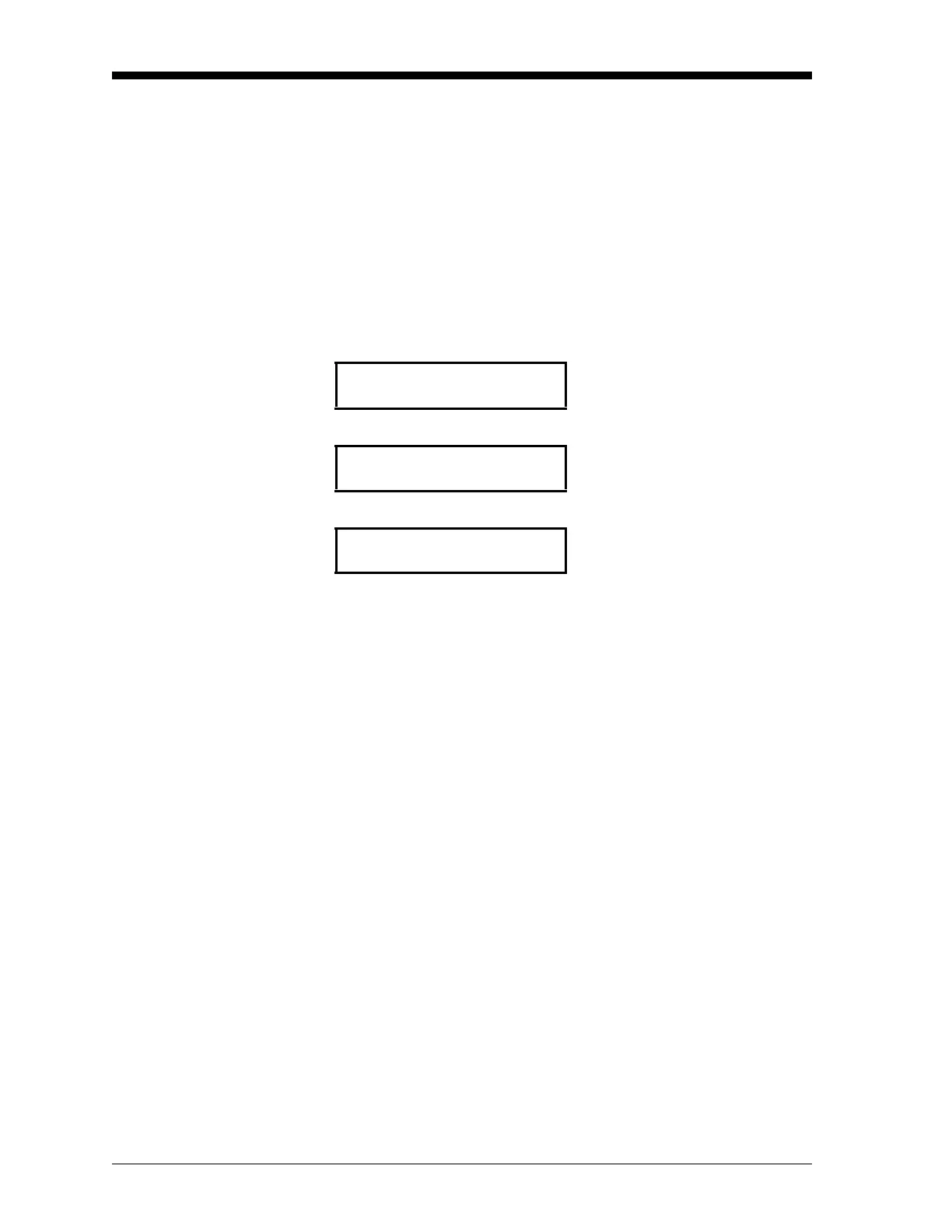September 2007
5-6 Basic Programming
VIEW OFFSET Option The View Offset option lets you view the Offset Curve for the XMO2.
The offset curve shows the difference in %O
2
between the most
recent Quick Offset calibration and the original factory calibration
data. To view the Offset Curve, at least one Quick Offset calibration
must have been performed in the field.
Note: This option appears only if DriftCal is ON and a one-gas
calibration has been selected.
To use the View Offset option, press
[N] until the following prompt
appears. Then, proceed as follows:
You may now do one of the following:
• Press [N] as many times as necessary to select another Basic Menu
option. Then, press
[Y] and proceed to the appropriate section for
instructions.
• Press [N] repeatedly until the Resume? option appears. Then, press
[Y] to return to Operate Mode.
BASIC MENU
Press [Y] or [Enter] to view the
Offset Curve.
View Offset?
Drift: x.xx %O2 @ xx.xx %O2
When you finish viewing the
drift, press
[Y] to continue.
Press [YES]
BASIC MENU
You have finished viewing the
Offset Curve.
View Offset?
