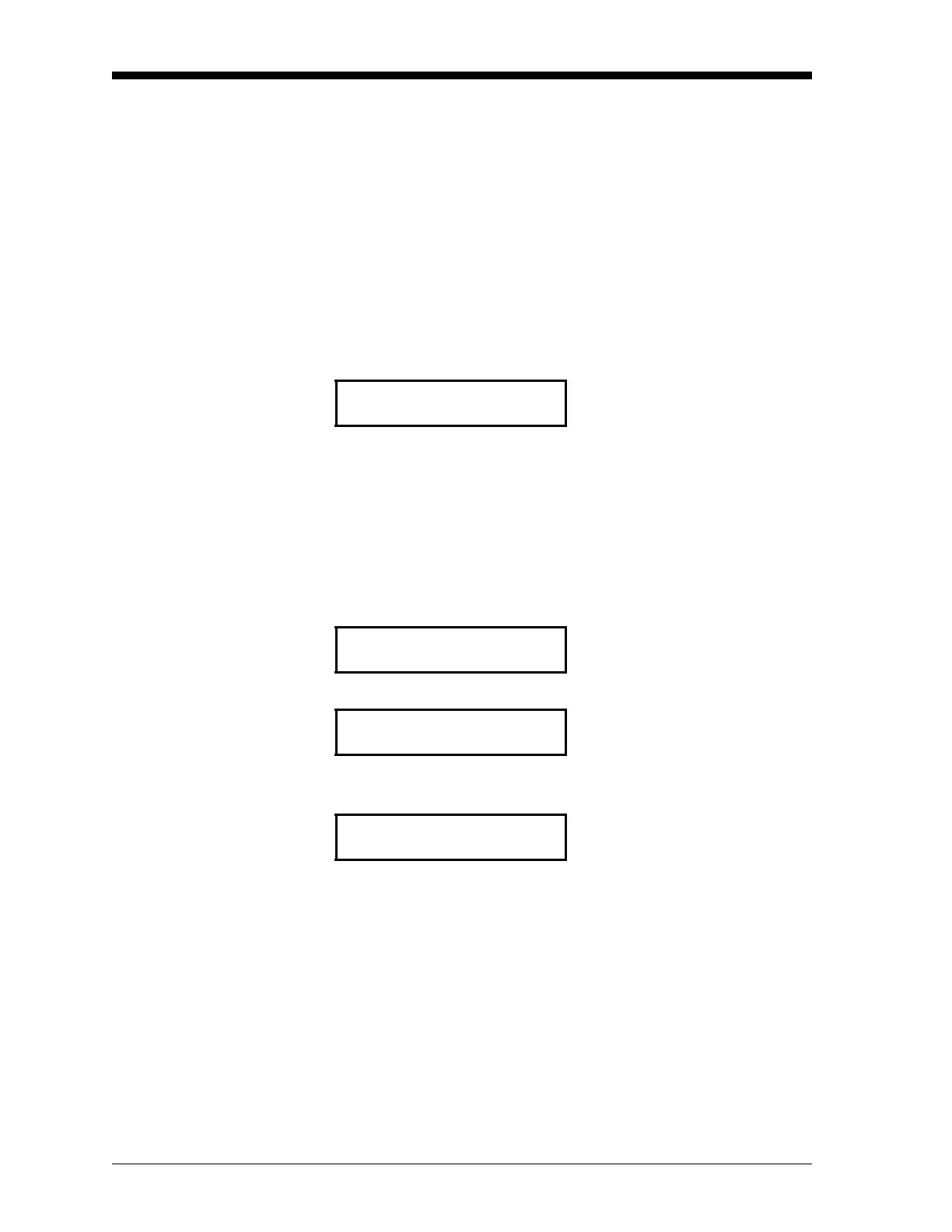September 2007
4-6 Field Calibration
RS232 Digital
Communication Method
To perform an offset gas field calibration via a properly installed
RS232 communication link, complete the following steps:
1. Using the sample system controls, stop the flow of sample gas to
the XMO2 inlet port and initiate a flow of the same offset gas
specified on the XMO2 Calibration Sheet. Establish the same flow
rate and pressure conditions used for the sample gas, and allow the
offset gas to flow through the XMO2 for at least three minutes.
2. Enter the XMO2 Basic Menu by slowly keying in
[Shift]+[1] (if the
XMO2 is set up for Easy Menu Entry) or
[Enter], [1], [2], [3].
3. The following initial menu option should appear:
IMPORTANT: If the initial Basic Menu option is Quick Zero?, your
XMO2 is configured for a two-gas calibration. You
must change this to a one-gas calibration before
proceeding (see Chapter 6, General Programming,
for instructions).
4. After the automatic Quick Offset calibration is complete, continue
as follows:
The XMO2 Quick Offset field calibration is now complete, and the
display shows the corrected %O
2
level. You may now return the
XMO2 to normal operation by using the sample system controls to
stop the offset gas flow and restart the flow of sample gas.
BASIC MENU
Press [Y] or [Enter] to perform a
Quick Offset calibration.
Quick Offset?
BASIC MENU
Press [N].
Quick Offset?
BASIC MENU
Press [Y] or [Enter] to see the
calibration results, or press
[N] to
go to the next Basic Menu option.
View Offset?
BASIC MENU
Press [Y] or [Enter] to return to
Operate Mode.
Resume?
