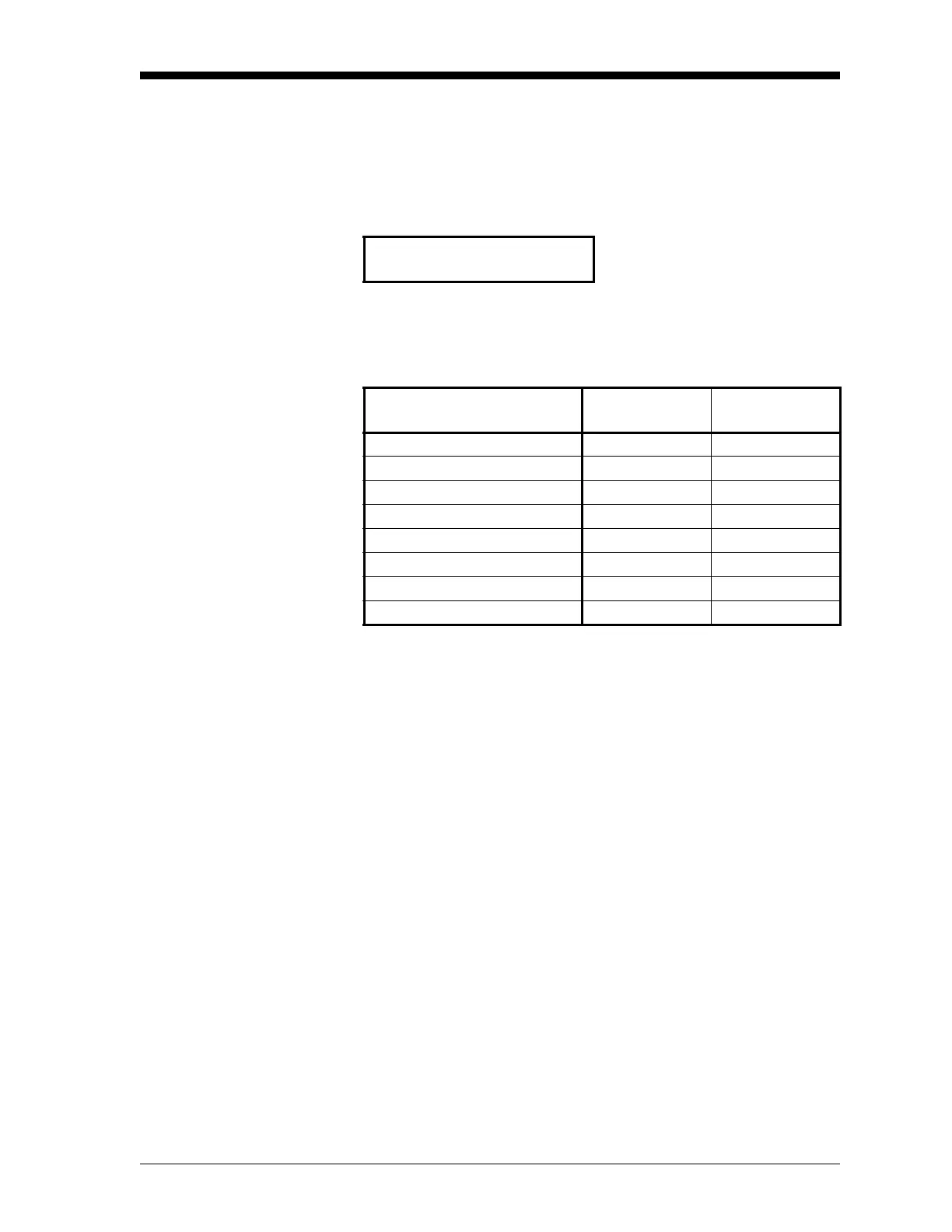General Programming 6-3
September 2007
CALIBRATE SYSTEM Menu The Calibrate System? menu is used to store the calibration data and/
or to set the desired oxygen signal compensation parameters. It
includes eight possible submenu options, of which a total of 4 or 5
can appear at any one time. To enter this menu from the General
Menu prompt, proceed as follows:
The availability of the various Calibrate System? submenu options is
determined by the conditions shown in Table 6-1 below.
Note: The background and pressure compensation settings are
specified in the System Mode? submenu (see page 6-4).
Refer to Figures C-2 through C-5 in Appendix C, Menu Maps, and
proceed to the appropriate section to program the desired option.
GENERAL MENU
Press [N] until this prompt
appears, then press
[Y] or [Enter].
Calibrate System?
Table 6-1: Available Submenu Options
Submenu
Option
Background
Compensation
Pressure
Compensation
System Mode? ON or OFF ON or OFF
Gas Curve? OFF OFF
Pressure Curve? ON or OFF ON
Pressure Grid? OFF ON
Background Grid? ON OFF
Pressure/Background Grid? ON ON
DriftCal Handler? ON or OFF ON or OFF
Done? ON or OFF ON or OFF
