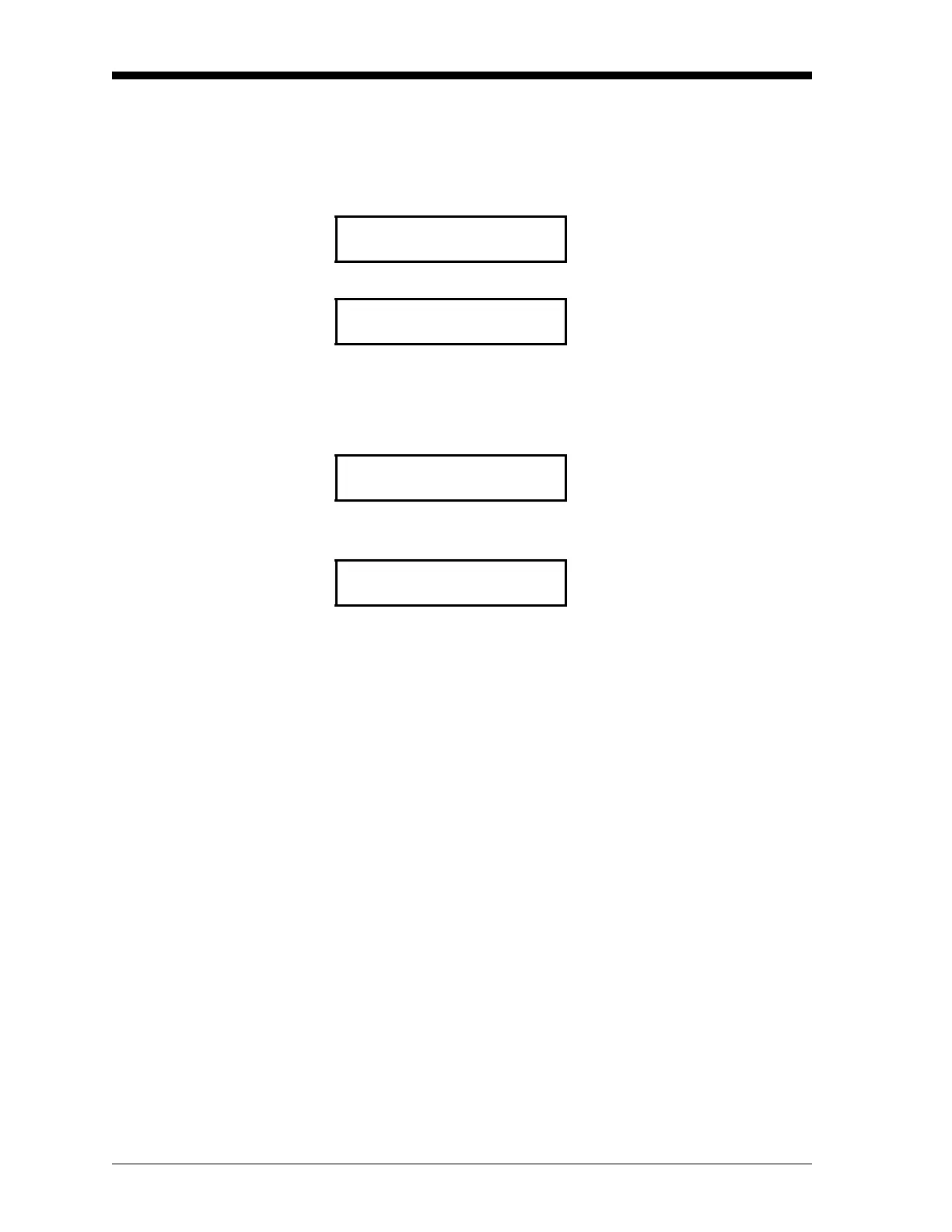September 2007
7-4 Advanced Programming
SET BACKGROUND
DISPLAY Option
The Set Background Display? option is used to specify the
background gas to be measured by the XMO2 (the default is the
generic %Bkgd) and to enable or disable its display. Refer to Figure
C-7 on page C-7 and proceed as follows:
Note: If you chose not to display the background gas at the above
prompt, the following prompt does not appear.
You may now do one of the following:
• Press [N] as many times as necessary to select another Setup menu
option. Then, press
[Y] and proceed to the appropriate section of
this chapter for instructions.
• Press [N] until you reach the Done? option of the Setup menu, then
press
[Y] to return to the top level of the Advanced Menu.
ADVANCED MENU
Press [N] until this prompt
appears, then press
[Y] or [Enter].
Set Background Display?
Display Background Gas:
Press [N] to select the desired
display option, then press
[Y] or
[Enter] to confirm your selection.
[YES] no
Select Bkgd Type:
Press [N] to select the desired gas,
then press
[Y] or [Enter] to
confirm your selection.
[%BKGD] %H2 %N2 %SO2 %CO2
ADVANCED MENU
You have now completed the
programming of this submenu.
Set Background Display?
