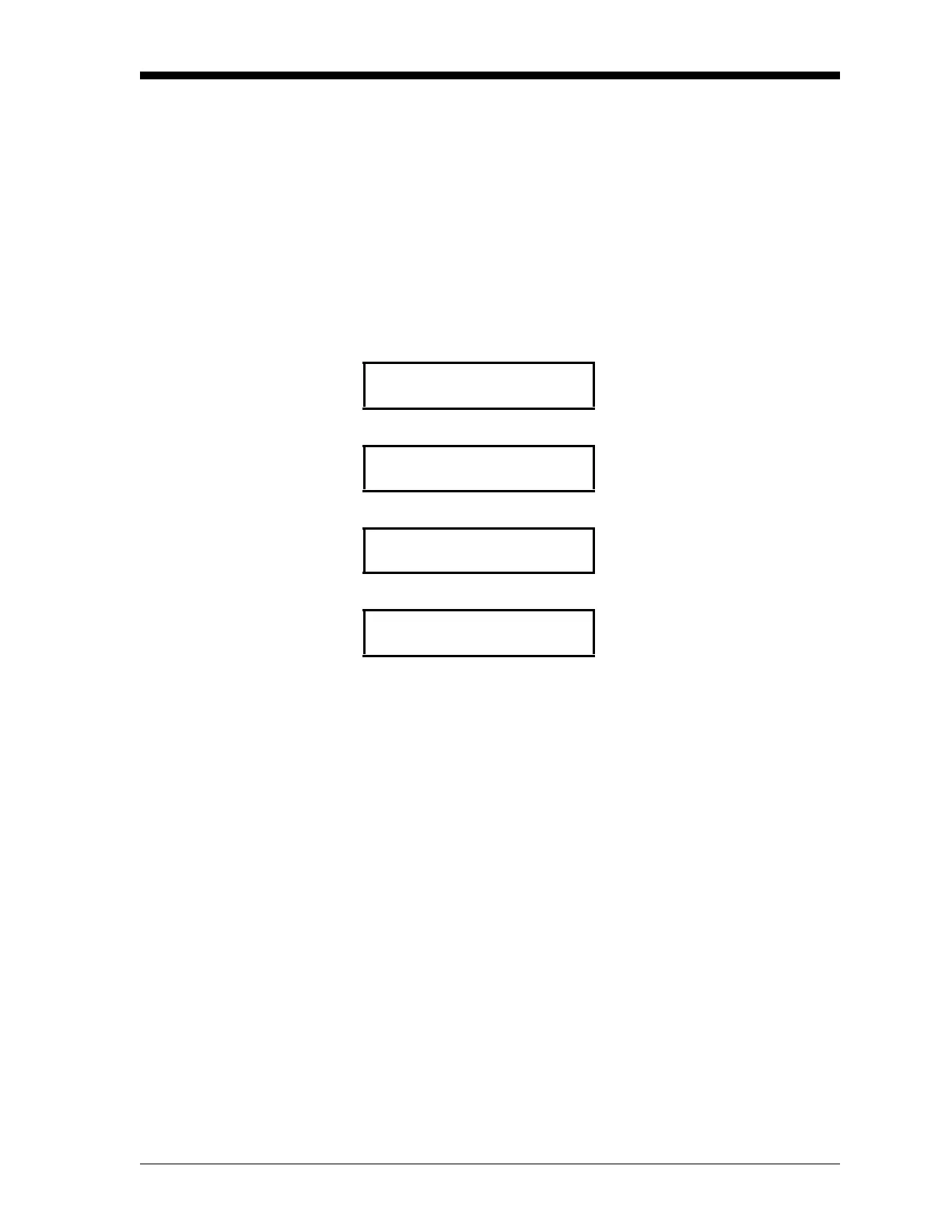Basic Programming 5-9
September 2007
VIEW DRIFT CURVE Option The View Drift Curve option lets you view the Drift Curve for the
XMO2. The drift curve shows the difference in %O
2
between the
most recent Quick Zero/Quick Span calibrations and the original
factory calibration data. To view the Drift Curve, at least one Quick
Zero/Quick Span calibration must have been performed in the field.
Note: This option appears only if DriftCal is ON and a two-gas
calibration has been selected.
To use the View Drift Curve option, press
[N] until the following
prompt appears. Then, proceed as follows:
You may now do one of the following:
• Press [N] as many times as necessary to select another Basic Menu
option. Then, press
[Y] and proceed to the appropriate section for
instructions.
• Press [N] repeatedly until the Resume? option appears. Then, press
[Y] to return to Operate Mode.
BASIC MENU
Press [Y] or [Enter] to view the
Drift Curve.
View Drift Curve?
Zero Drift: x.xx %O2 @ xx.xx %O2
When you finish viewing the zero
drift, press
[Y] to continue.
Press [YES]
Span Drift: x.xx %O2 @ xx.xx %O2
When you finish viewing the
span drift, press
[Y] to continue.
Press [YES]
BASIC MENU
You have finished viewing the
Drift Curve.
View Drift Curve?
