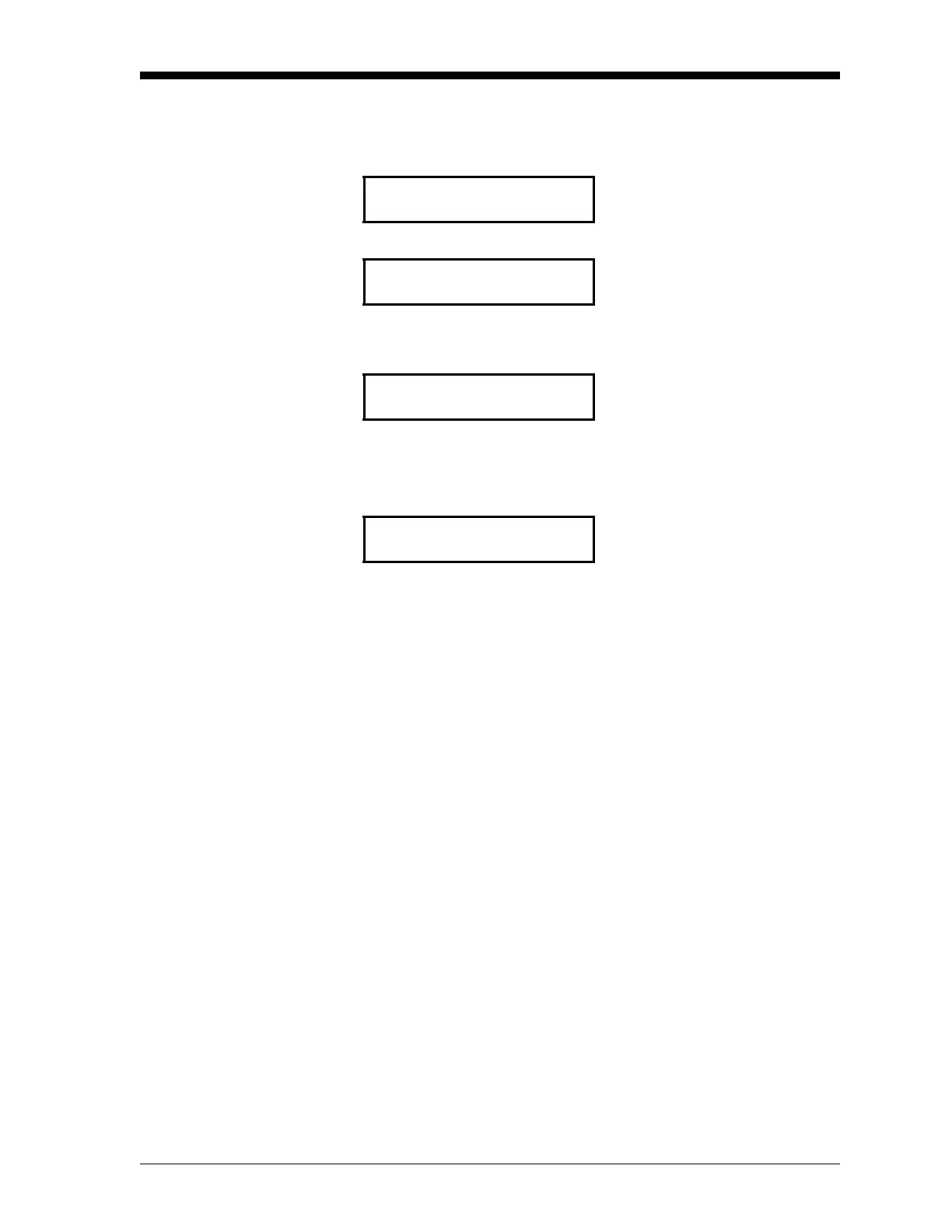Advanced Programming 7-27
September 2007
TERMINAL Option (cont.) • The %N2 Value Overrange Error is generated when the %N2 (or
any other selected background gas) value exceeds 100.00%.
• The Done? option returns the XMO2 to the Set Error Handling
menu from the Terminal? submenu.
You may now do one of the following:
• Press [N] as many times as necessary to select another desired
Terminal? option. Then, press
[Y] and proceed to the appropriate
section for instructions.
• Press [Y] to leave the Terminal? submenu and return to the top
level of the Set Error Handling menu.
ENABLE/DISABLE ERRORS
Press [N] to skip this error, or
press
[Y] or [Enter] to set it.
%N2 value overrange?
%N2 value overrange response:
Press [N] to select the desired
option, then press
[Y] or [Enter] to
confirm your selection and move
to the next prompt.
disable [ENABLE]
ENABLE/DISABLE ERRORS
Press [N] to move on to the next
error.
%N2 value overrange?
ENABLE/DISABLE ERRORS
Respond as indicated below.
Done?
