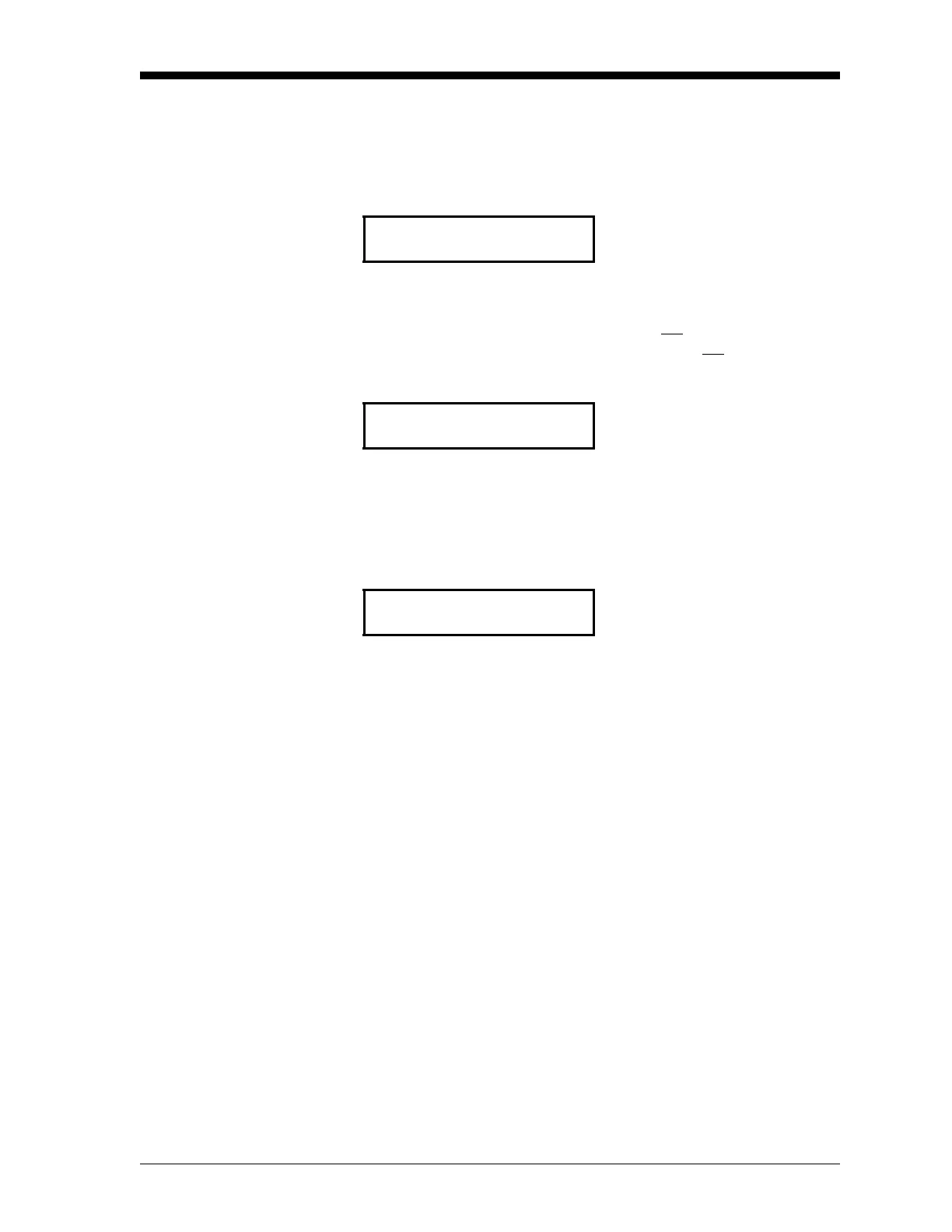General Programming 6-5
September 2007
SYSTEM MODE Option
(cont.)
The next prompt allows the user to specify whether the calibration
data will be entered numerically from the XMO2 Calibration Sheet
(see page 8-6 for a sample calibration sheet) or from the introduction
of the appropriate calibration gases.
The next prompt appears only if you chose not
to use numeric
calibration data entry at the above prompt. If you did
choose numeric
calibration data entry above, skip the next prompt.
After you have specified the desired calibration mode option, you are
returned to the System Mode option in the Calibrate System menu.
You may now do one of the following:
• Press [N] as many times as necessary to select another Calibrate
System menu option. Then, press
[Y] and proceed to the appropriate
section of this chapter for instructions.
• Press [N] repeatedly until you reach the Done? option of the
Calibrate System menu, then press
[Y] to return to the top level of
the General Menu.
Calibration Mode
Press [Y] or [Enter] if you wish to
enter numeric calibration data, or
press
[N] is you wish to use
calibration gases.
Numeric Entry?
Calibration Mode
Press [Y] or [Enter] if you wish to
enter calibration data by using
calibration gases, or press
[N] to
return to the Numeric Entry?
prompt.
Introduce Gases?
CALIBRATE SYSTEM
You have now completed the
programming of this submenu.
System Mode?
