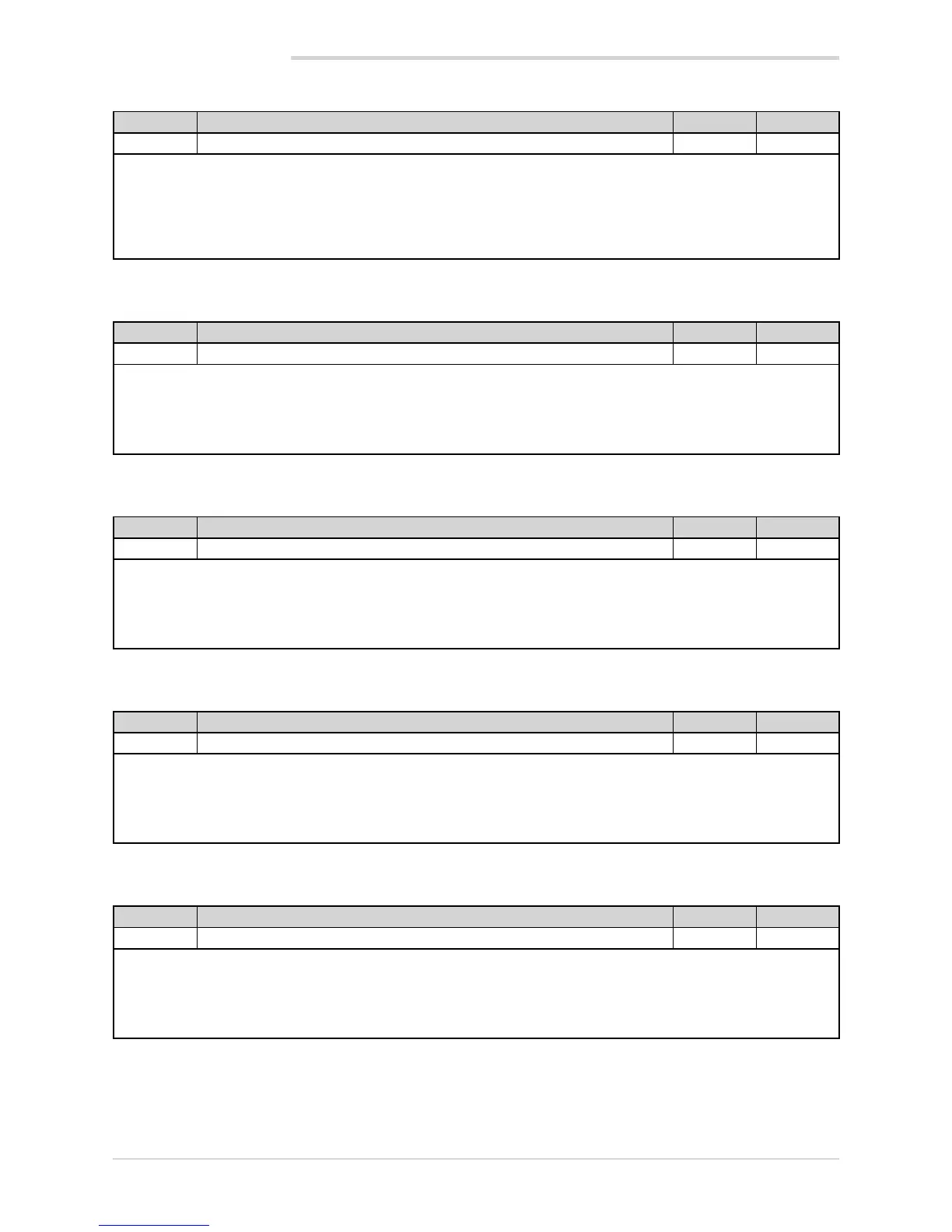112
4. CONFIGURATION
4.19.5. On.OF - Enabling software on/off
Acronym Scrolling message Submenu Attributes
On.OF SOFTWARE ON/OFF ENABLE MODE R W
The parameter shows and sets enabling of on/off of the controller’s software.
The software ON-OFF function is explained in detail in paragraph “5.8. Switching the software on/off” on page <?>.
Unit of measurement: -
Options: ENABL = Controller software on/off enabled
DISAB = Controller software on/off disabled
4.19.6. MA.P.L - Enabling manual power latch
Acronym Scrolling message Submenu Attributes
MA.P.L MANUAL POWER LATCH ENABLE MODE R W
The parameter shows and sets enabling of memorization (in non-volatile memory) of the manual power value.
Unit of measurement: -
Options: LATCH = Latch enabled
NO.LAT = Latch disabled. After Power-on, Manual power value is reset
4.19.7. MAn.P - Enabling change of manual power value
Acronym Scrolling message Submenu Attributes
MAn.P MANUAL POWER MODIFY ENABLE MODE R W
The parameter shows and sets enabling of change of the manual power value.
Unit of measurement: -
Options: MODIF = Change allowed
NO.MOD = Change not allowed
4.19.8. dIG - Defining type of digital inputs
Acronym Scrolling message Submenu Attributes
dIG DIGITAL INPUT TYPE MODE R W
The parameter shows and sets the type of digital inputs.
Unit of measurement: -
Options: NPN = NPN digital inputs or voltage-free contact
PNP = PNP digital inputs
4.19.9. ALRM.N - Number of alarms enabled
Acronym Scrolling message Submenu Attributes
ALRM.N NUM OF ENABLE ALARMS MODE R W
The parameter shows and sets the number of alarms enabled.
No alarm is enabled if the parameter equals “0”.
Unit of measurement: Number
Options: 0...4
