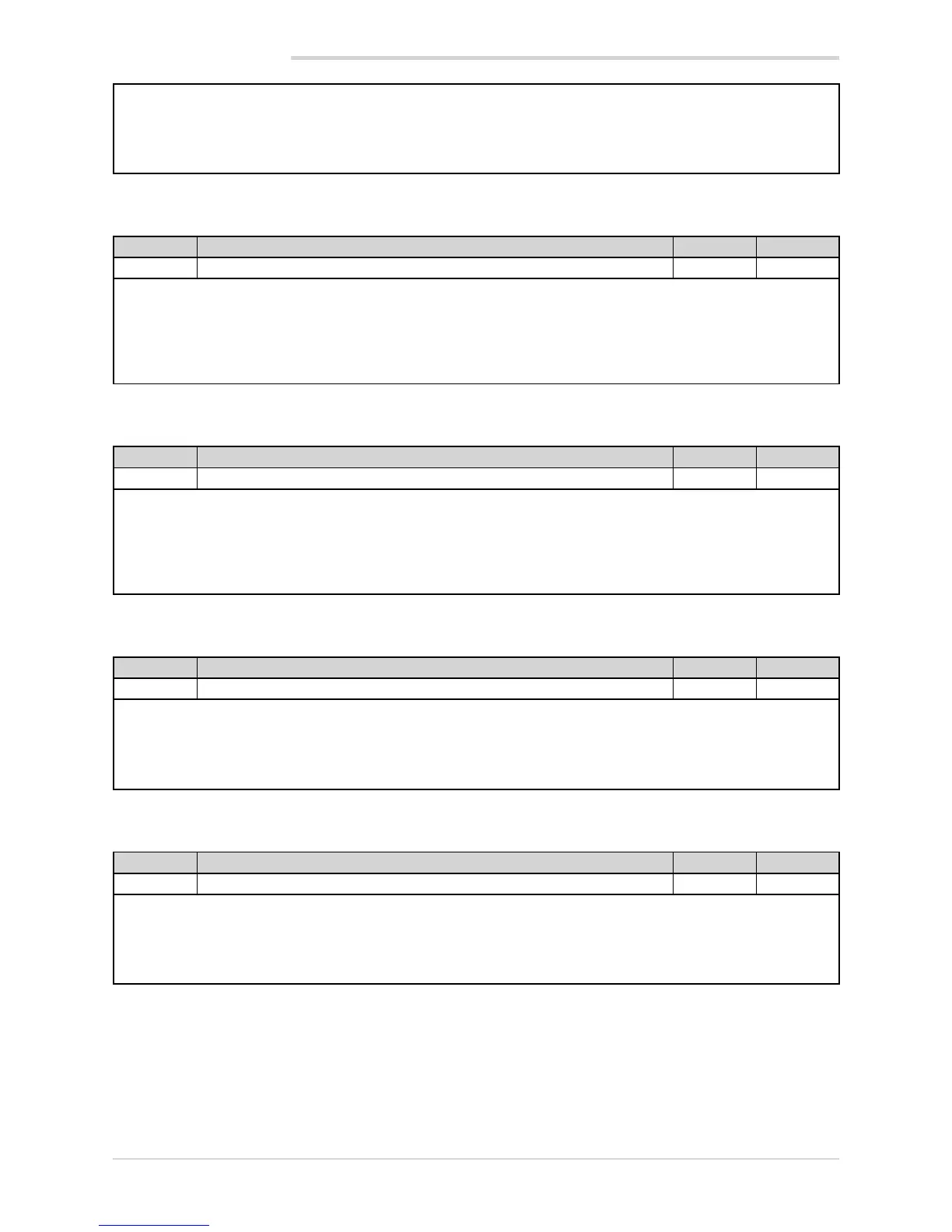114
4. CONFIGURATION
The parameter shows and sets enabling of the setpoint programmer for P or PV models.
Unit of measurement: -
Options: OFF = Setpoint programmer disabled
On = Setpoint programmer enabled
4.19.15. t.Pro - Setting the programmer base time
Acronym Scrolling message Submenu Attributes
t.Pro PROGRAMMER BASE TIME DEFINITION MODE R W
The parameter shows and sets the base time used by the programmer.
The parameter appears if the parameter PROGR = On.
Unit of measurement: -
Options: HH.MM = Base time calculated in hours:minutes
MM.SS = Base time calculated in minutes:seconds
4.19.16. ENERG - Enabling the energy counter function
Acronym Scrolling message Submenu Attributes
ENERG ENERGY COUNTER ENABLE MODE R W
The parameter shows and sets enabling of the energy counter function.
The Energy Counter function is explained in detail in paragraph “5.15. Energy Counter” on page 154.
Unit of measurement: -
Options: OFF = Energy counter disabled
On = Energy counter enabled
4.19.17. T.SAMP - Main input sample time
Acronym Scrolling message Submenu Attributes
T.SAMP MAIN INPUT SAMPLE TIME MODE R W
The parameter shows and sets the main input sample time.
Unit of measurement: Milliseconds
Options: 60
120
4.19.18. FREQZ - Defining power line frequency
Acronym Scrolling message Submenu Attributes
FREQZ LINE FREQUENCY MODE R W
The parameter shows and sets the power line frequency
Unit of measurement: Hz
Options: 50
60
