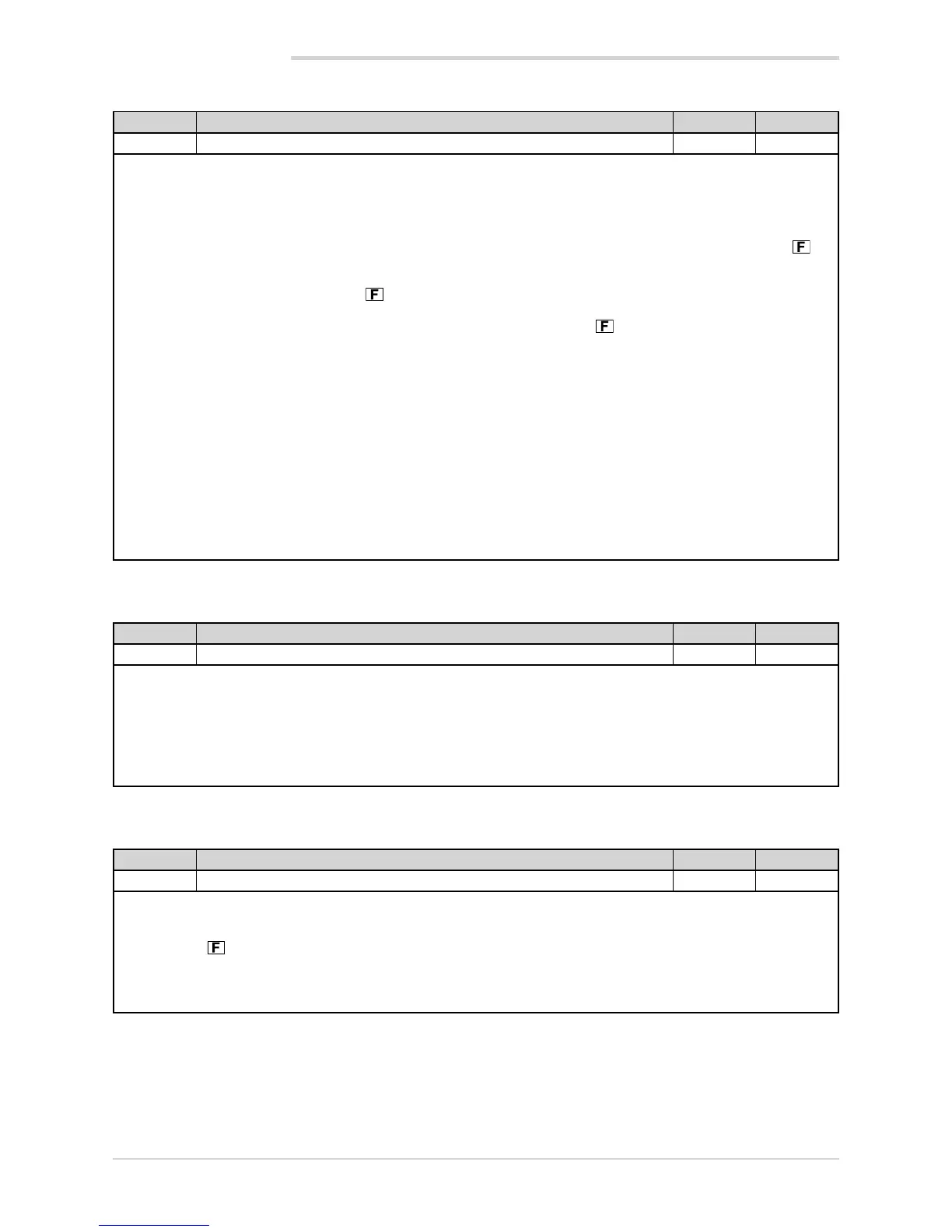132
4. CONFIGURATION
4.25.1. U.CAL - Selecting the user calibration
Acronym Scrolling message Submenu Attributes
U.CAL USER CALIBRATION TYPE US.CAL R W
The parameter shows and sets the parameter, input or output to which calibration will be applied.
Unit of measurement: -
Options: NONE = No calibration
AL.HB = HB calibration alarm. It is made up of 3 subsequent phases:
Phase 1 : OUTPUT SWITCH ON message, the output is enabled to 100% when the
key is pressed (set in the OUT parameter in sub-menu AL.HB) and then switch to phase 2.
Phase 2: CALIBRATION RUNNING message, the percent of the current value is calculated
when the key is pressed (set in parameter THR-PE in sub menu AL.HB) and saved in
parameter LOW.ON, and then switch to phase 3.
Phase 3: END CALIBRATION message, press the key to end calibration.
RTC = Real Time Clock setting
the data in the RTC at each power-on are initialized to:
HOUR = 0 MIN = 0 SEC = 0
dAY = MONDA DATE = 1 Mont = JANUA
YEAR = 00
ENERG = Reset energy count (totalizer EN.KWH and time EN.TIM)
P.DAYS = Reset partial day count
I.MAIN = Calibration of custom main input (selected with parameter tyPE on I.MAIN menu)
I.SPR = Calibration of remote setpoint input (selected with parameter t.SPr on I.SPR menu)
I.CT1 = CT1 input custom calibration
I.CT2 = CT2 input custom calibration
OUT.A1 = Calibration of custom retransmission output (selected with parameter t.o.A1 on
OUT.AN menu)
OUT.C = Calibration of continuous output
4.25.2. FI.CAL - Resetting the factory calibration
Acronym Scrolling message Submenu Attributes
FI.CAL FACTORY CALIBRATION US.CAL R W
The parameter shows and sets resetting of the factory calibration.
This operation can be done only for inputs and outputs, if U.CAL corresponds to I.MAIN, I.SPR, I.CT1, I.CT2, OUT.A1 or
OUT.C.
Unit of measurement: -
Options: no = Keep user calibration
YES = Reset factory calibration
4.25.3. C.LOW - Calibrating minimum current / voltage
Acronym Scrolling message Submenu Attributes
C.LOW US.CAL R W
The parameter appears if you are calibrating a custom I.MAIN or I.SPR input in current or voltage.
To calibrate:
• apply the current or voltage value corresponding to minimum scale value to the selected input;
• press the key to acquire the calibration value.
Unit of measurement: -
Options: -
4.25.4. C.HIGH - Calibrating maximum current / voltage
