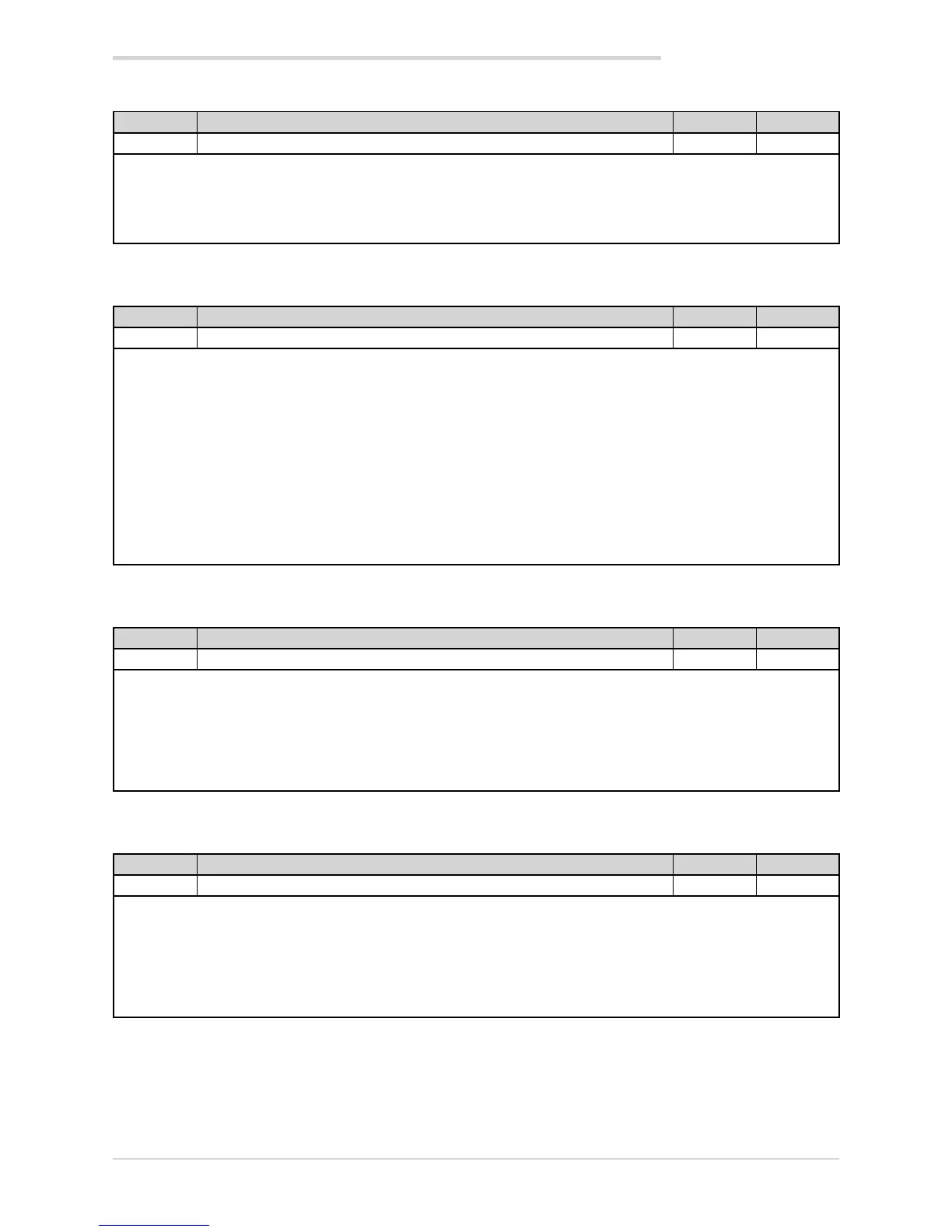77
4. CONFIGURATION
4.11.1. ALARM - Selecting the alarm to be configured
Acronym Scrolling message Submenu Attributes
ALARM ALARM NUMBER ALARM R W
The parameter shows and sets the alarm to be configured, identified by its number.
Unit of measurement: Number
Options: 1...ALRM.N = Identifying number of alarm, where ALRM.N is the total number of alarms, setting
by submenu MODE.
4.11.2. rEF.x - Selecting the alarm reference
Acronym Scrolling message Submenu Attributes
rEF.x SELECTING REFERENCE SIGNAL ALARM R W
The parameter shows and sets the reference of alarm number “x” selected with the previous parameter ALARM, where
the reference can be an input or value to be monitored.
Unit of measurement: -
Options: PV = Process variable
IN.SPR = Remote setpoint input
SP.ACT = Actual setpoint
CURR1 = Current of current transformer CT1
CURR2 = Current of current transformer CT2
OUT.KW = Power transferred to the load
ENERG = Energy transferred to load
TOT.EN = Totalizer Energy transferred to the load
T.INT = Internal temperature
4.11.3. d.i.x - Selecting direct or inverse alarm
Acronym Scrolling message Submenu Attributes
d.i.x DIRECT/INVERSE DEFINITION ALARM R W
The parameter shows and sets the behavior of alarm number “x” with respect to the alarm limit and hysteresis.
Direct or inverse defines when the alarm has to trip. For a detailed explanation of this behavior, see paragraph “5.6.1.
Generic alarms AL1...AL4” on page 142.
Unit of measurement: -
Options: DIREC = Direct Alarm
INVRS = Inverse Alarm
4.11.4. A.r.x - Selecting absolute or deviation alarm
Acronym Scrolling message Submenu Attributes
A.r.x ABSOLUTE/DEVIATION DEFINITION ALARM R W
The parameter shows and defines the reference value of alarm number “x” for the alarm limit.
For a detailed explanation of the difference between absolute and deviation, see paragraph “5.6.1. Generic alarms AL1...
AL4” on page 142.
Unit of measurement: -
Options: ABSLT = Absolute alarm
RELAT = Deviation alarm
