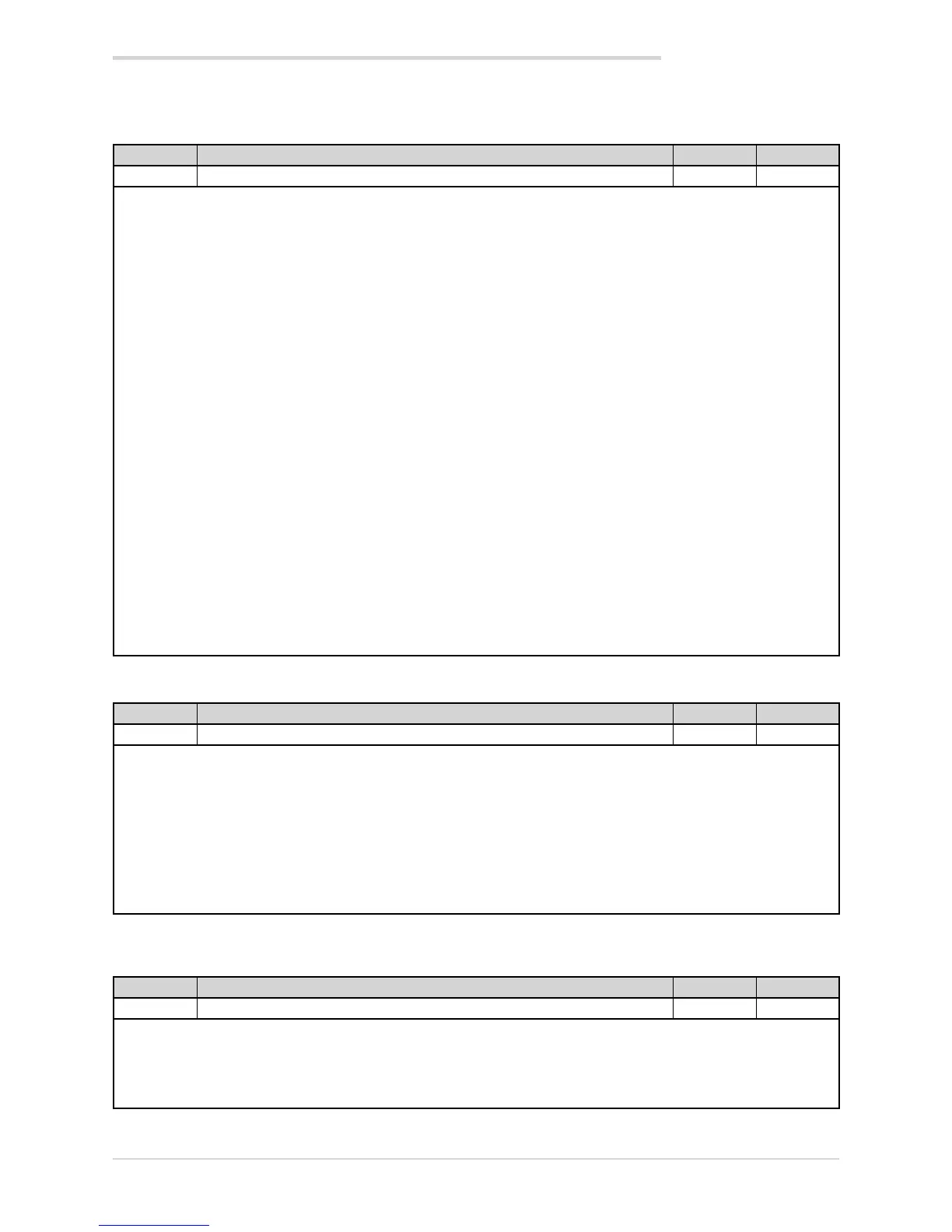125
4. CONFIGURATION
4.23.4. dS.SP - Selecting the SV display
Acronym Scrolling message Submenu Attributes
dS.SP SV DISPLAY FUNCTION HMI R W
The parameter shows and sets the display assigned to the SV display.
Unit of measurement: -
Options: NONE = NONE = Display off
SETP = Local setpoint / manual power or active setpoint (read only), in case of Multiset function
SSP = Active setpoint (read only)
IN.SPR = Remote setpoint input
OUT.PW = Power control output
SP-PV = Deviation |SP-PV|
HEAT = Heating power output with 0...100% control
COOL = Cooling power output with 0...100% control
HE+CO = Power control output -100...100% (positive for heating, negative for cooling)
CURR1 = Current input CT1
CURR2 = Current input CT2
if the ENERG function is enabled:
CURR = Load current
OUT.KW = Power on load
ENERG = Energy transferred to load
if the Timer function is enabled:
TIM.RE = Remaining timer value
TIM.EL = Timer value lapsed
if controller model with valve control:
V.POSI = Valve position
if controller model with programmer:
P.TIME = Current ramp time or retention step execution
4.23.5. dS.F - Selecting the F display
Acronym Scrolling message Submenu Attributes
dS.F F DISPLAY FUNCTION HMI R W
The parameter shows and sets the display assigned to the F display.
The parameter appears only if the controller is 1250 or 1350.
Unit of measurement: -
Options: Same as dS.SP
note: if dS.SP = SETP and dS.F = OUT.PW
or dS.SP = OUT.PW and dS.F = SETP in manual operation
gradient GRAD.0 = 0: OUT.PW become MAN.PW
gradient GRAD.0 <> 0: SETP become MAN.PW
MAN.PW be changed via up / down if MAn.P = CHANGE
4.23.6. bArG - Selecting the bargraph display
Acronym Scrolling message Submenu Attributes
bArG BARGRAPH FUNCTION HMI R W
The parameter shows and sets the display assigned to the bargraph.
The parameter appears only if the controller is 1250 or 1350.
Unit of measurement: -
Options: Same as dS.SP
