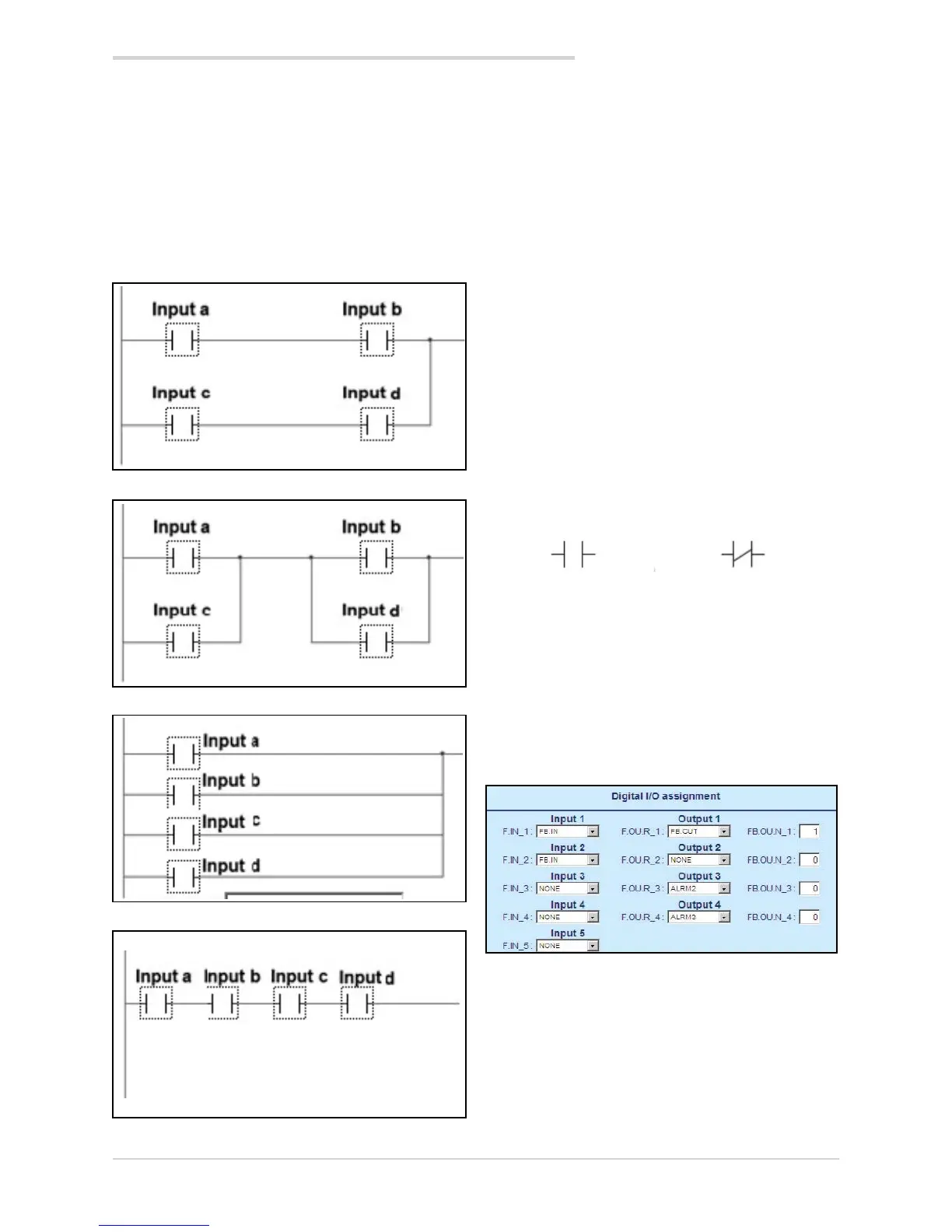157
5.16.3.2. Enabling the function block and selecting the
type of functional logic
The function block page is enabled automatically as soon
as you select a type of functional logic.
The page is not deleted if you select Disabled.
The configuration of inputs, output and delays stays saved
in the software program.
When you select the type of functional logic assigned to the
function block, its graph changes as well, as shown in the
figures below.
TYPE 1 - (a AND b) OR (c AND d)
TYPE 2 - (a OR c) AND (b OR d)
TYPE 3 - a OR b OR c OR d
TYPE 4 - a AND b AND c AND d
Give a descriptive name to the function block so that it can
be easily recognized for future use.
The name will be saved as part of the “configuration recipe”
only on the PC. If you copy the configuration to other con-
trollers, the controller to which the configuration is copied
will not contain these descriptive names.
5.16.3.3. Configuring input variables
Configure the four input variables a, b, c and d, one at a
time. On the pull-down menu, select the variable to be assi-
gned to the input.
The options are:
• ON, input always ON;
• OFF, input always OFF;
• one of the values in the groups of Digital input state,
Digital output state, and Function state variables listed
above in paragraph “5.16.2. Groups of variables.” on
page 155.
By clicking the input’s icon you can reverse its reference
state from normally open (NO) to normally closed (NC) and
vice versa.
This cannot be done if you chose ON or OFF on the pull-
down menu.
NO NC
If digital inputs IN1, IN2, IN3, IN4, IN5 are among inputs a,
b, c and d, and you want them to be used only in Function
Blocks, you have to configure the function Func = FB.IN for
them.
If you want to transmit the output state of a function block
(FUNCTION BLOCK OUTPUT 1…16) to an output OUT1…
OUT4 of the controller, you have to configure the function
Func = FB.OUT for these outputs and specify the output
number of the function block in FB.OU.N
Complete the configuration by giving a descriptive name to
each input so that it can be easily recognized for future use.
The name will be saved as part of the “configuration recipe”
only on the PC and will not be transferred to the controller.
Therefore, when the controllers are cloned, the controller to
which the configuration was copied will not contain this de-
scriptive name.
5. Examples and applicative notes
