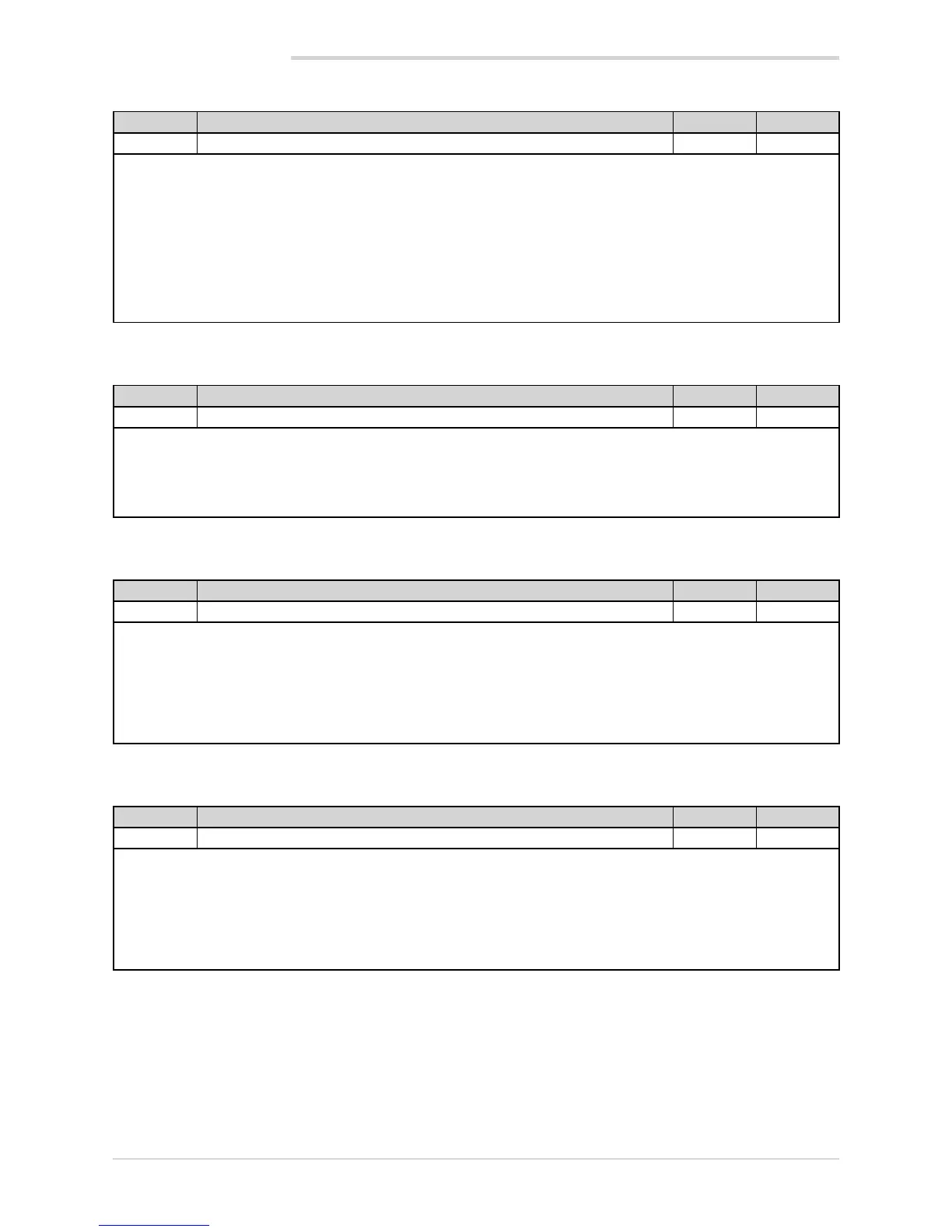66
4.7.3. Unit - Selecting the displayed unit of measurement
Acronym Scrolling message Submenu Attributes
Unit UNIT OF MEASURE I.MAIN R W
The parameter shows and sets the unit of measurement displayed for input 1. The unit appears on the Home page of the
display.
For thermocouple or resistance thermometer inputs, the °C / °F selection automatically converts the temperature value;
the related scale limits and setpoint limits must be set.
Unit of measurement: -
Options: NONE = No unit of measurement
°C = Degrees Celsius
°F = Degrees Fahrenheit
CUST = Custom, settable with GF_eXpress
4.7.4. FILT - Digital filter
Acronym Scrolling message Submenu Attributes
FILT DIGITAL FILTER I.MAIN R W
The parameter shows and sets the value of the digital filter time constant.
With 0.00 no filter is applied.
Unit of measurement: Seconds
Options: 0.00...20.00
4.7.5. FILT.D - Digital filter on PV display
Acronym Scrolling message Submenu Attributes
FILT.D DIGITAL FILTER ON DISPLAY PV I.MAIN R W
The parameter shows and sets the allowed tolerance between the real PV value and the value on the PV display: if the
variation in real PV is within the interval displayed value - FILT.D... displayed value + FILT.D the displayed value does not
change.
With 0.00 no filter is applied..
Unit of measurement: The one set with the Unit parameter
Options: 0.0...9.9
4.7.6. DEC.P - Number of decimals displayed
Acronym Scrolling message Submenu Attributes
DEC.P DECIMAL POINT POSITION I.MAIN R W
The parameter shows and sets the decimal point position for the process value (PV) displayed, i.e., defines its number of
decimal figures.
The number of decimal set may reduce the limits of the measurement scale used.
Unit of measurement: Number
Options: 0...3 = Number of decimals displayed
0 / 1 = Number of decimals displayed, only for TC and RTD sensors
4. CONFIGURATION
