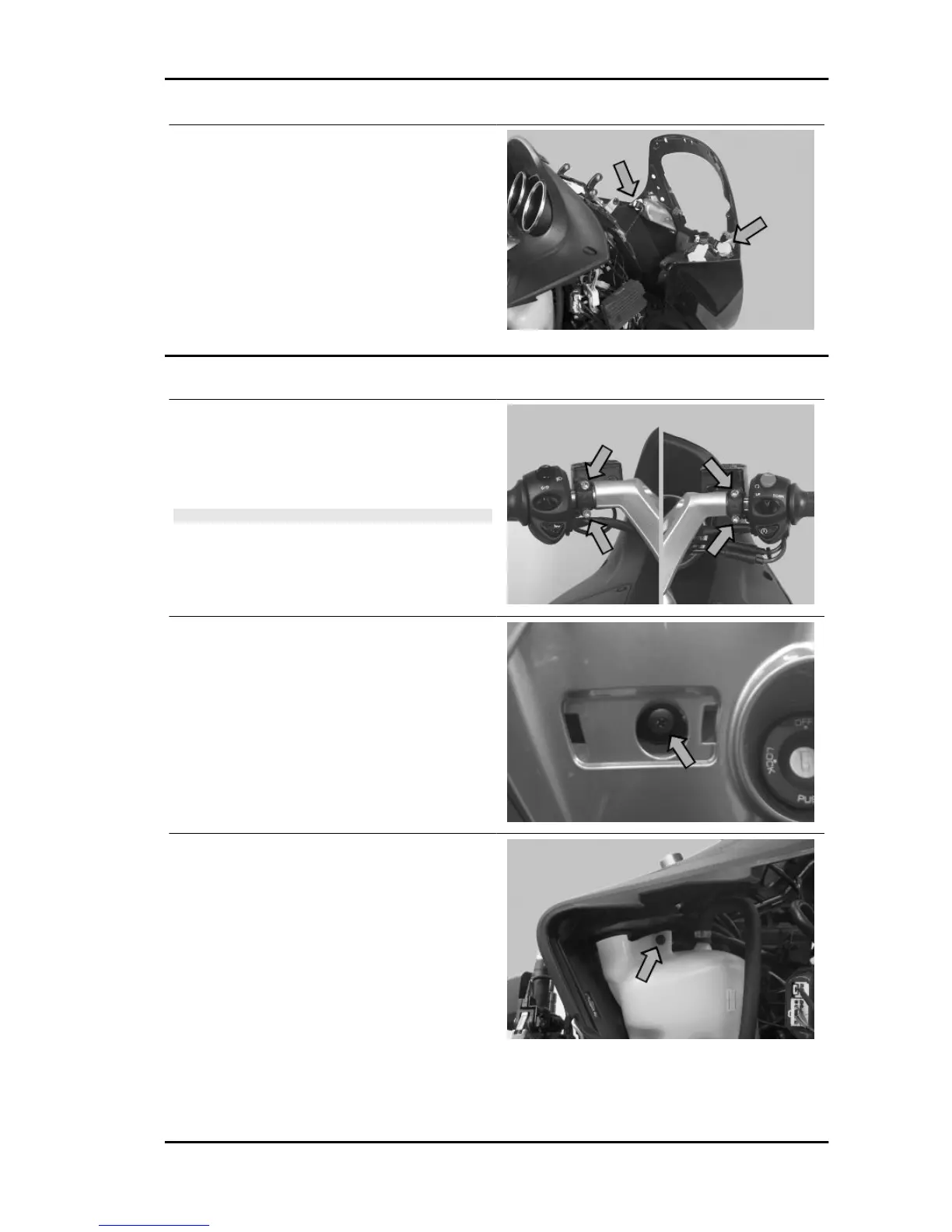- Detach the front shield from the vehicle, discon-
nect the turn indicator connectors and remove the
front shield.
Knee-guard
- Remove the front shield.
- Disconnect the stop switches and unscrew the
retainers of the brake pumps U-bolts; release them
from the half-handlebars.
CAUTION
BE CAREFUL WITH THE SWITCH STOP CON-
NECTORS.
- Remove the handlebar together with the sup-
porting plate.
- Remove the GP800 clip-on badge and undo the
screw underneath that fixes the badge to the chas-
sis.
- Remove the key switch frame.
- Unscrew the expansion tank cap.
- Undo the screw fixing the expansion tank to the
shield back plate.
GP 800 i.e. Chassis
CHAS - 7
