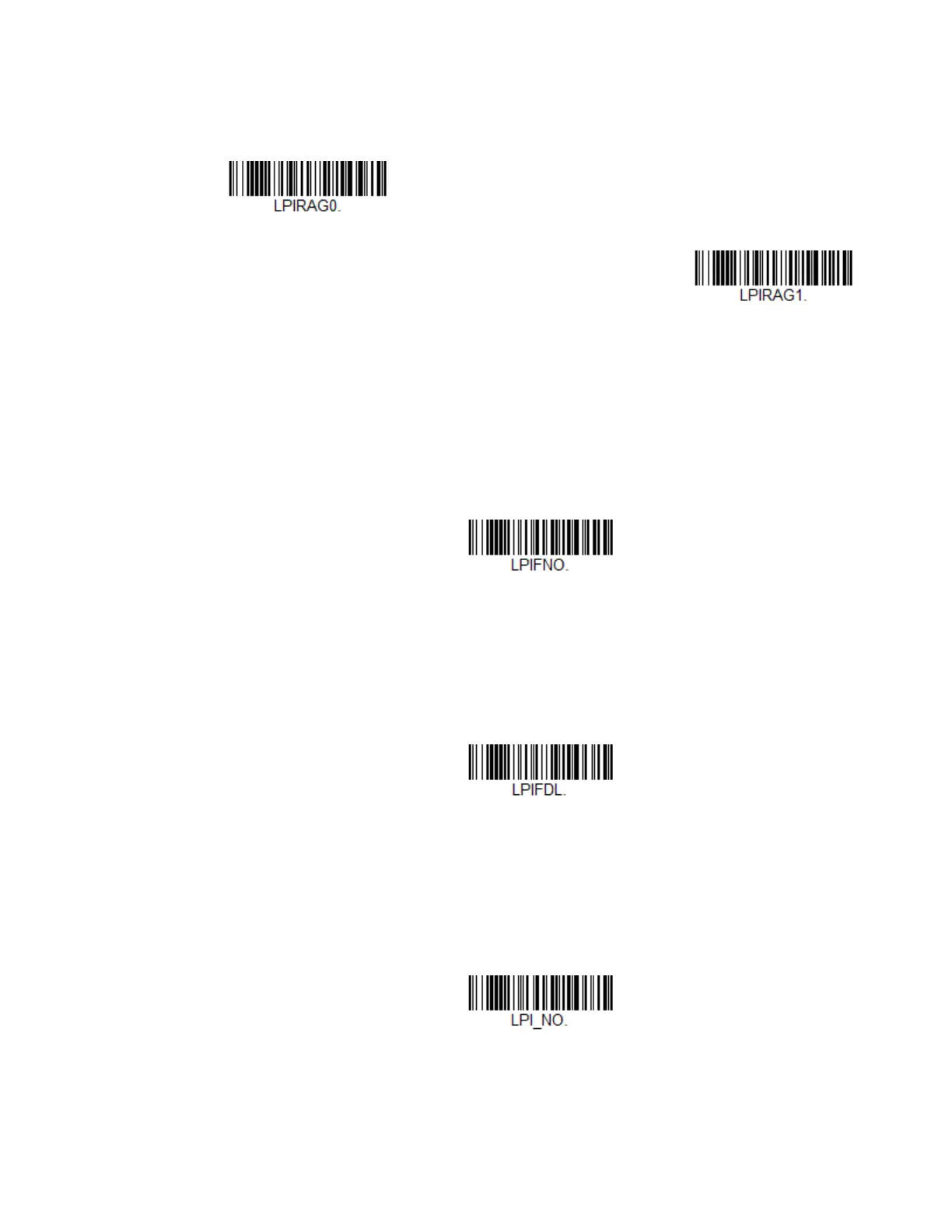Xenon/Granit User Guide 87
Low Power Alert Range
Set the power range that will trigger a low power alert. Default = 10-30%.
Low Power Alert Flash Number
You can program the scanner’s LEDs to flash up to 9 times for the low power alert.
If the Low Power Alert Beep (page 88) is on, a double beep will sound with each
flash. To set the number of low power flashes, scan the bar code below and then
scan a digit (1-9) bar code from the Programming Chart, beginning on page 353,
then Save. Default = 3 flashes.
Interval Between Flashes
Set the length of time, in seconds, between the LED flashes for a low power alert. To
set the interval, scan the bar code below and then scan a digit (1-9) bar code from
the Programming Chart, beginning on page 353, then Save. Default = 2 seconds
between flashes.
Low Power Alert Repeat
Set how many times you want the low power flash pattern (flashes and intervals) to
repeat. To set the number, scan the bar code below and then scan a digit (1-5) bar
code from the Programming Chart, beginning on page 353, then Save. Default = 1.
Low Power Alert Flash Number