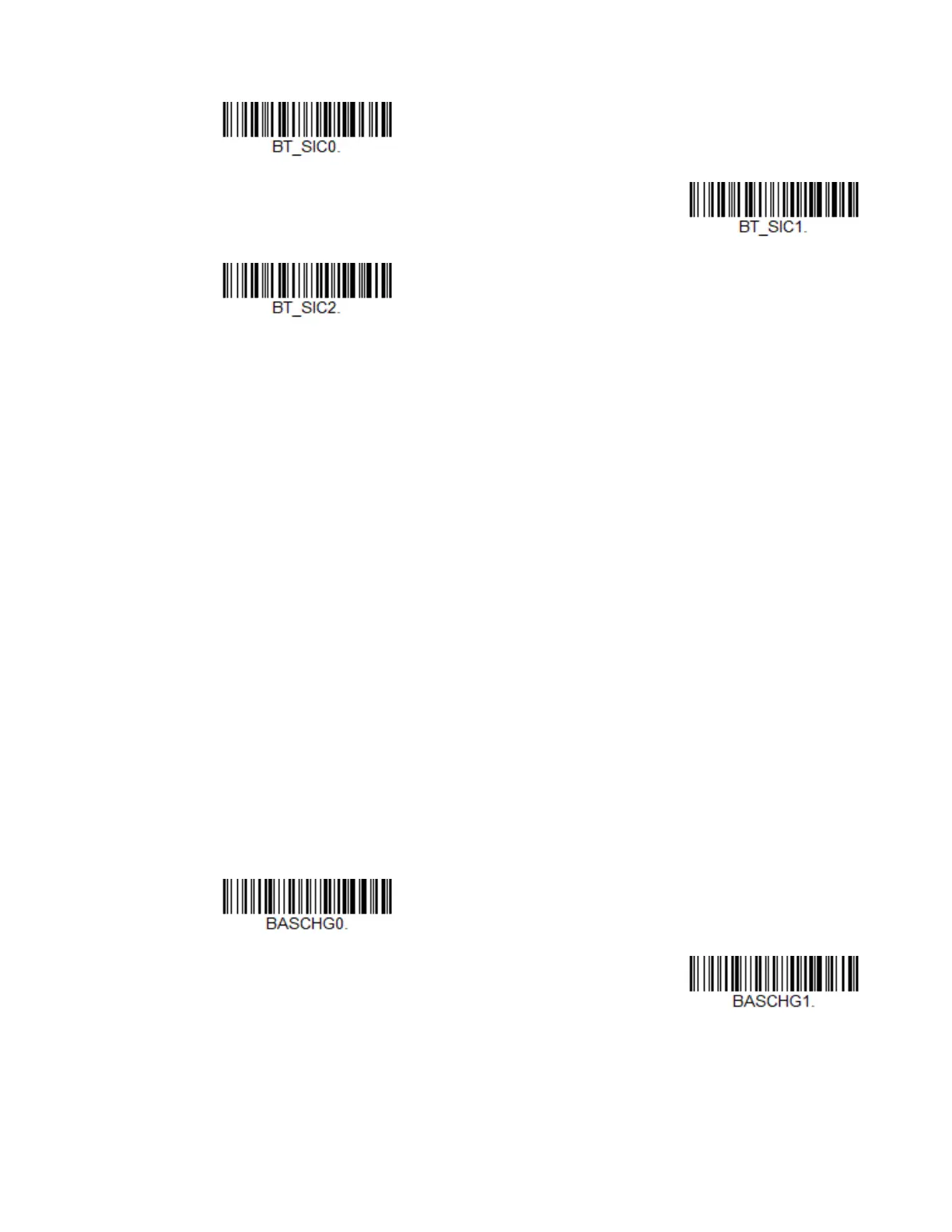Xenon/Granit User Guide 53
Base Charge Modes
When the base has both an external power supply (plugged into the auxiliary power
port) and a host interface cable, it will draw its power from the external power sup-
ply. When the base does not have an external power supply, it draws its power from
the interface cable. However, the scanner battery charges more slowly from a host
interface cable than if auxiliary power were available. Using the following selec-
tions, you can specify whether the scanner battery is charged from power supplied
via the host interface cable.
When Base Charge Off is selected, the scanner battery does not charge when the
scanner is in the base cradle.
When External or Interface Cable Power is selected, the scanner battery charges
from the base’s external power supply, if there is one. If there is no external power
supply to the base, the scanner battery charges from the interface cable.
When External Power Only is selected, the scanner battery only charges from the
base’s external power supply. If there is no external power supply, the scanner bat-
tery does not charge.
Note: If you are using a cordless charge base in Presentation Mode, External Power Only
is the only setting available.
Default = External or Interface Cable Power.
Shut Down Scanner in Cradle
External or Interface Cable
Power