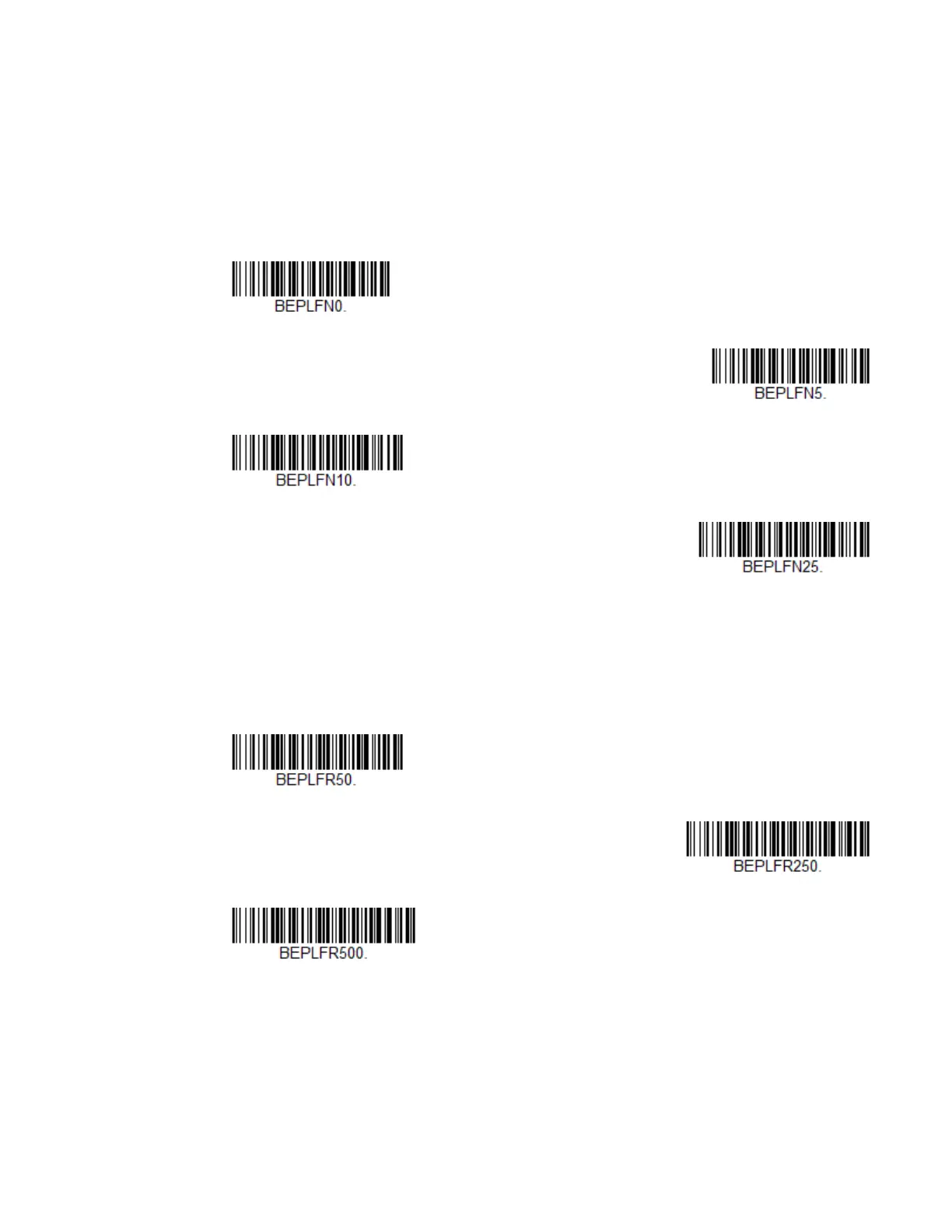152 Xenon/Granit User Guide
Number of LED Flashes
If you have silenced the scanner’s beeper, you may set the number of times the
LED flashes when reading bar codes. Default = 1 LED Flash.
Note: If you have set LED Solid (No Flash) (page 153), to anything but Off, that setting will
override the LED Flash settings. In that case, scan the LED Solid Off bar code to turn
off this feature, then scan the LED Flash code you wish to use.
LED Flash Rate
If you have silenced the scanner’s beeper, you may set the how quickly the LED
flashes when reading bar codes. Default = Fast Flash.