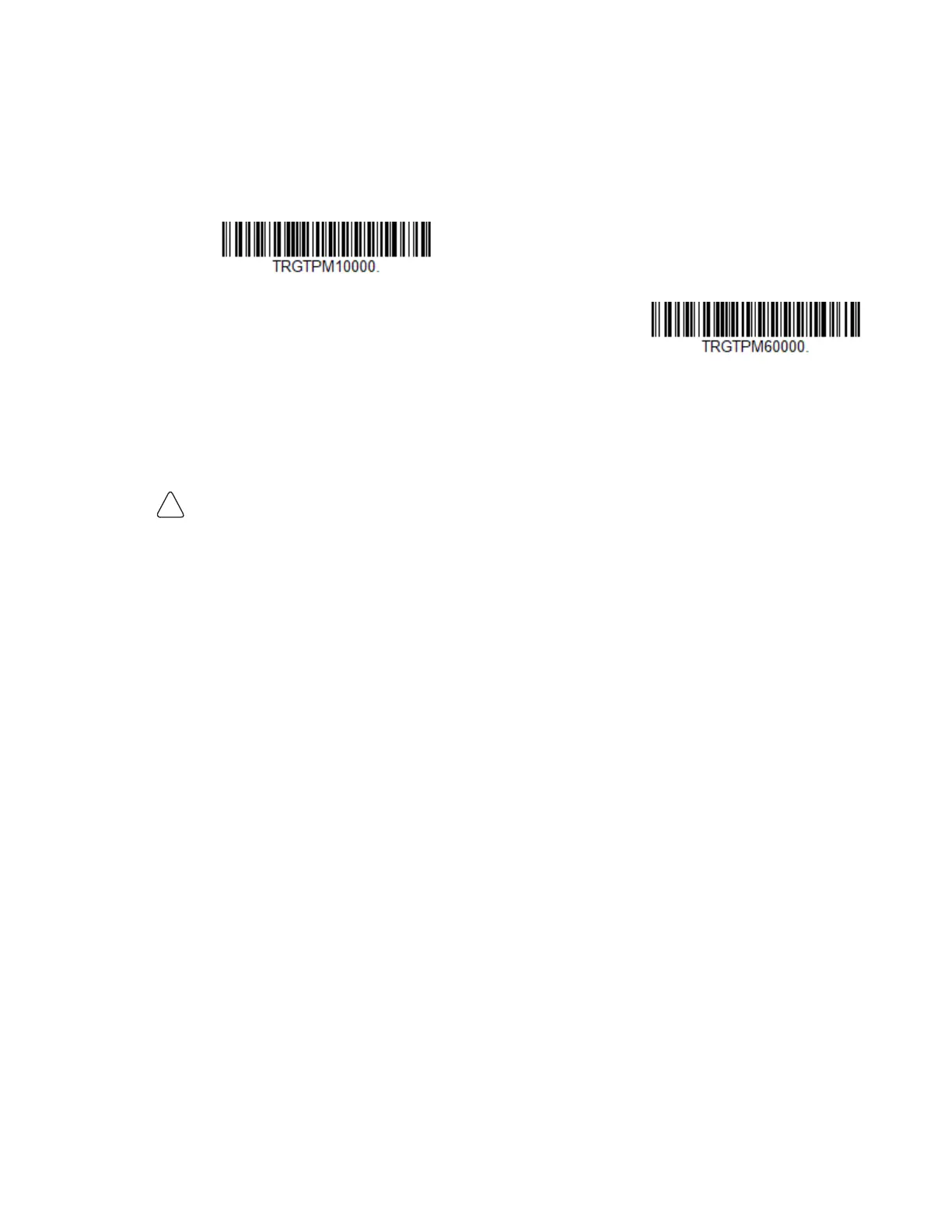Xenon/Granit User Guide 49
Temporary Streaming Presentation Timeout
Set a timeout for the length of time the illumination remains on and searching for
bar codes when using Temporary Streaming Presentation Mode. Set the length for
the timeout by scanning one of the bar codes below. Default = 10,000 ms (10 sec-
onds).
About the Battery
Power is supplied to the cordless scanner by a rechargeable battery that is inte-
grated in the scanner handle. Batteries are shipped only partially charged. The bat-
tery should be charged for a minimum of 4 hours before initial use to ensure
optimal performance.
Charge Information
The battery is designed to charge while the scanner is positioned in the cordless
base unit. Refer to Base/Access Point LED Sequences and Meaning,page 51, for
an interpretation of the Charge Status indicators. Refer to Charge Only Mode (page
56) if you need to charge a scanner without linking it to the base.
Place the scanner in the base that is connected to an appropriate power supply.
Use only a Listed Limited Power Source (LPS) or Class 2 type power supply with
output rated 5 to 5.2Vdc, 1A.
Note: If you are powering the base through the interface cable (for example, a USB cable)
and not using an external power supply plugged into the aux port, the current
available for charging is reduced and charge times are increased.
Warning: There is a danger of explosion if the batteries are incorrectly
replaced. Replace the batteries with only the same or equivalent
type recommended by the manufacturer. Dispose of used
batteries according to the recycle program for batteries as
directed by the governing agency for the country where the
batteries are to be discarded.