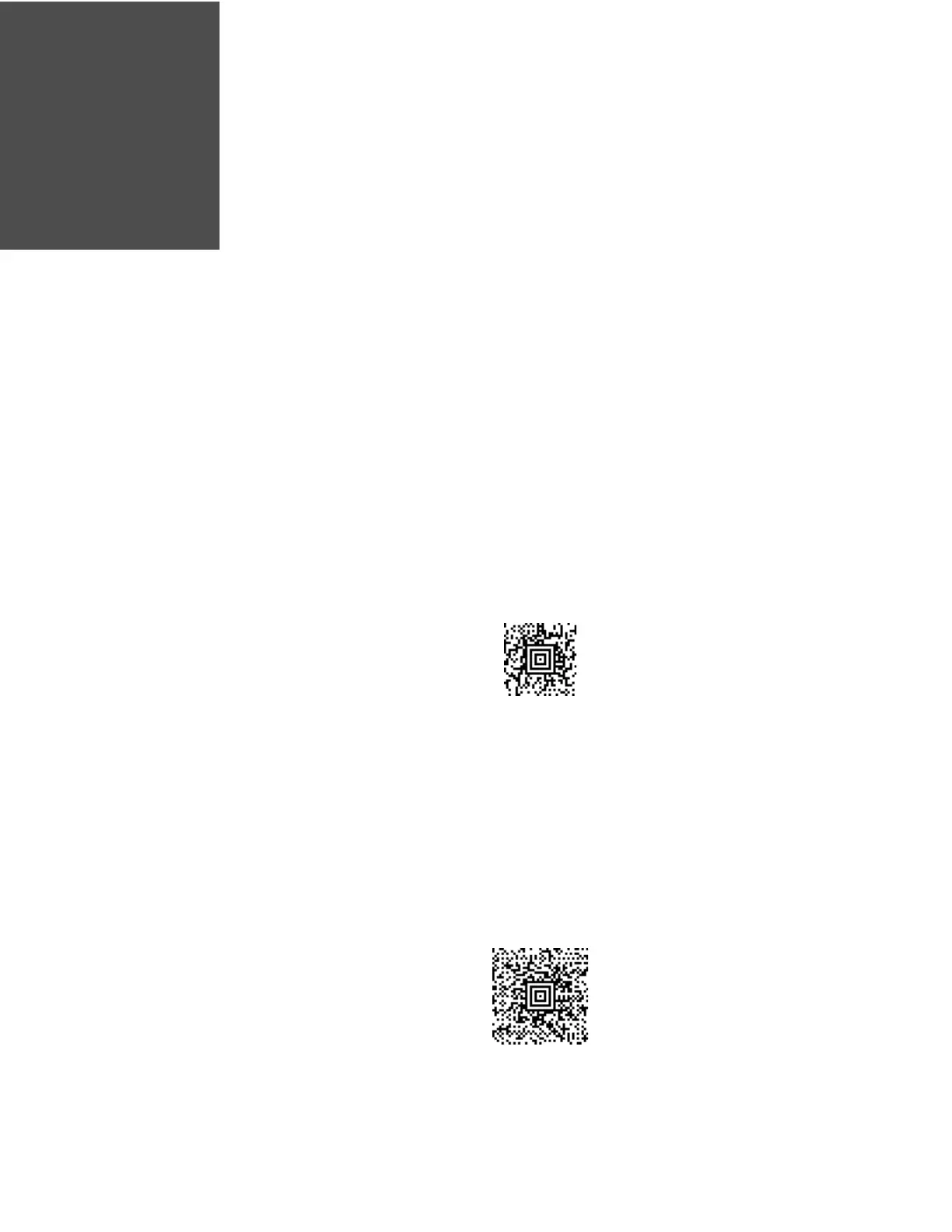Xenon/Granit User Guide 157
DIRECT PART MARK (DPM)
SETTINGS
The following settings have been developed for the Granit 1920i scanner and are
supported only by that device.
DPM Illumination Settings
Cycle Illumination
This is the default setting for the Granit 1920i. Cycle Illumination cycles through
the Direct Illumination - Top and Bottom, and Indirect Illumination settings. It is
best used when there is a mix of codes to be scanned.
To further refine the scanner’s ability to read DPM codes, scan one of the following
four illumination setting codes. Only one of these illumination settings can be used
and these settings may be faster than Cycle Illumination.
Low Contrast Codes
This setting is recommend when reading very low contrast bar codes. Scan the fol-
lowing code to program the scanner to cycle through both Direct Illumination - Top
and Bottom and Indirect Illumination with multiple exposure settings.