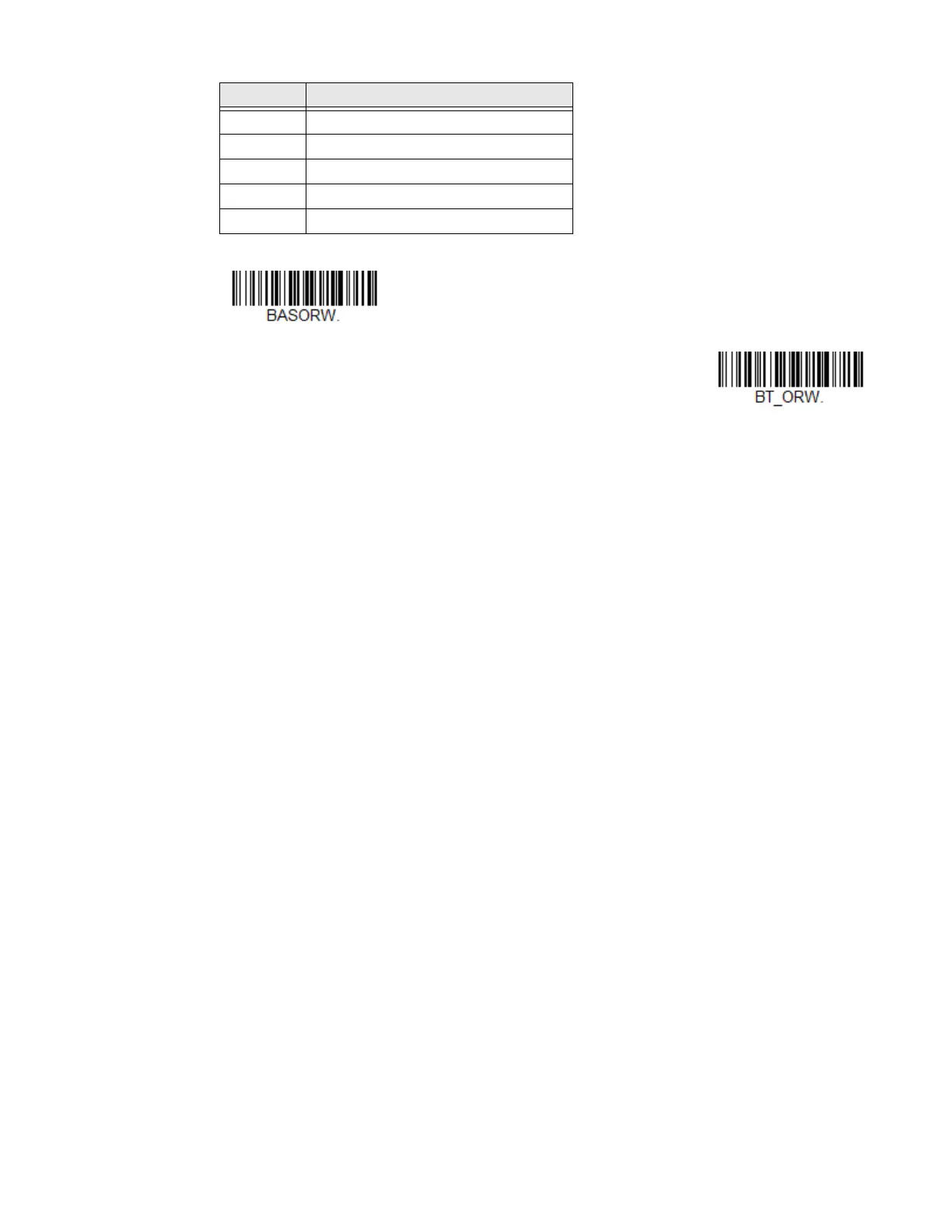98 Xenon/Granit User Guide
Scanner Power Time-Out Timer
When there is no activity within a specified time period, the scanner enters low
power mode. Scan the appropriate scanner power time-out bar code to change the
time-out duration (in seconds).
Note: Scanning zero (0) is the equivalent of setting no time-out.
If there are no trigger pulls during the timer interval, the scanner goes into power
down mode. Whenever the trigger is enabled, the timer is reset. If the scanner is
placed in the base and the instant charge pack is in the process of being charged,
the scanner will not go into power down mode. Default = 400 seconds.
3 4 short beeps, high pitch
4 single chirps, medium pitch
5 2 chirps, then 1 chirp, medium pitch
6 single chirps, high pitch
7 2 chirps, then 1 chirp, high pitch
Setting Sound