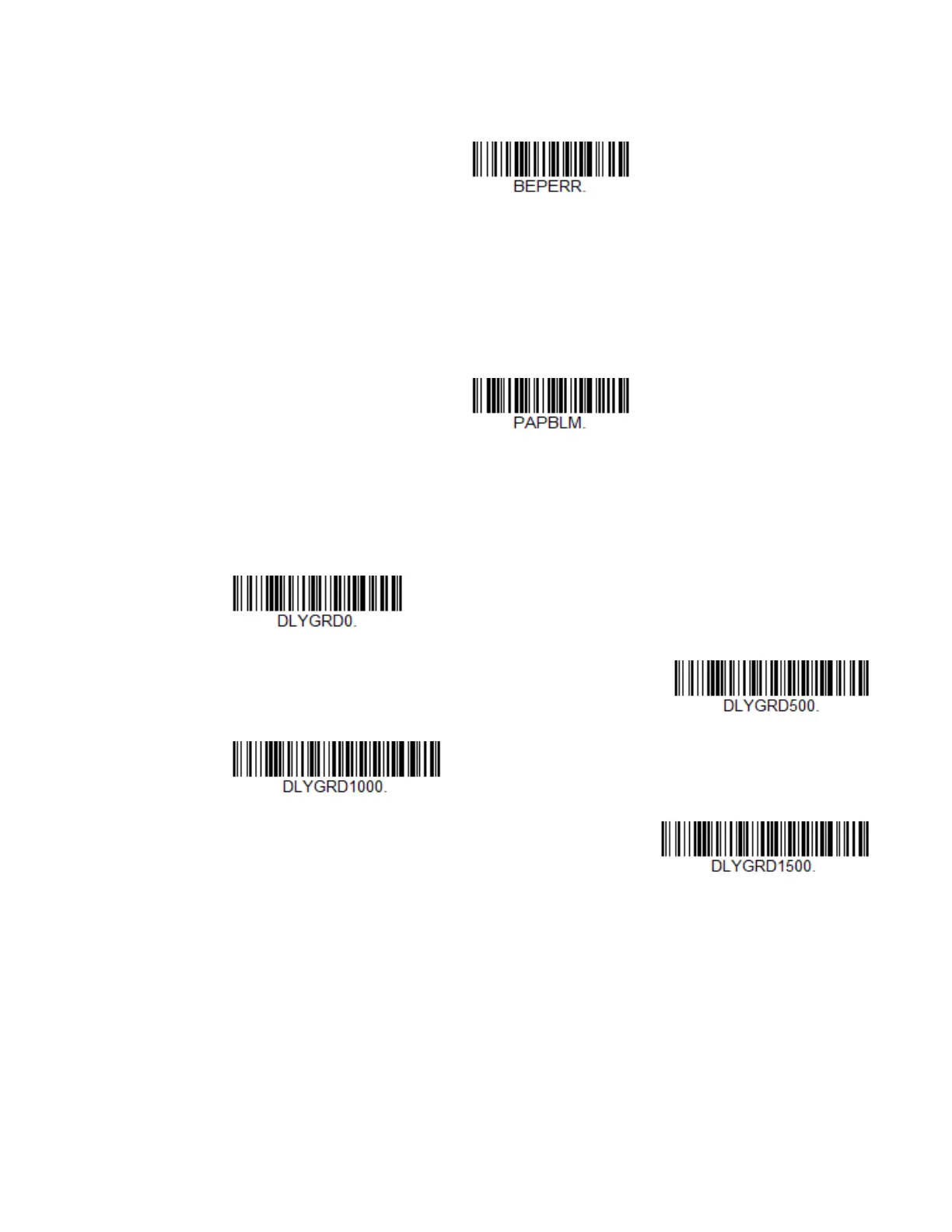118 Xenon/Granit User Guide
to an error. To change the number of error beeps, scan the bar code below and then
scan a digit (1-9) bar code from the Programming Chart, beginning on page 353,
then Save. Default = 1.
Beeper Volume Max
Note: The Beeper Volume Max feature only applies to Granit products.
Scan the following bar code to set all error and good read beeps to the maximum
volume. This feature also sets the Beeper Pitch – Good Read to the highest level.
Good Read Delay
This sets the minimum amount of time before the scanner can read another bar
code. Default = 0 ms (No Delay).
Number of Error Beeps/LED Flashes