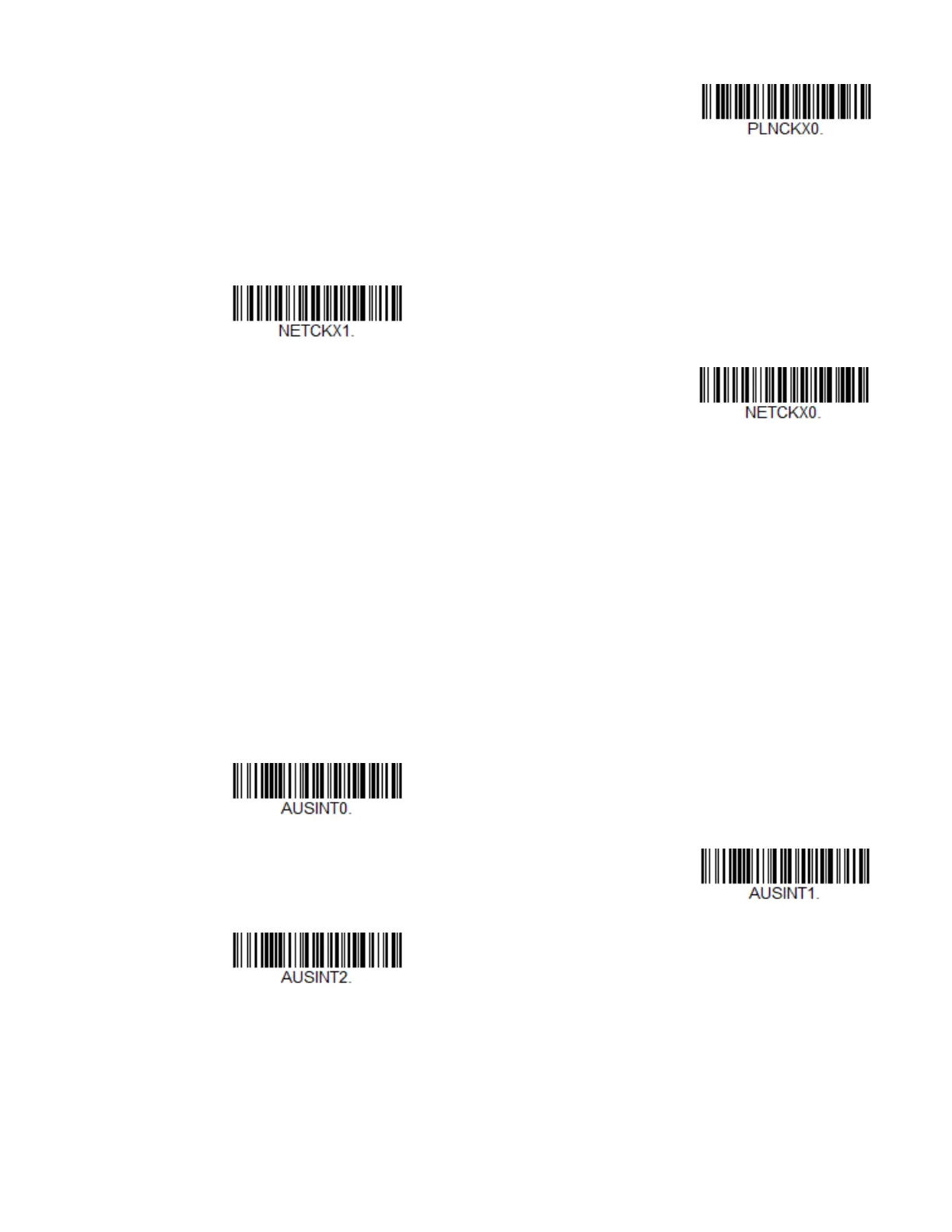238 Xenon/Granit User Guide
Postnet Check Digit
This selection allows you to specify whether the check digit should be transmitted
at the end of Postnet data. Default = Don’t Transmit.
Australian Post Interpretation
This option controls what interpretation is applied to customer fields in Australian
4-State symbols.
Bar Output lists the bar patterns in “0123” format.
Numeric N Table causes that field to be interpreted as numeric data using the N
Table.
Alphanumeric C Table causes the field to be interpreted as alphanumeric data
using the C Table. Refer to the Australian Post Specification Tables.
Combination C and N Tables causes the field to be interpreted using either the C
or N Tables.
* Don’t Transmit Check Digit
* Don’t Transmit Check Digit