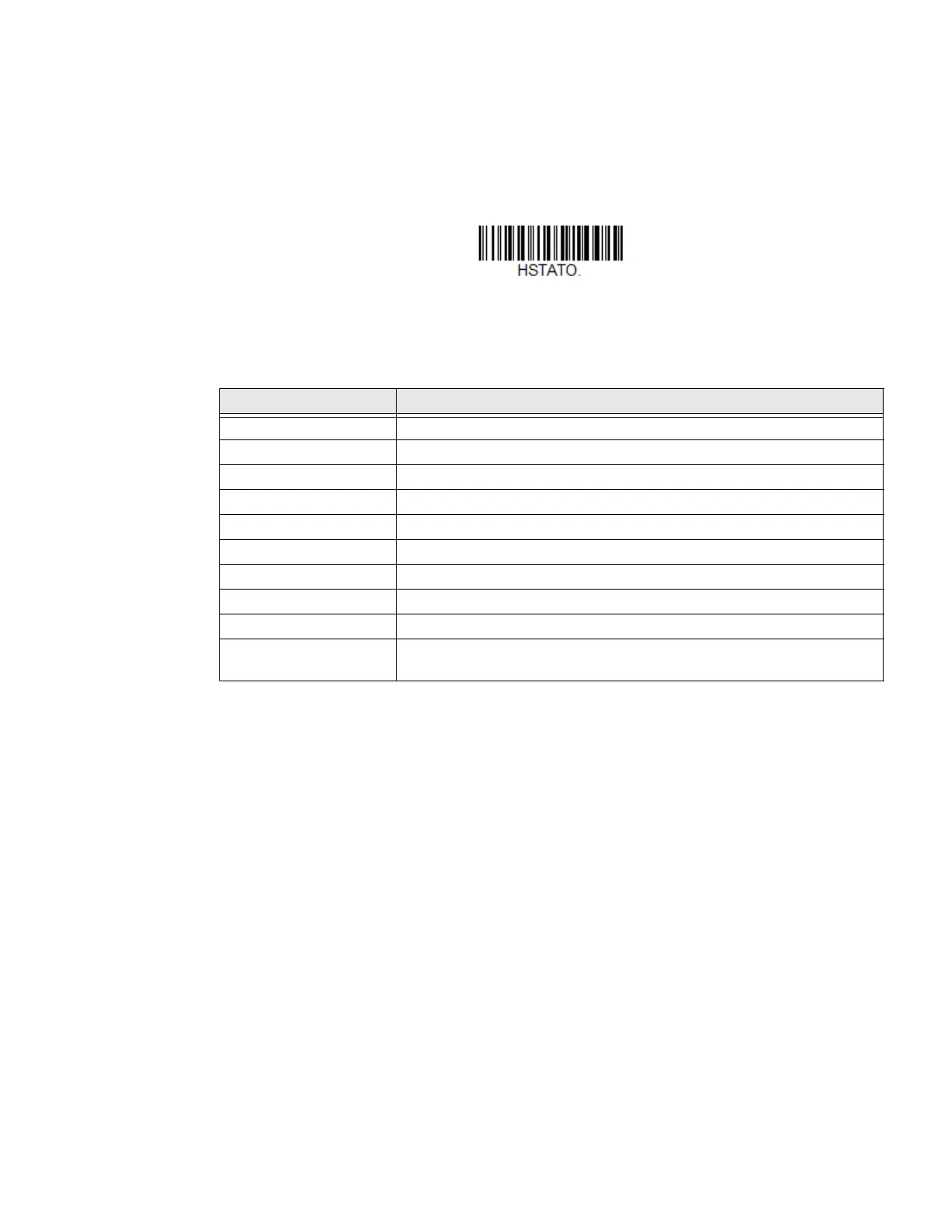112 Xenon/Granit User Guide
Host ACK Timeout
You can set a timeout for the length of time the scanner waits for a valid escape
command when using Host Acknowledgment Mode. Set the length (in seconds) for
a timeout by scanning the following bar code, then setting the timeout (from 1-90
seconds) by scanning digits from the Programming Chart, beginning on page 353,
then Save. Default = 10.
Host ACK Responses
Command Action
[ESC] a, Double beeps to indicate a successful menu change was made.
[ESC] b, Razz or error tone to indicate a menu change was unsuccessful.
[ESC] 1, The green LED illuminates for 135 milliseconds followed by a pause.
[ESC] 2, The green LED illuminates for 2 seconds followed by a pause.
[ESC] 3, The green LED illuminates for 5 seconds followed by a pause.
[ESC] 4, Emits a beep at a low pitch.
[ESC] 5, Emits a beep at a medium pitch.
[ESC] 6, Emits a beep at a high pitch.
[ESC] 7, Beeps to indicate a successful decode and communication to host.
[ESC] 8,[ESC] 8, Razz or error tone to indicate a decode/communication to host was
unsuccessful.