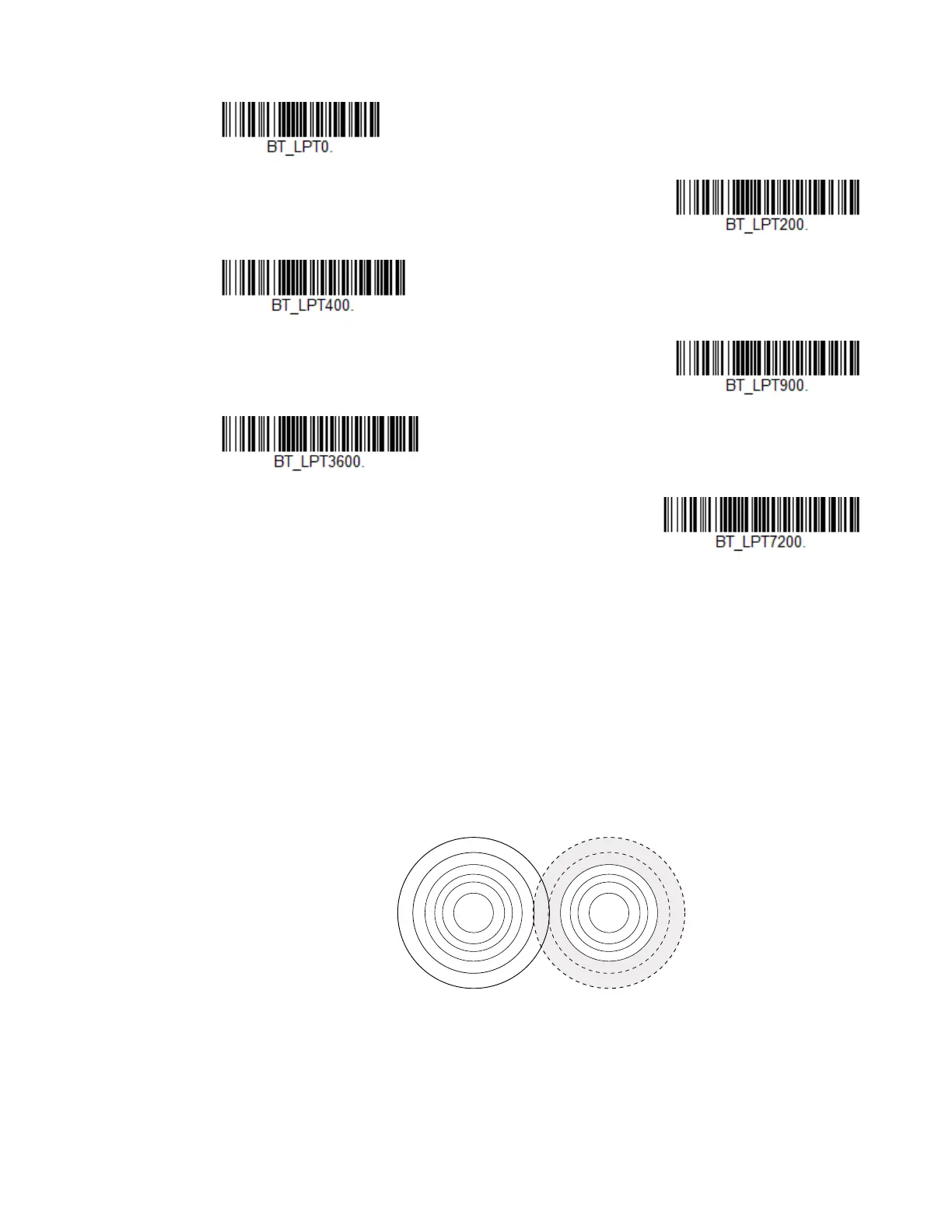Xenon/Granit User Guide 99
Note: When the scanner is in power down mode, pull the trigger to power the unit back up.
There will be a set of power up beeps and a delay of up to a few seconds for the radio
to join. The scanner will then be ready to use.
Flexible Power Management
If you are experiencing network performance issues, and suspect the scanner is
interfering with other devices, you can turn down the power output of the scanner.
This reduces the range between the scanner and a base as shown in the following
illustration:
Scan one of the bar codes below to set the scanner’s power output to Full Power
(100%), Medium High Power (88%), Medium Power (50%), or Low Power (1%).
Default = High Power.
l
P
o
w
e
r
R
e
d
u
c
e
d
P
o
w
e
r
Scanner
802.11
LAN