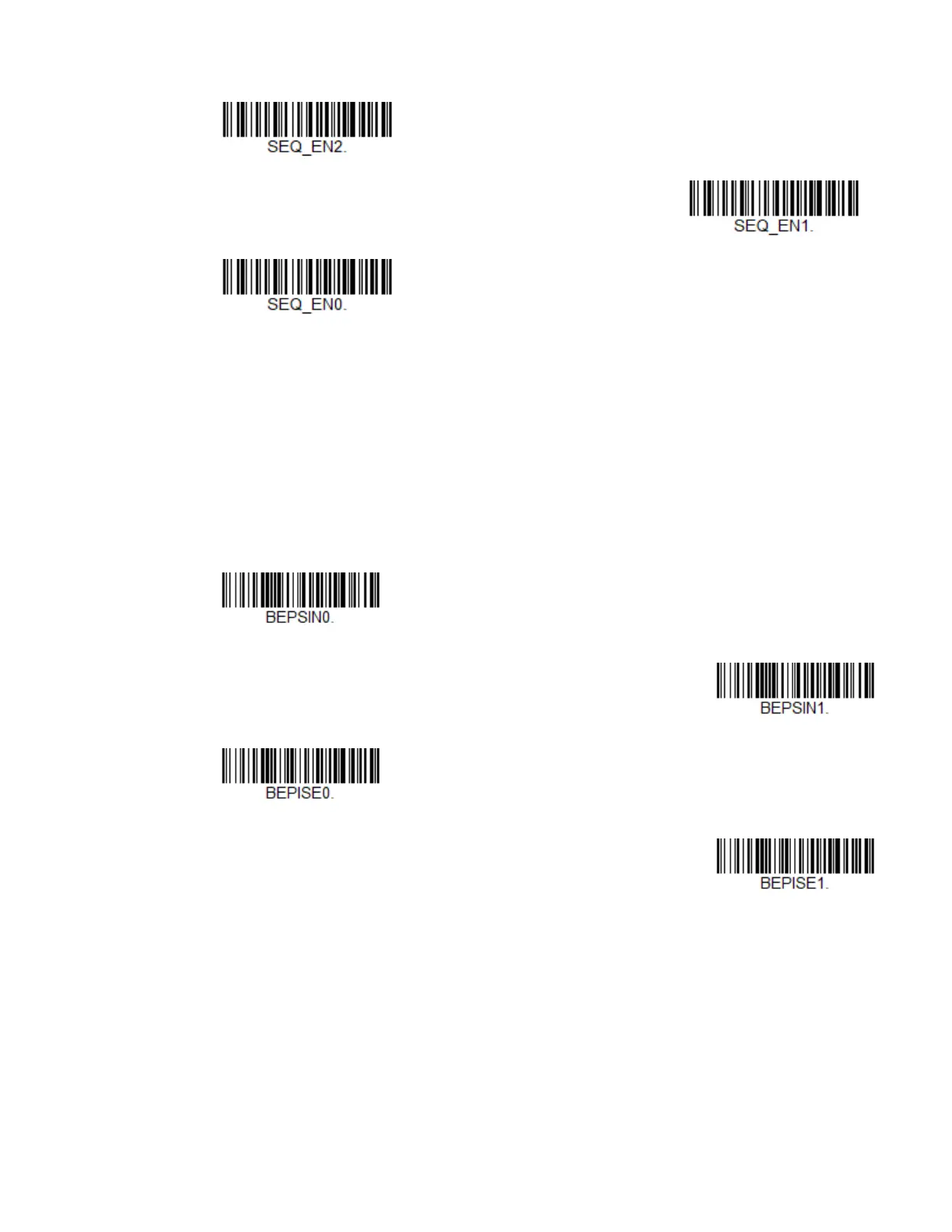Xenon/Granit User Guide 145
Good Read Tone - Output Sequences
Note: Partial sequence programming is only supported by Granit 1910i and Granit 1911i
scanners.
The scanner may be programmed to either beep or click in response to a good read
of each bar code in an output sequence, or to emit a beep or error tone for a partial
sequence. Default = Good Read Click - Each Code in Sequence and Error Tone - Par-
tial Sequence Output.
,
Multiple Symbols
When this programming selection is turned On, it allows you to read multiple sym-
bols with a single pull of the scanner’s trigger. If you press and hold the trigger,
aiming the scanner at a series of symbols, it reads unique symbols once, beeping
Good Read Beep - Each
Code in Sequence
* Good Read Click - Each
Code in Sequence
Good Read Beep - Partial
Sequence Output
* Error Tone - Partial
Sequence Output