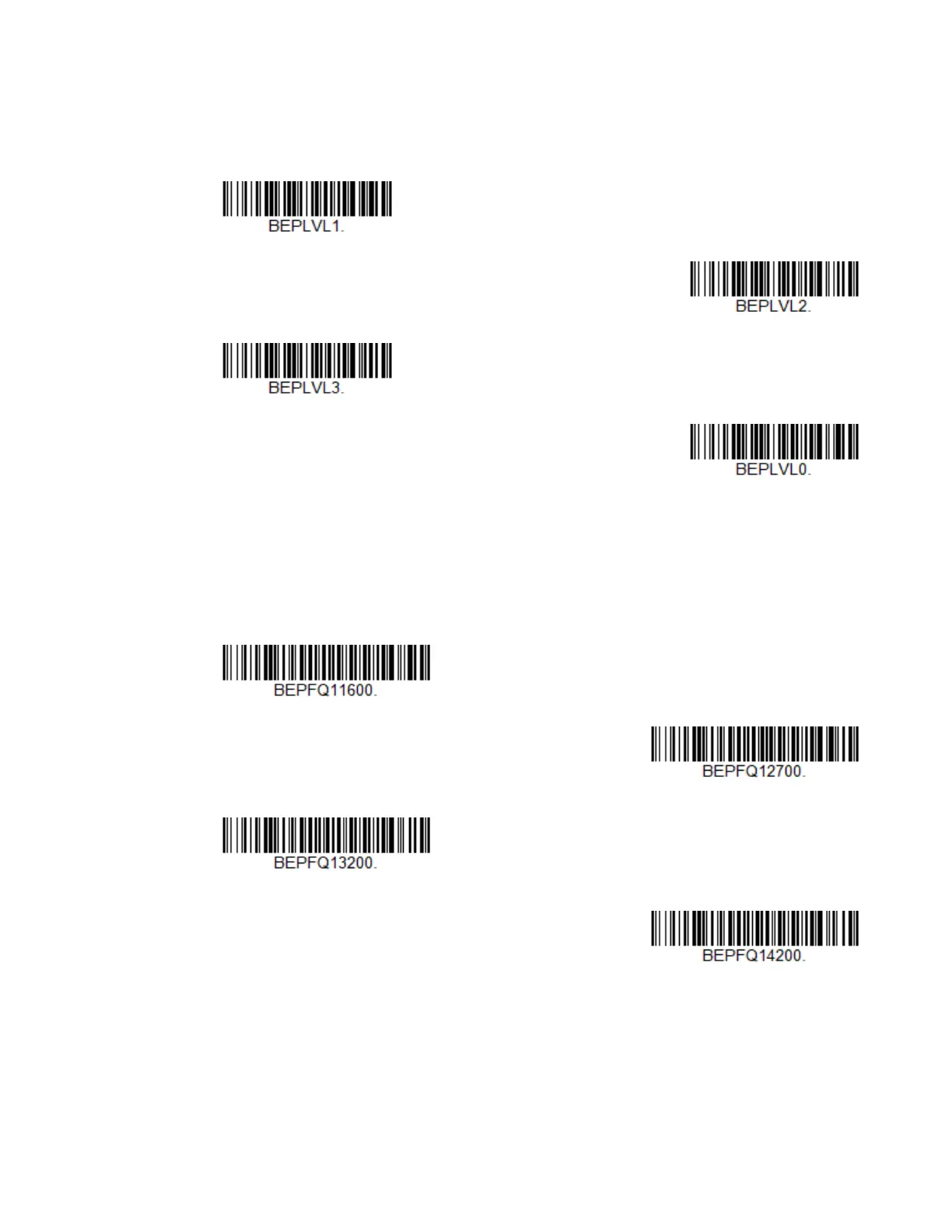Xenon/Granit User Guide 115
Beeper Volume – Good Read
The beeper volume codes modify the volume of the beep the scanner emits on a
good read. Default = High for Granit/Xenon, Low for Xenon HC.
Beeper Pitch – Good Read
The beeper pitch codes modify the pitch (frequency) of the beep the scanner emits
on a good read. The Medium pitch differs for the Xenon and Granit scanners.
Default = Medium.
Vibrate – Good Read
Note: Vibration settings apply only to Granit Devices.
* Medium - Xenon
(2700 Hz)
* Medium - Granit
(3200 Hz)