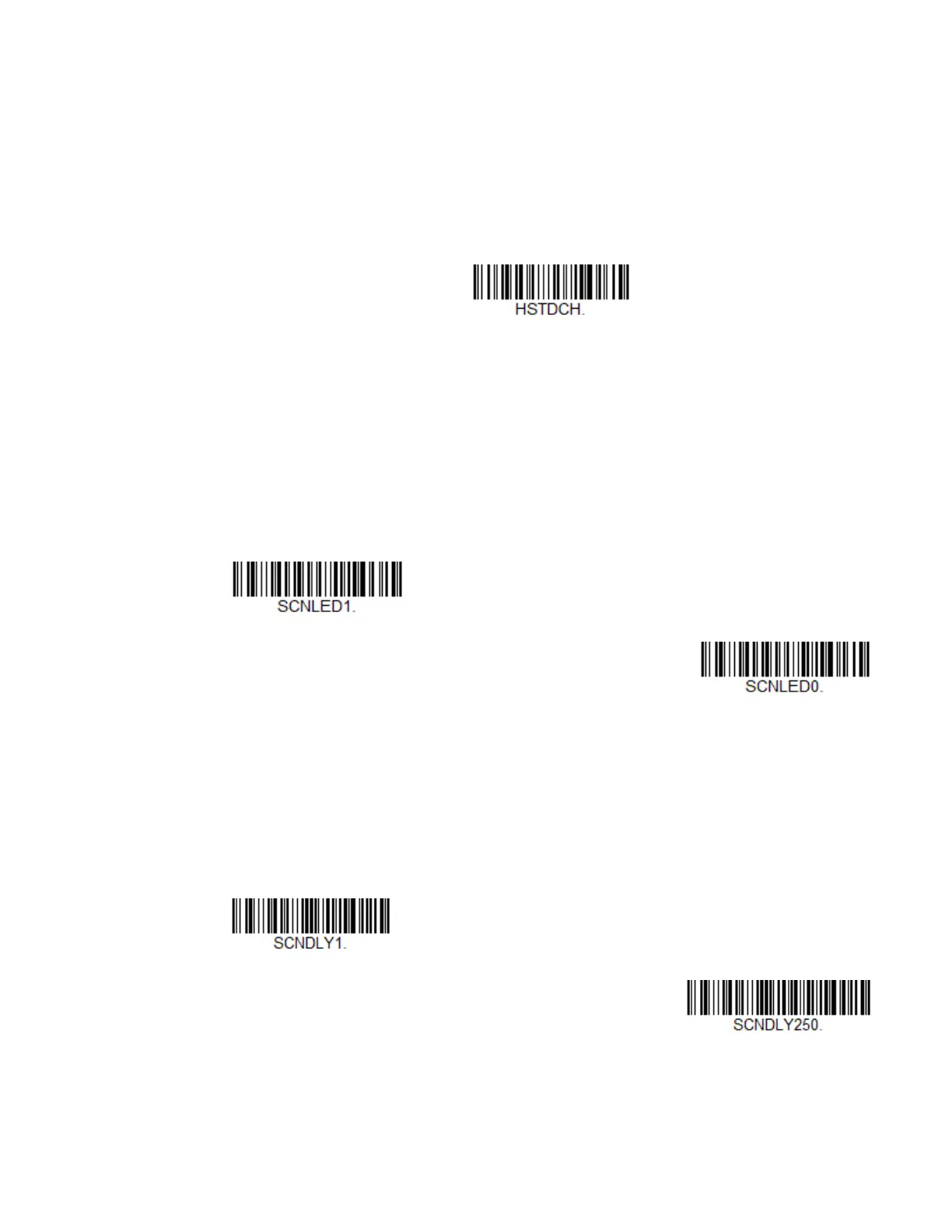132 Xenon/Granit User Guide
Deactivation Character
This sets the character used to terminate scanning when using Character Deacti-
vation Mode. On the ASCII Conversion Chart (Code Page 1252), page 342, find the
hex value that represents the character you want to use to terminate scanning.
Scan the following bar code, then use the Programming Chart, beginning on page
353 to read the alphanumeric combination that represents that ASCII character.
Scan Save to finish. Default = 14 [DC4].
Illumination Lights
If you want the illumination lights on while reading a bar code, scan the Lights On
bar code, below. However, if you want to turn just the lights off, scan the Lights Off
bar code. Default = Lights On.
Note: This setting does not affect the aimer light. The aiming light can be set using Aimer
Mode (page 133).
Aimer Delay
The aimer delay allows a delay time for the operator to aim the scanner before the
picture is taken. Use these codes to set the time between when the trigger is pulled
and when the picture is taken. During the delay time, the aiming light will appear,
but the LEDs won’t turn on until the delay time is over. Default = Off.