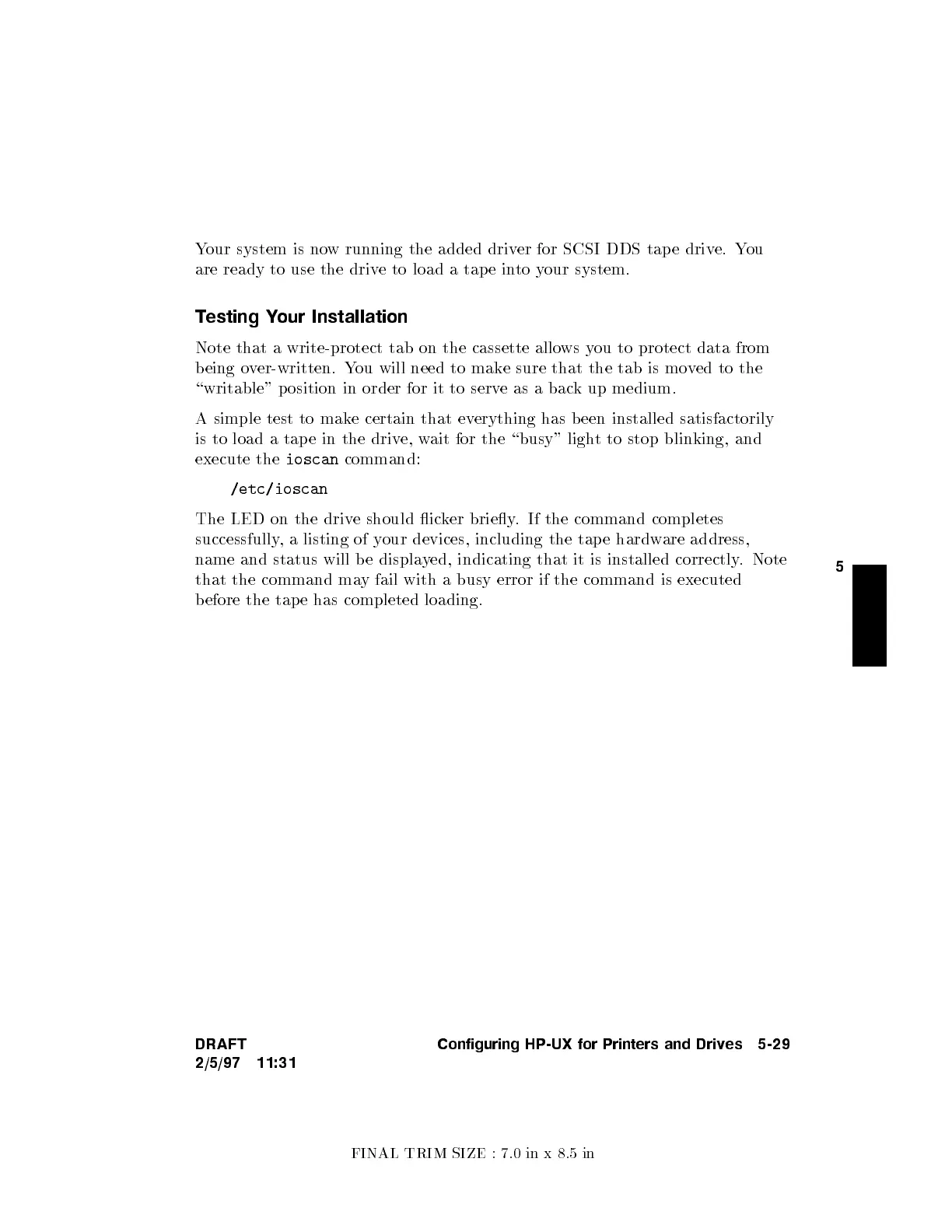FINAL TRIM SIZE : 7.0 in x 8.5 in
5
Your system is now running the added driv
er for SCSI DDS tap e driv
e. You
are ready to use the driv
e to load a tap e in
to your system.
Testing Your Installation
Note that a write-protect tab on the cassette allo
ws you to protect data from
being over-written. You will need to mak
e sure that the tab is mo
ved to the
\writable" position in order for it to serv
e as a back up medium.
A simple test to mak
e certain that everything has b een installed satisfactorily
is to load a tap e in the driv
e, wait for the \busy" light to stop blinking, and
execute the
ioscan
command:
/etc/ioscan
The LED on the drive should icker briey. If the command completes
successfully, a listing of your devices, including the tap e hardware address,
name and status will be displayed, indicating that it is installed correctly. Note
that the command may fail with a busy error if the command is executed
before the tap e has completed loading.
DRAFT
2/5/97 11:31
Configuring HP-UX for Printers and Drives 5-29