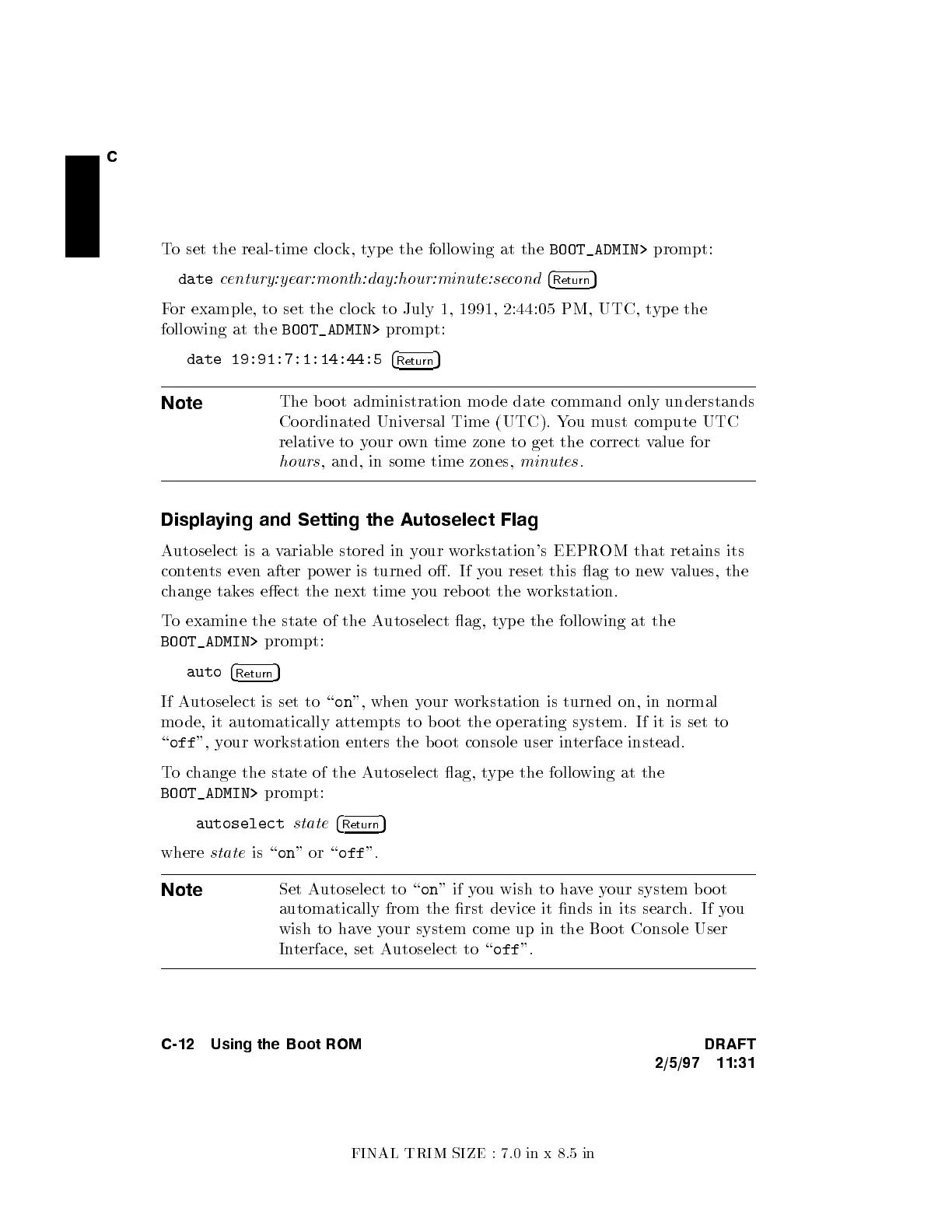FINAL TRIM SIZE : 7.0 in x 8.5 in
C
To set the real-time clo c
k, type the following at the
BOOT_ADMIN>
prompt:
date
century:year:month:day:hour:minute:second
4
Return
5
For example, to set the clo c
k to July 1, 1991, 2:44:05 PM, UTC, t
ype the
following at the
BOOT_ADMIN>
prompt:
date 19:91:7:1:14:44:5
4
Return
5
Note
The b o ot administration mo de date command only understands
Co ordinated Universal Time (UTC). Y
ou must compute UTC
relativeto your own time zone to get the correct v
alue for
hours
, and, in some time zones,
minutes
.
Displaying and Setting the Autoselect Flag
Autoselect is a variable stored in your workstation's EEPROM that retains its
contents even after p ower is turned o. If you reset this ag to new values, the
change takes eect the next time you reb o ot the workstation.
To examine the state of the Autoselect ag, t
ype the following at the
BOOT_ADMIN>
prompt:
auto
4
Return
5
If Autoselect is set to \
on
", when your workstation is turned on, in normal
mo de, it automatically attempts to b oot the op erating system. If it is set to
\
off
", your workstation enters the b o ot console user interface instead.
Tochange the state of the Autoselect ag, type the following at the
BOOT_ADMIN>
prompt:
autoselect
state
4
Return
5
where
state
is \
on
"or \
off
".
Note
Set Autoselect to \
on
"if you wish to haveyour system bo ot
automatically from the rst device it nds in its search. If you
wish to haveyour system come up in the Bo ot Console User
Interface, set Autoselect to \
off
".
C-12 Using the Boot ROM DRAFT
2/5/97 11:31