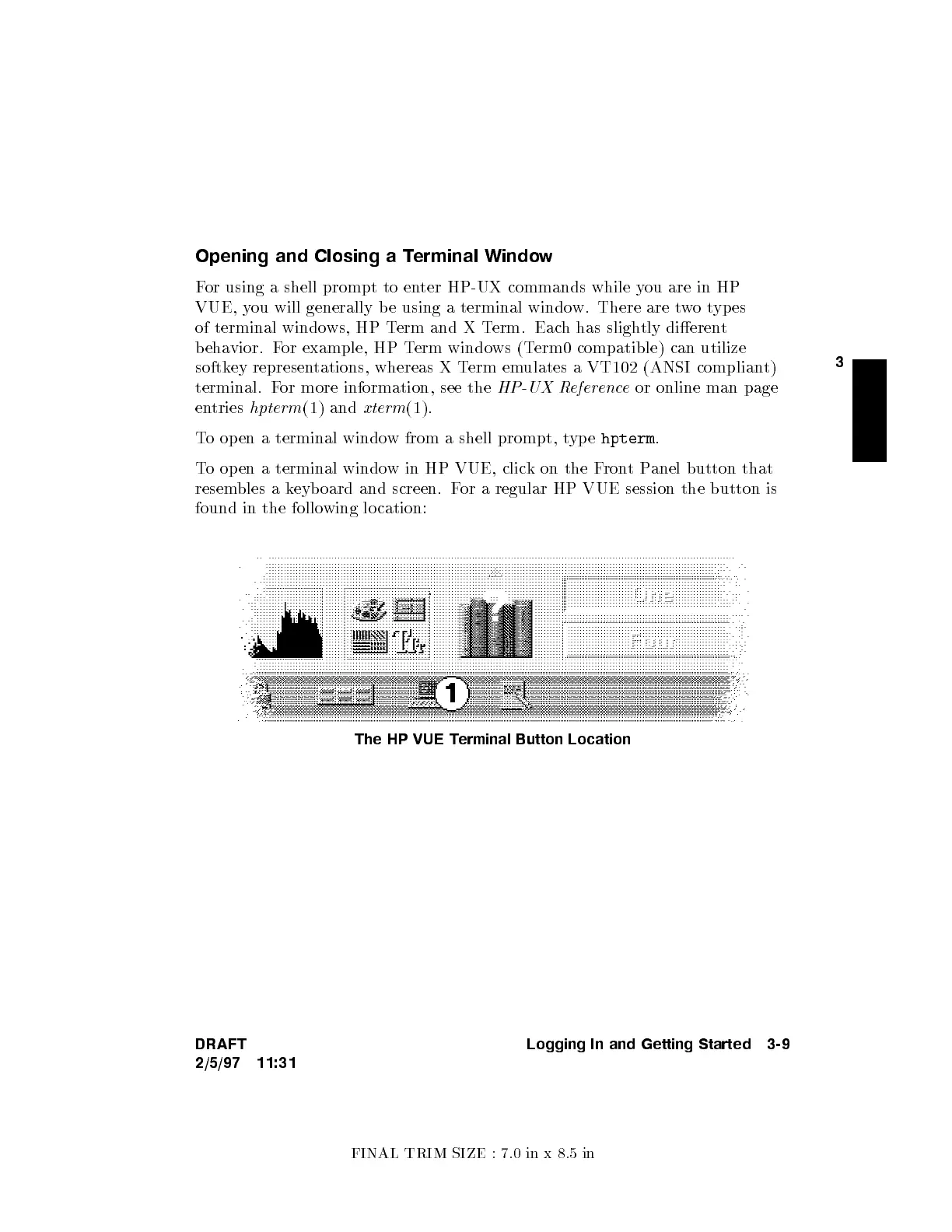FINAL TRIM SIZE : 7.0 in x 8.5 in
3
Opening and Closing a T
erminal Window
For using a shell prompt to en
ter HP-UX commands while you are in HP
VUE, you will generally b e using a terminal windo
w. There are twotyp es
of terminal windows, HP Term and X Term. Each has slightly dieren
t
behavior. For example, HP Term windows (Term0 compatible) can utilize
softkey representations, whereas X T
erm emulates a VT102 (ANSI complian
t)
terminal. For more information, see the
HP-UX Reference
or online man page
entries
hpterm
(1) and
xterm
(1).
To op en a terminal windo
w from a shell prompt, t
ype
hpterm
.
To op en a terminal window in HP VUE, click on the FrontPanel button that
resembles a keyboard and screen. For a regular HP VUE session the button is
found in the following lo cation:
The HP VUE Terminal Button Location
DRAFT
2/5/97 11:31
Logging In and Getting Started 3-9