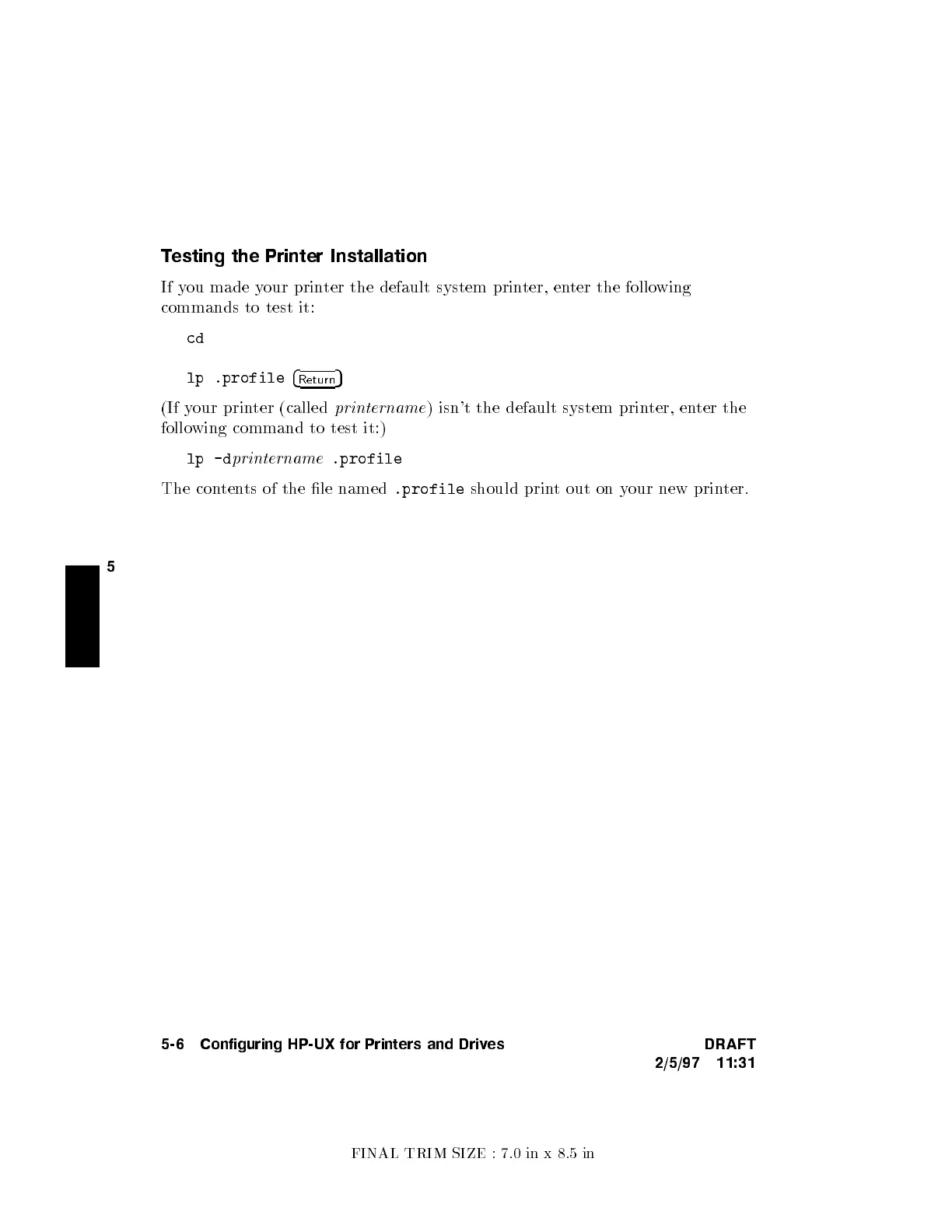FINAL TRIM SIZE : 7.0 in x 8.5 in
5
Testing the Printer Installation
If you made your printer the default system prin
ter, enter the following
commands to test it:
cd
lp .profile
4
Return
5
(If your printer (called
printername
) isn't the default system prin
ter, enter the
following command to test it:)
lp -d
printername
.profile
The contents of the le named
.profile
should print out on your new printer.
5-6 Configuring HP-UX for Printers and Drives DRAFT
2/5/97 11:31