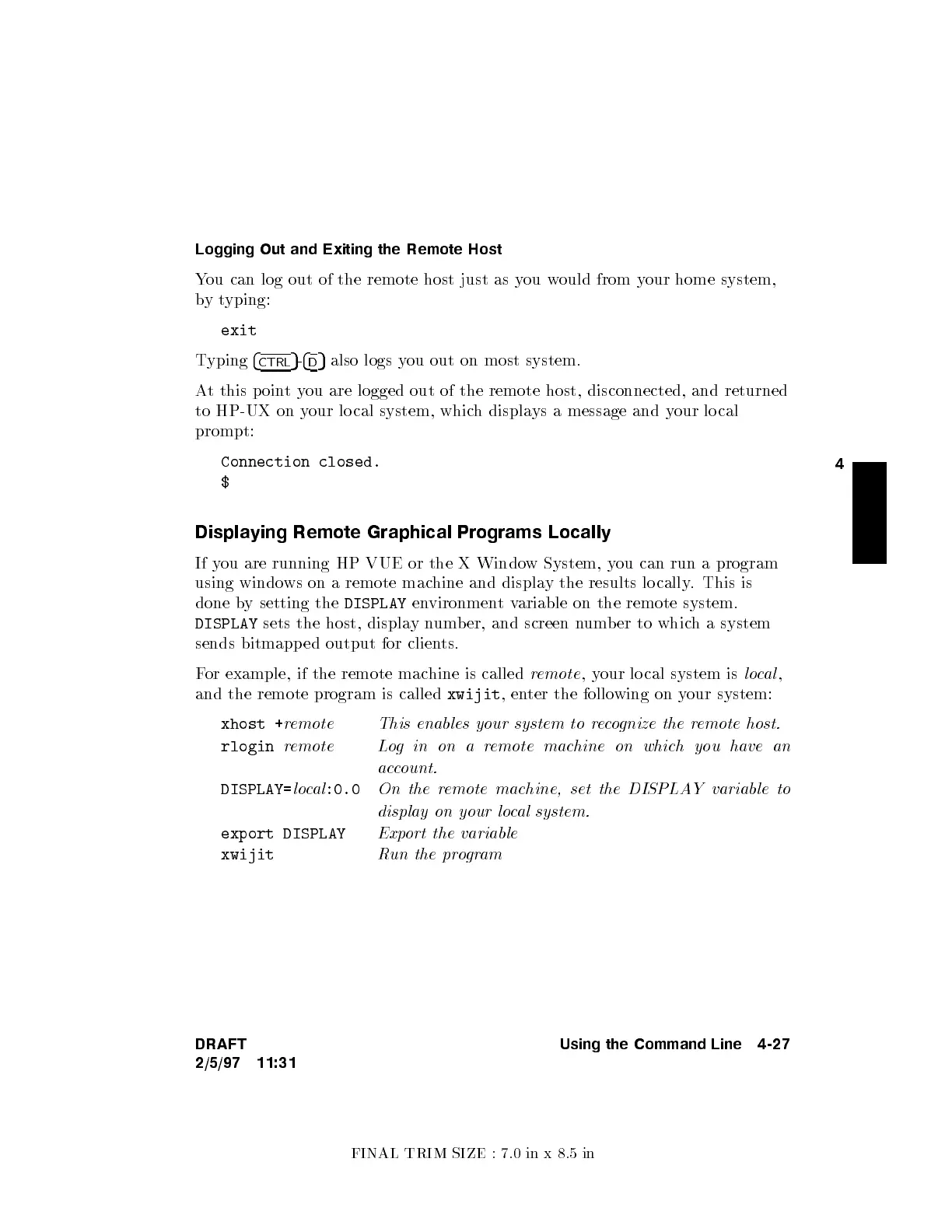FINAL TRIM SIZE : 7.0 in x 8.5 in
4
Logging Out and Exiting the Remote Host
You can log out of the remote host just as y
ou would from your home system,
bytyping:
exit
Typing
4
CTRL
5
-
4
D
5
also logs you out on most system.
At this p oin
tyou are logged out of the remote host, disconnected, and returned
to HP-UX on your lo cal system, whic
h displays a message and your lo cal
prompt:
Connection closed.
$
Displaying Remote Graphical Programs Locally
If you are running HP VUE or the X Windo
w System, you can run a program
using windows on a remote machine and display the results lo cally. This is
done by setting the
DISPLAY
environmentvariable on the remote system.
DISPLAY
sets the host, displaynumber, and screen numb er to which a system
sends bitmapp ed output for clients.
For example, if the remote machine is called
remote
,your lo cal system is
local
,
and the remote program is called
xwijit
,enter the following on your system:
xhost +
remote This enables your system to recognize the remote host.
rlogin
remote Login on aremote machine on which you have an
account.
DISPLAY=
local
:0.0
On the remote machine, set the DISPLAY variable to
display on your local system.
export DISPLAY
Export the variable
xwijit
Run the program
DRAFT
2/5/97 11:31
Using the Command Line 4-27