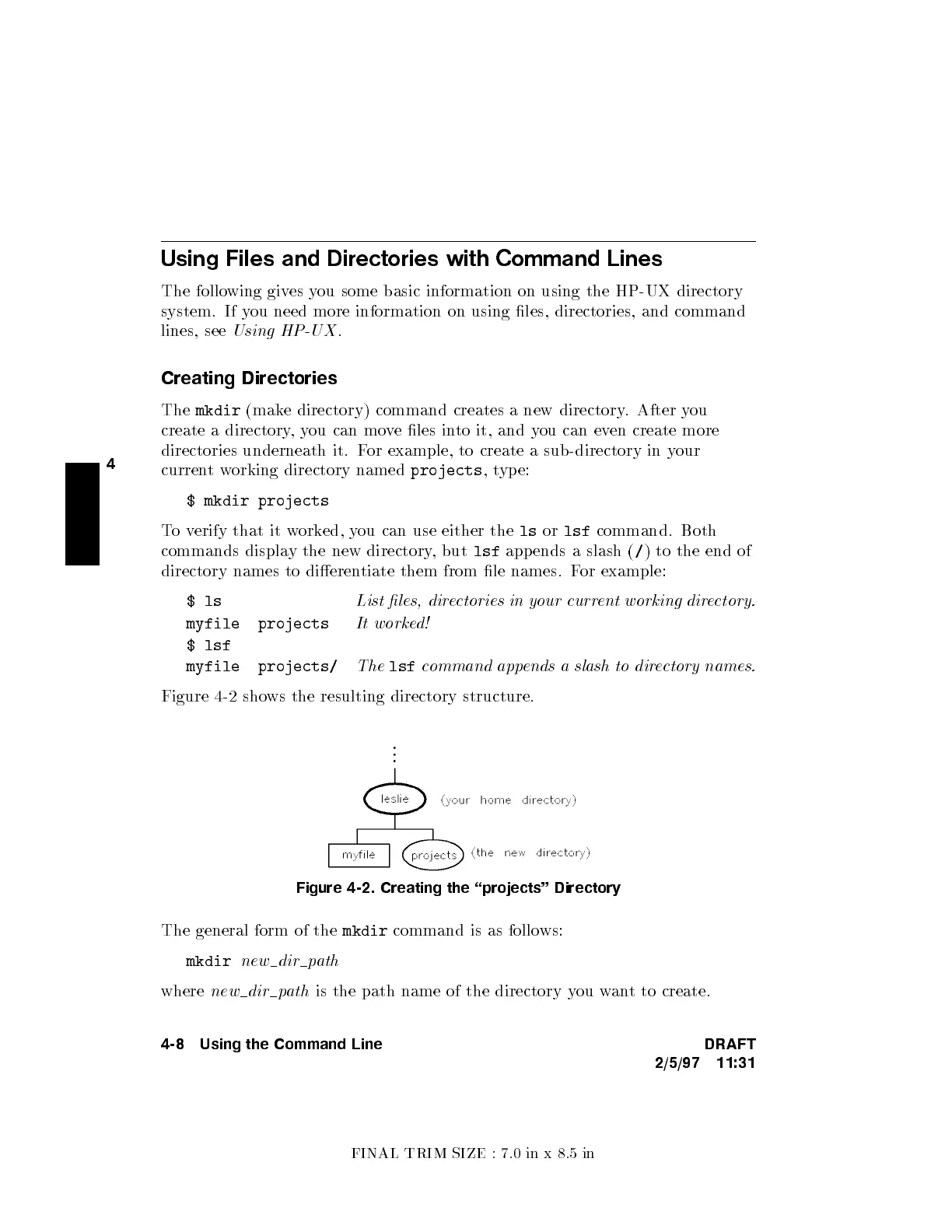FINAL TRIM SIZE : 7.0 in x 8.5 in
4
Using Files and Directories with Command Lines
The following gives you some basic information on using the HP-UX directory
system. If you need more information on using les, directories, and command
lines, see
Using HP-UX
.
Creating Directories
The
mkdir
(make directory) command creates a new directory
. After you
create a directory,you can move les into it, and you can even create more
directories underneath it. For example, to create a sub-directory in y
our
currentworking directory named
projects
,type:
$ mkdir projects
Toverify that it worked, you can use either the
ls
or
lsf
command. Both
commands display the new directory, but
lsf
appends a slash (
/
) to the end of
directory names to dierentiate them from le names. For example:
$ls
List les, directories in your current working directory.
myfile projects
It worked!
$ lsf
myfile projects/
The
lsf
command appends a slash to directory names.
Figure 4-2 shows the resulting directory structure.
Figure 4-2. Creating the \projects" Directory
The general form of the
mkdir
command is as follows:
mkdir
new dir path
where
new dir path
is the path name of the directory you want to create.
4-8 Using the Command Line DRAFT
2/5/97 11:31
