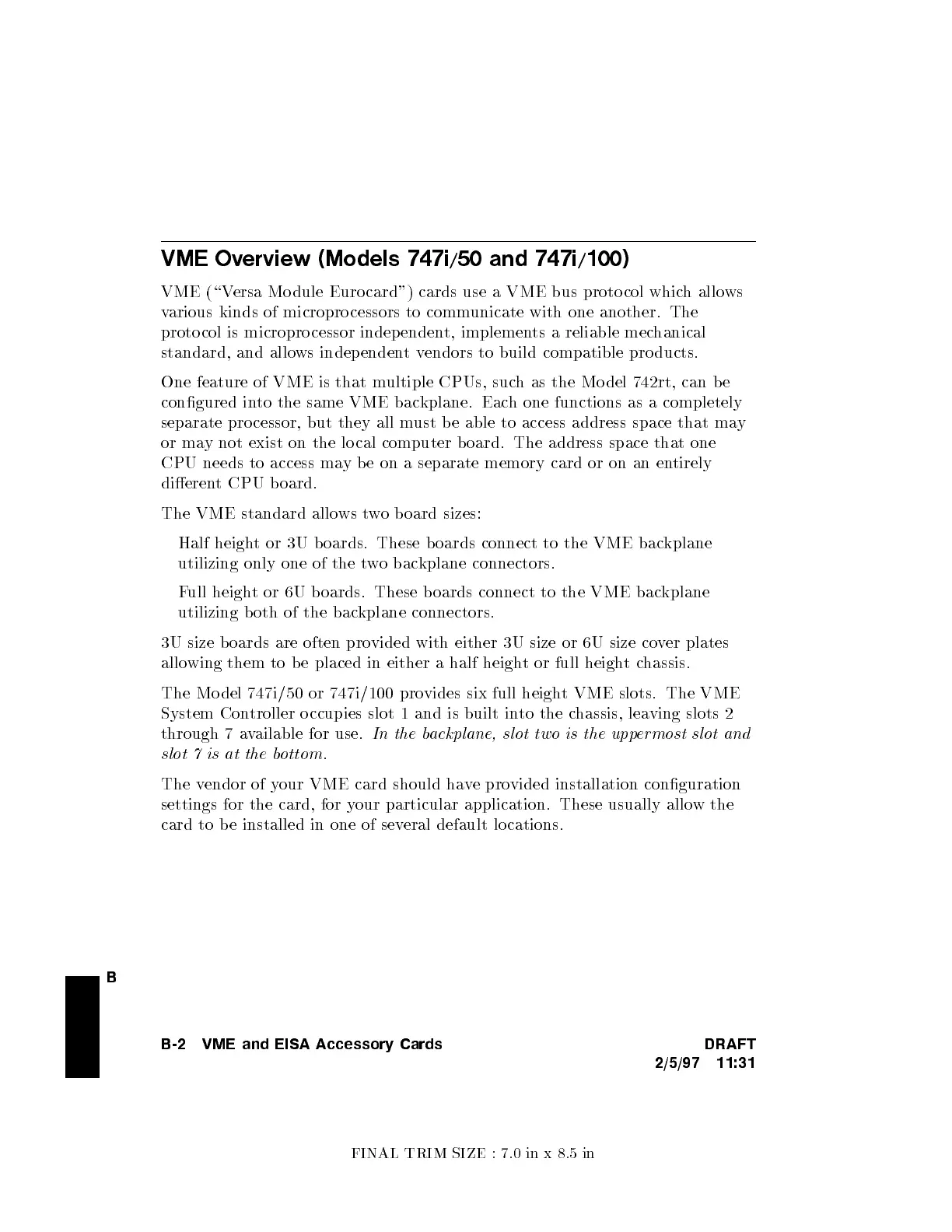FINAL TRIM SIZE : 7.0 in x 8.5 in
B
VME Overview (Models 747i/50 and 747i/100)
VME (\Versa Mo dule Euro card") cards use a VME bus proto col whic
h allows
various kinds of micropro cessors to comm
unicate with one another. The
proto col is micropro cessor independen
t, implements a reliable mechanical
standard, and allows indep endentvendors to build compatible pro ducts.
One feature of VME is that m
ultiple CPUs, such as the Mo del 742rt, can b e
congured into the same VME bac
kplane. Each one functions as a completely
separate pro cessor, but they all m
ust be able to access address space that ma
y
or may not exist on the lo cal computer b oard. The address space that one
CPU needs to access may b e on a separate memory card or on an en
tirely
dierent CPU b oard.
The VME standard allows two b oard sizes:
Half height or 3U b oards. These boards connect to the VME bac
kplane
utilizing only one of the two backplane connectors.
Full height or 6U b oards. These boards connect to the VME bac
kplane
utilizing b oth of the backplane connectors.
3U size boards are often provided with either 3U size or 6U size cover plates
allowing them to b e placed in either a half heigh
t or full heightchassis.
The Mo del 747i/50 or 747i/100 provides six full height VME slots. The VME
System Controller o ccupies slot 1 and is built in
to the chassis, leaving slots 2
through 7 available for use.
In the backplane, slot two is the uppermost slot and
slot 7 is at the bottom
.
The vendor of your VME card should have provided installation conguration
settings for the card, for your particular application. These usually allow the
card to b e installed in one of several default locations.
B-2 VME and EISA Accessory Cards DRAFT
2/5/97 11:31