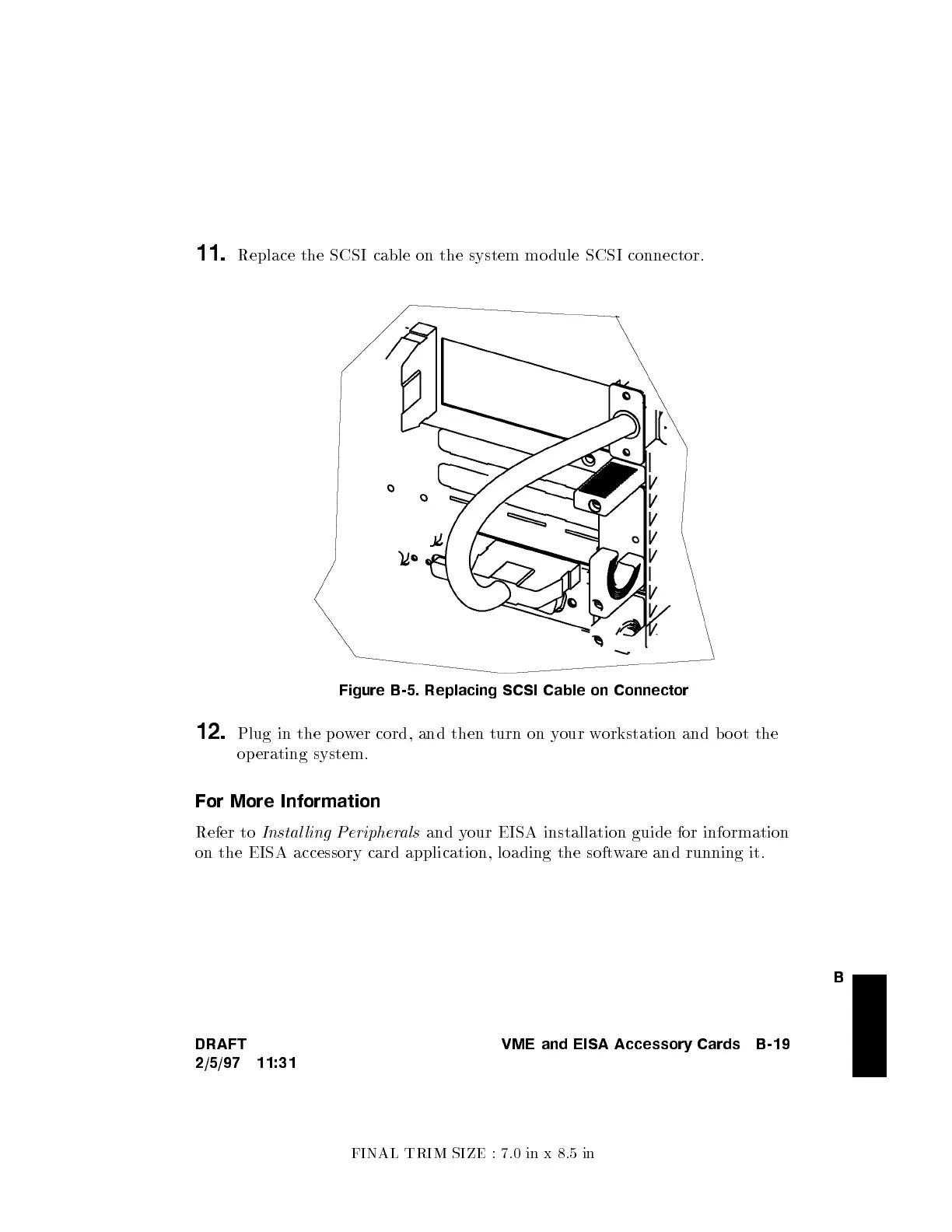FINAL TRIM SIZE : 7.0 in x 8.5 in
B
11.
Replace the SCSI cable on the system mo dule SCSI connector.
Figure B-5. Replacing SCSI Cable on Connector
12.
Plug in the p ower cord, and then turn on your workstation and b o ot the
operating system.
For More Information
Refer to
Instal ling Peripherals
and your EISA installation guide for information
on the EISA accessory card application, loading the software and running it.
DRAFT
2/5/97 11:31
VME and EISA Accessory Cards B-19