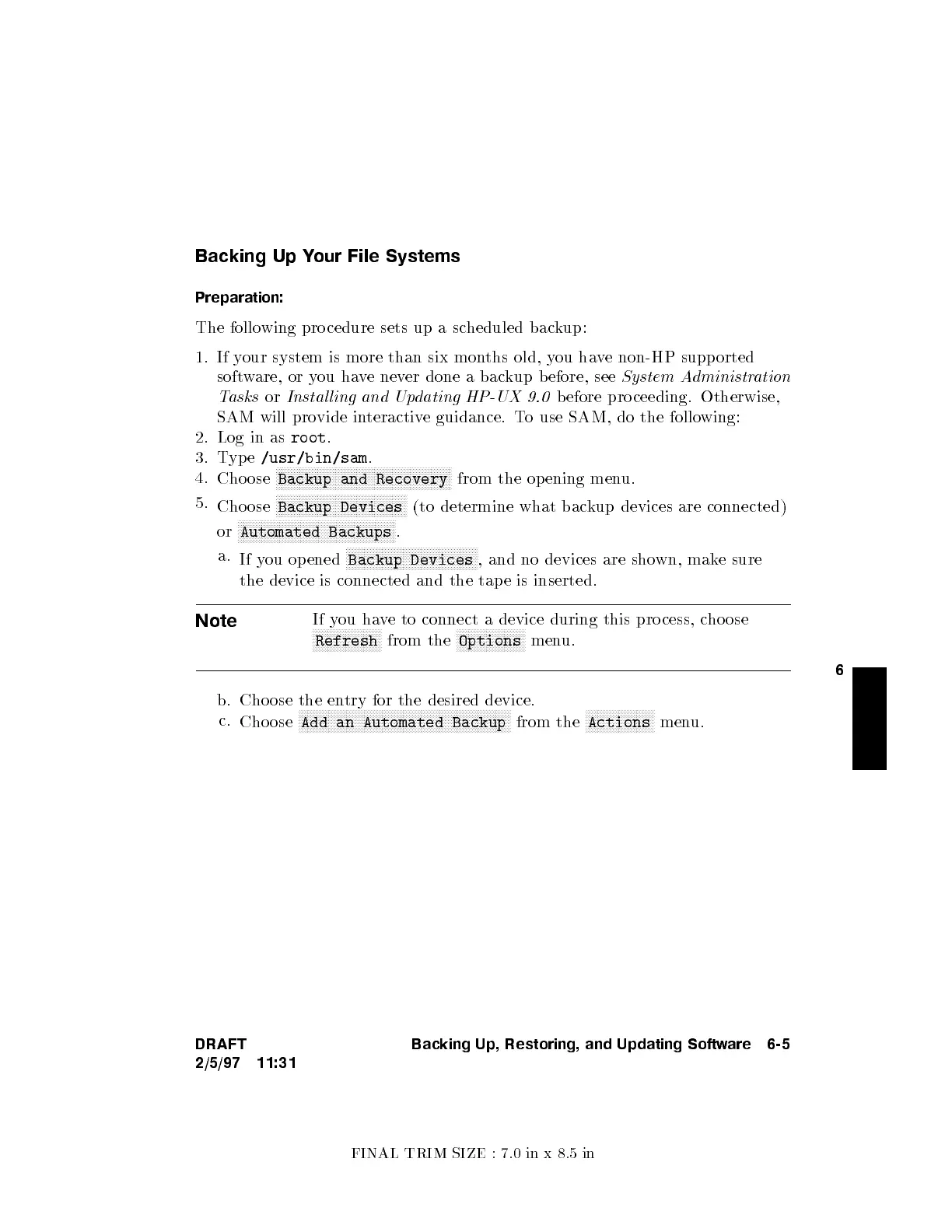FINAL TRIM SIZE : 7.0 in x 8.5 in
6
Backing Up Your File Systems
Preparation:
The follo wing procedure sets up a sc
heduled backup:
1. If your system is more than six mon
ths old, you have non-HP supported
software, or you have never done a backup before, see
System Administration
Tasks
or
Instal ling and Updating HP-UX 9.0
before pro ceeding. Otherwise,
SAM will provide interactive guidance. To use SAM, do the follo
wing:
2. Log in as
root
.
3. Type
/usr/bin/sam
.
4.
Cho ose
NNNNNNNNNNNNNNNNNNNNNNNNNNNNNNNNNNNNNNNNNNNNNNNNNNNNNNNNNNN
Backup and Recovery
from the op ening menu.
5.
Cho ose
NNNNNNNNNNNNNNNNNNNNNNNNNNNNNNNNNNNNNNNNNNNN
Backup Devices
(to determine what backup devices are connected)
or
NNNNNNNNNNNNNNNNNNNNNNNNNNNNNNNNNNNNNNNNNNNNNNNNNNNNN
Automated Backups
.
a.
If you op ened
NNNNNNNNNNNNNNNNNNNNNNNNNNNNNNNNNNNNNNNNNNNN
Backup Devices
, and no devices are shown, make sure
the device is connected and the tap e is inserted.
Note
If you have to connect a device during this pro cess, c
hoose
NNNNNNNNNNNNNNNNNNNNNNN
Refresh
from the
NNNNNNNNNNNNNNNNNNNNNNN
Options
menu.
b. Cho ose the entry for the desired device.
c.
Cho ose
NNNNNNNNNNNNNNNNNNNNNNNNNNNNNNNNNNNNNNNNNNNNNNNNNNNNNNNNNNNNNNNNNNNNNNN
Add an Automated Backup
from the
NNNNNNNNNNNNNNNNNNNNNNN
Actions
menu.
DRAFT
2/5/97 11:31
Backing Up, Restoring, and Updating Software 6-5