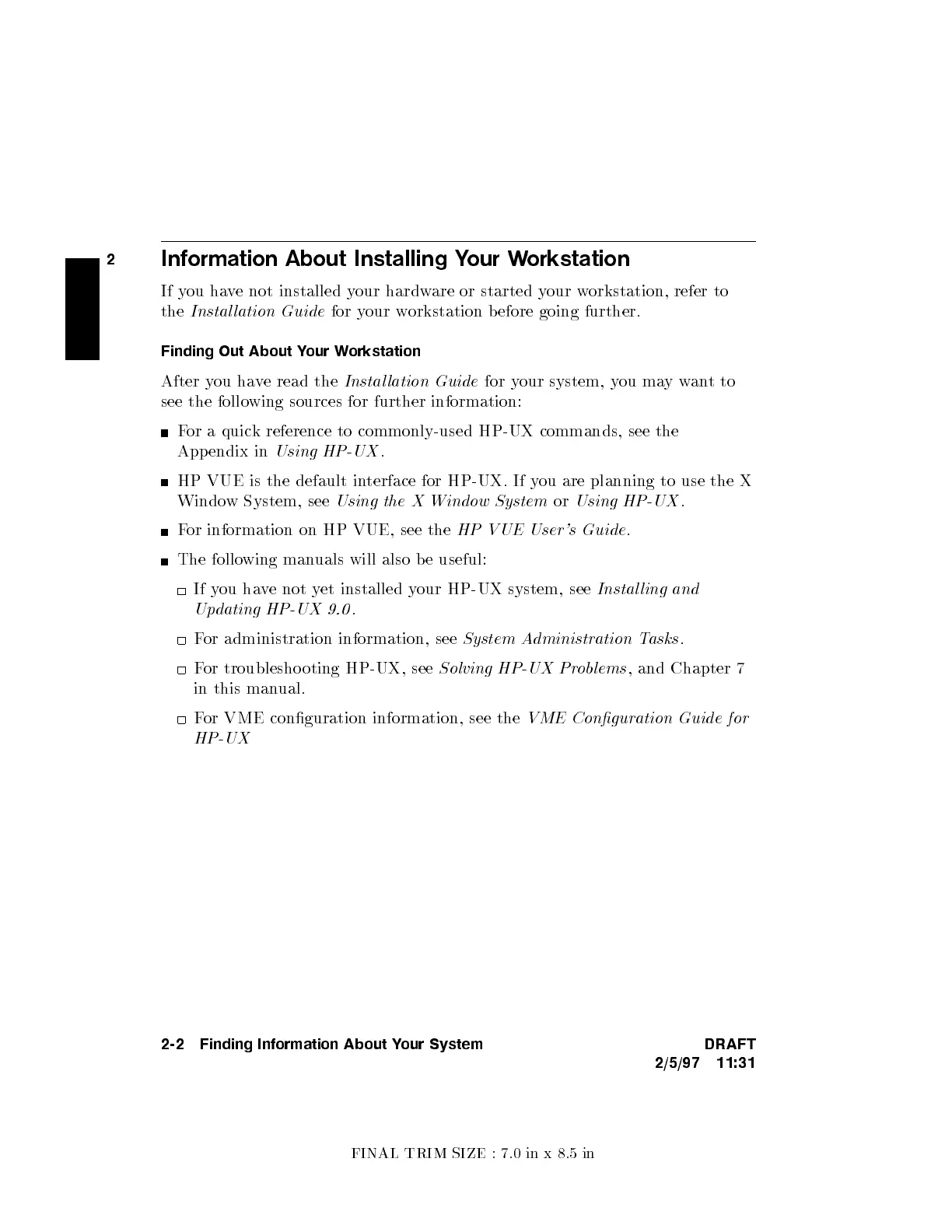FINAL TRIM SIZE : 7.0 in x 8.5 in
2
Information About Installing Your Workstation
If you have not installed your hardware or started your workstation, refer to
the
Instal lation Guide
for your workstation b efore going further.
Finding Out About Y
our Workstation
After you have read the
Instal lation Guide
for your system, you maywantto
see the following sources for further information:
For a quick reference to commonly-used HP-UX commands, see the
Appendix in
Using HP-UX
.
HP VUE is the default interface for HP-UX. If you are planning to use the X
Window System, see
Using the X Window System
or
Using HP-UX
.
For information on HP VUE, see the
HP VUE User's Guide
.
The following manuals will also be useful:
If you have not yet installed your HP-UX system, see
Instal ling and
Updating HP-UX 9.0
.
For administration information, see
System Administration Tasks
.
For troublesho oting HP-UX, see
Solving HP-UX Problems
, and Chapter 7
in this manual.
For VME conguration information, see the
VME Conguration Guide for
HP-UX
2-2 Finding Information About Your System DRAFT
2/5/97 11:31