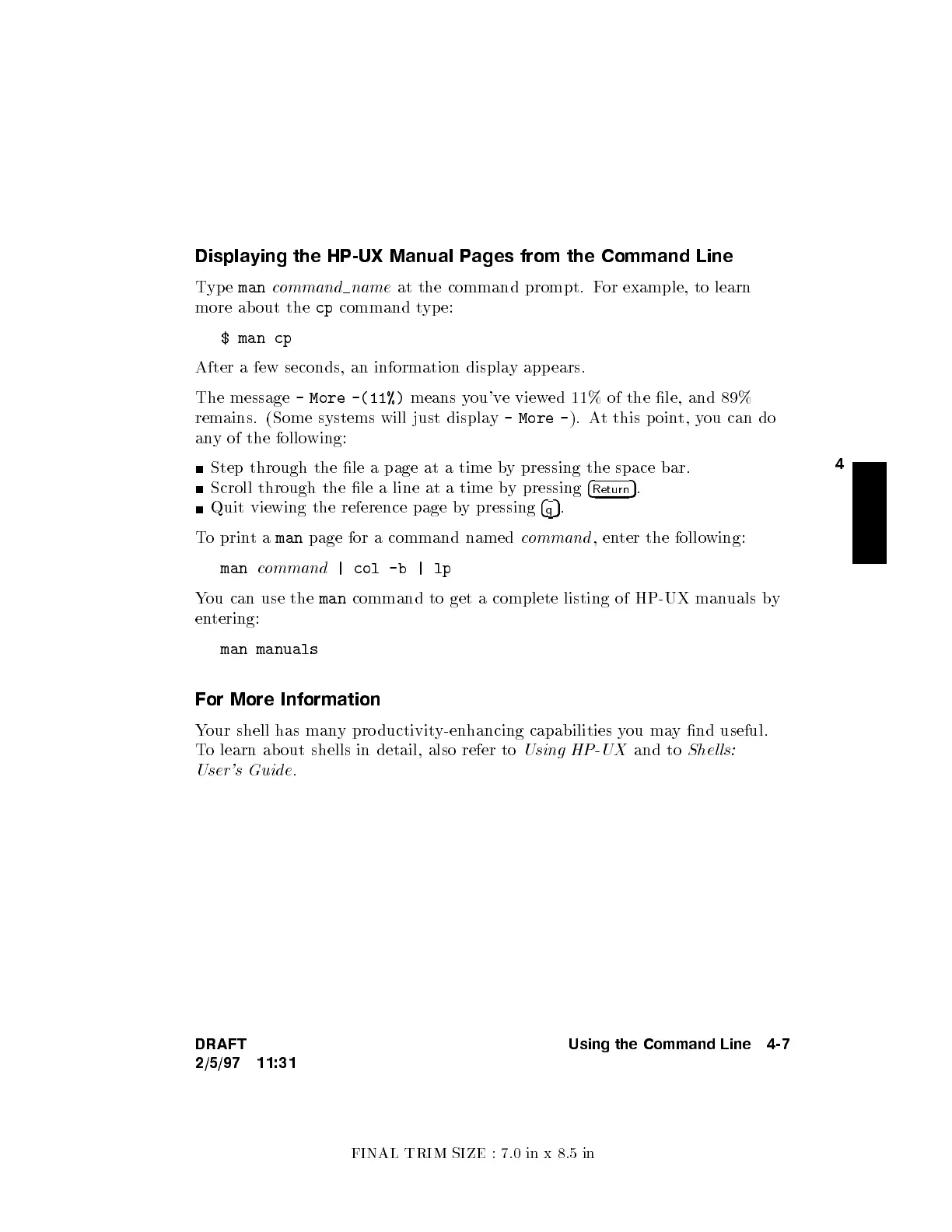FINAL TRIM SIZE : 7.0 in x 8.5 in
4
Displaying the HP-UX Manual P
ages from the Command Line
Type
man
command name
at the command prompt. F
or example, to learn
more ab out the
cp
command type:
$ man cp
After a few seconds, an information displa
y appears.
The message
- More -(11%)
means you've viewed 11% of the le, and 89%
remains. (Some systems will just displa
y
- More -
). At this p oint, you can do
any of the following:
Step through the le a page at a time b
y pressing the space bar.
Scroll through the le a line at a time b
y pressing
4
Return
5
.
Quit viewing the reference page by pressing
4
q
5
.
To printa
man
page for a command named
command
,enter the following:
man
command
| col -b | lp
You can use the
man
command to get a complete listing of HP-UX manuals by
entering:
man manuals
For More Information
Your shell has many pro ductivity-enhancing capabilities you may nd useful.
To learn ab out shells in detail, also refer to
Using HP-UX
and to
Shel ls:
User's Guide
.
DRAFT
2/5/97 11:31
Using the Command Line 4-7