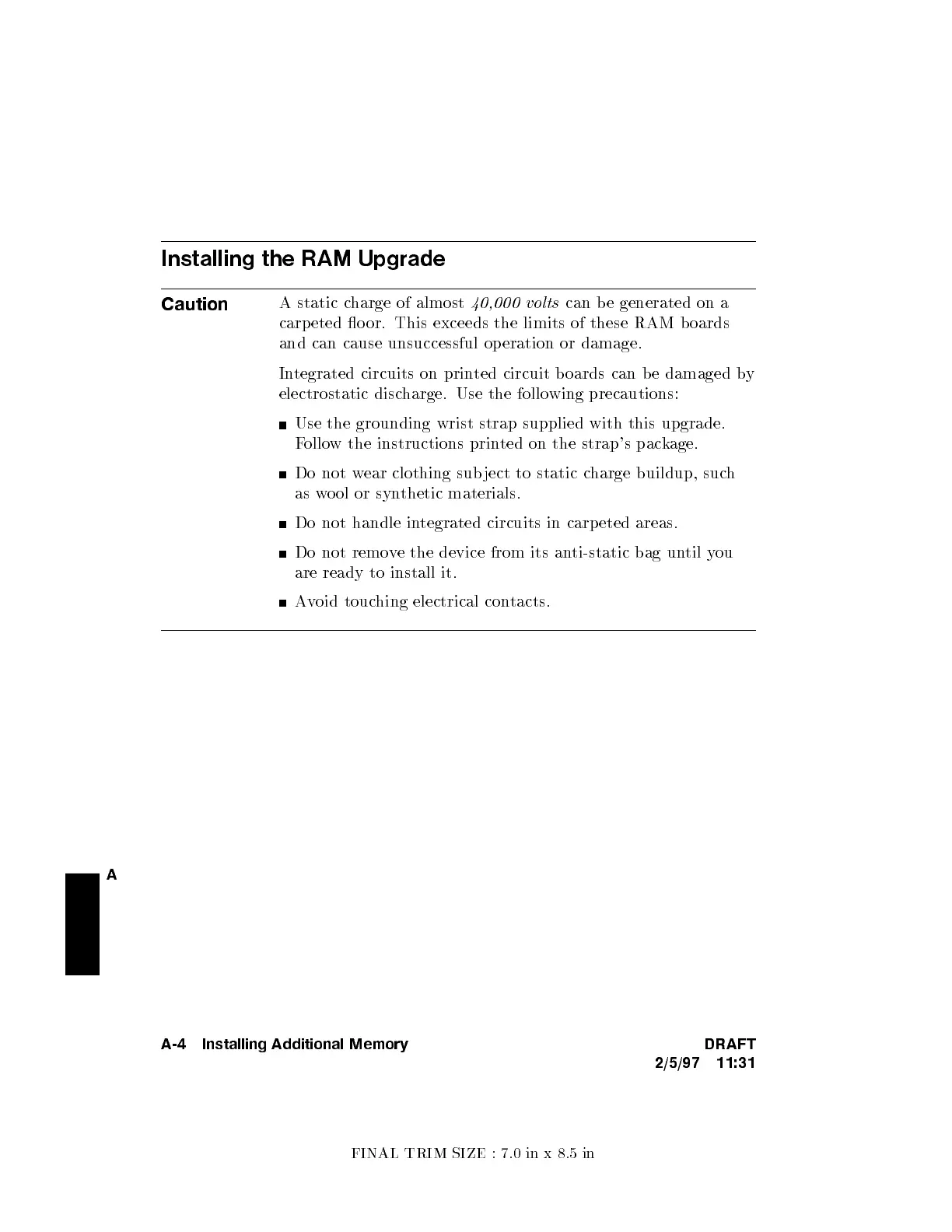FINAL TRIM SIZE : 7.0 in x 8.5 in
A
Installing the RAM Upgrade
Caution
A static charge of almost
40,000 volts
can be generated on a
carpeted o or. This exceeds the limits of these RAM boards
and can cause unsuccessful op eration or damage.
Integrated circuits on printed circuit b oards can be damaged b
y
electrostatic discharge. Use the following precautions:
Use the grounding wrist strap supplied with this upgrade.
Follow the instructions printed on the strap's pac
kage.
Do not wear clothing sub ject to static charge buildup, such
as wool or synthetic materials.
Do not handle integrated circuits in carpeted areas.
Do not remove the device from its anti-static bag until you
are ready to install it.
Avoid touching electrical contacts.
A-4 Installing Additional Memory DRAFT
2/5/97 11:31