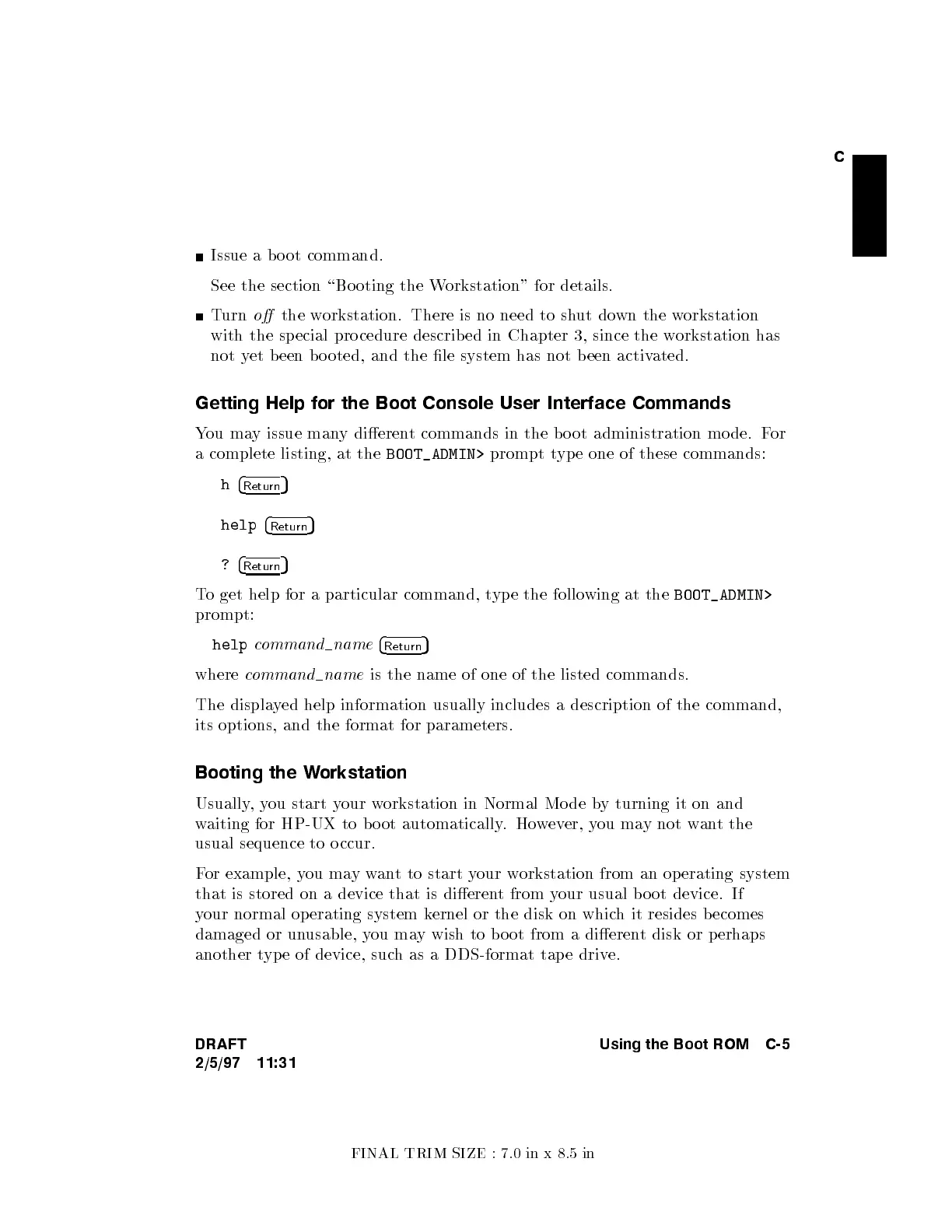FINAL TRIM SIZE : 7.0 in x 8.5 in
C
Issue a b oot command.
See the section \Bo oting the W
orkstation" for details.
Turn
o
the workstation. There is no need to sh
ut down the workstation
with the sp ecial pro cedure described in Chapter 3, since the w
orkstation has
not yet b een b ooted, and the le system has not b een activ
ated.
Getting Help for the Boot Console User Interface Commands
You may issue many dierent commands in the b oot administration mo de. F
or
a complete listing, at the
BOOT_ADMIN>
prompt type one of these commands:
h
4
Return
5
help
4
Return
5
?
4
Return
5
To get help for a particular command, type the following at the
BOOT_ADMIN>
prompt:
help
command name
4
Return
5
where
command name
is the name of one of the listed commands.
The displayed help information usually includes a description of the command,
its options, and the format for parameters.
Booting the Workstation
Usually,you start your workstation in Normal Mo de by turning it on and
waiting for HP-UX to b o ot automatically.However, you may not want the
usual sequence to o ccur.
For example, you maywant to start your workstation from an operating system
that is stored on a device that is dierent from your usual bo ot device. If
your normal op erating system kernel or the disk on which it resides b ecomes
damaged or unusable, you may wish to bo ot from a dierent disk or p erhaps
another type of device, such as a DDS-format tape drive.
DRAFT
2/5/97 11:31
Using the Boot ROM C-5